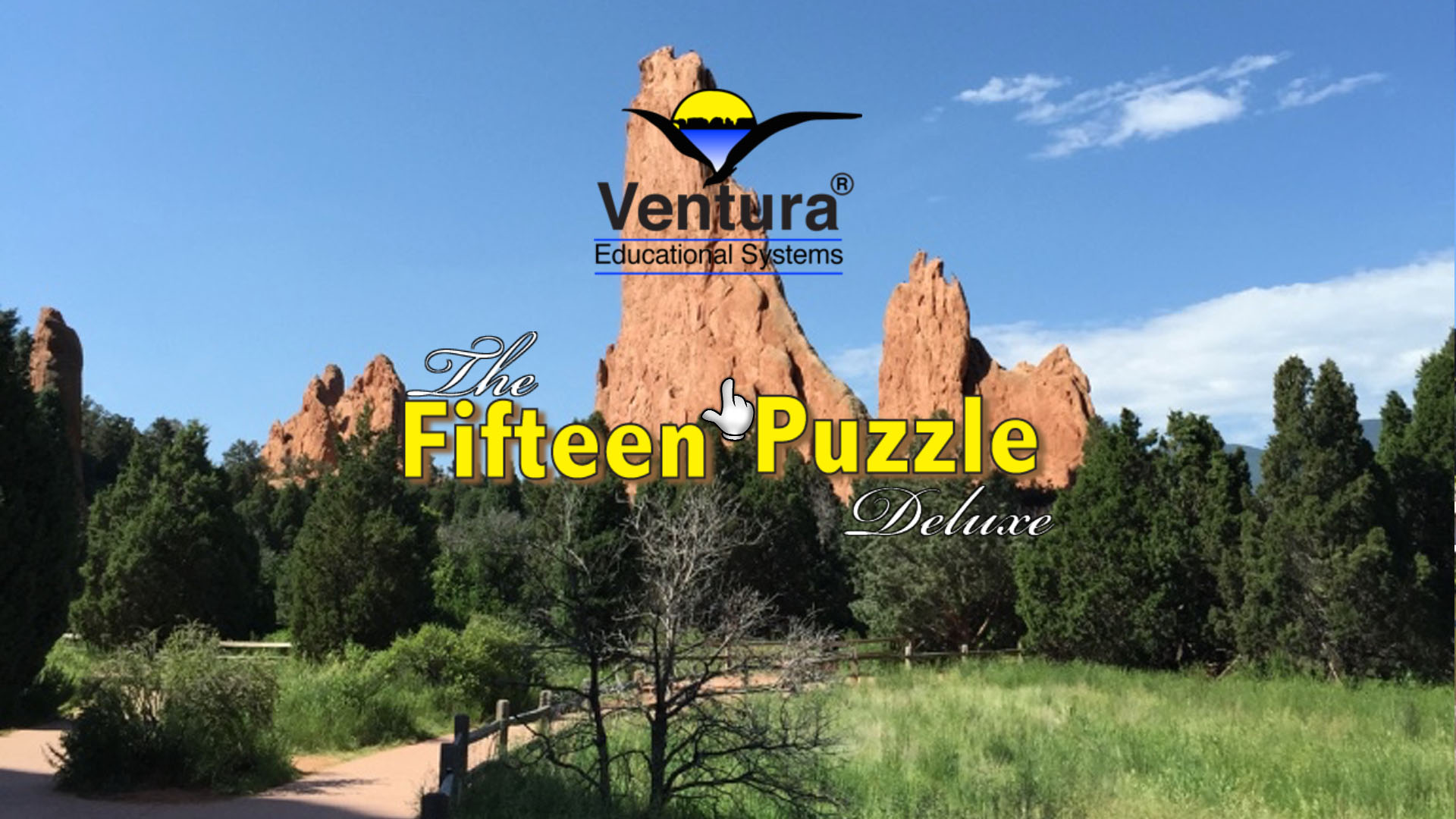The Fifteen Puzzle Deluxe
- Publisher: Ventura Educational Systems
- Genre: Education
- Released: 19 Aug, 2014
- Size: 69.2 MB
- Price: $0.99
 Click here to request a review of this app
Click here to request a review of this app
- App Store Info
Description
The Fifteen Puzzle Deluxe is an iOS version of the popular puzzle where the object is to rearrange tiles numbered from 1 to 15 in a particular pattern. Usually, the goal is to arrange the numbers from 1 to 15, but The Fifteen Puzzle Deluxe version offers other pattern challenges.The puzzle consists of a 4x4 array with 15 tiles (numbered from 1 to 15) and a blank space. Any tile that is adjacent to the blank space can be moved onto the blank space. Simply tap any tile that is adjacent to the blank space and it will instantly move to the cover the blank.
To solve the first challenge, arrange the tiles from 1 to 15 horizontally. The 1-tile should be placed in the top left corner of the puzzle, with the remaining numbers in sequence and filling the rows.
Part of the strategy for finding a solution is to look ahead in the pattern to be prepared to move subsequent tiles into the proper positions.
At anytime the puzzle can be scrambled by tapping the eraser icon. This resets the puzzle. The display shows the number of moves. Try to solve the puzzle in the least number of moves.
Tap the octagonal star to select a puzzle from a list of 8 alternative challenges. Tap one of the items in the list to select that puzzle. Once a puzzle has been selected tap the eraser to scramble the numbers and start solving the puzzle.
The display shows the number of moves. Try to solve the puzzle in the least number of moves.
In addition to the eight patterns that we've included in the app, you can think of your own patterns. But be careful some pattern might be impossible to solve. Challenge your friends to solve puzzles that you've created.