XMAS Unlimited Funny wallpapers

- Publisher: XIAPROJECTS S.R.L.
- Genre: Entertainment
- Released: 15 Dec, 2010
- Size: 29.3 MB
- Price: $4.99
 Click here to request a review of this app
Click here to request a review of this app
- App Store Info
Description
Discover new idea for Picture Frames, How many? UNLIMITED!!!Picture Frame? Yes! Load your photos using latest iTunes file sharing features!
This app combines random wallpaper downloaded from internet and your loaded photo.
Also is able to display clock.
Powerful setup in "Settings" to adjust:
- how many times this app can connect to network
- how many times you would like to see YOUR photo
- how much time between frames
Overall Best Features:
+ Cool transition animations
+ Online contents (can be disabled!)
+ Offline contents: * Your Photo * Bundle Pictures & Sounds * Cached data *
+ iTunes file sharing (to load YOUR photo like a Picture Frame)
+ Skip to next frame
+ Store current wallpaper to your camera roll
+ Auto shutdown (or enable always on feature)
+ Social connector: share your favorite wallpaper on your profile (Facebook supported) using mirror feature of the iOS
+ New Wallpapers
+ New Funny animations
+ Now you can navigate wallpapers
+ Multi language
+ TV OUT using mirror feature of the iOS
+ Smartphone and Tablet Support
+ Preview matrix of history picture frame: tapping the screen it will display showed images
+ Many Clock Presets: date and clock
Amazing Watch Version Featuring:
Force touch on the diplay to access to wonderfull features and configuration
Please do not forget to grant the permission on Smartphone App.
- 3 Configurable Lines
- Save to Camera Roll
- Unlimited Wallpapers
- Event Countdown
- Fuzzy Clock with multiline
- Many Available Fonts
Look a demo videos:
https://www.youtube.com/watch?v=ZO3AWPSgQMo
https://youtu.be/bOGUrbeoMCQ
https://www.youtube.com/watch?v=Kc2dTGw4C6Q



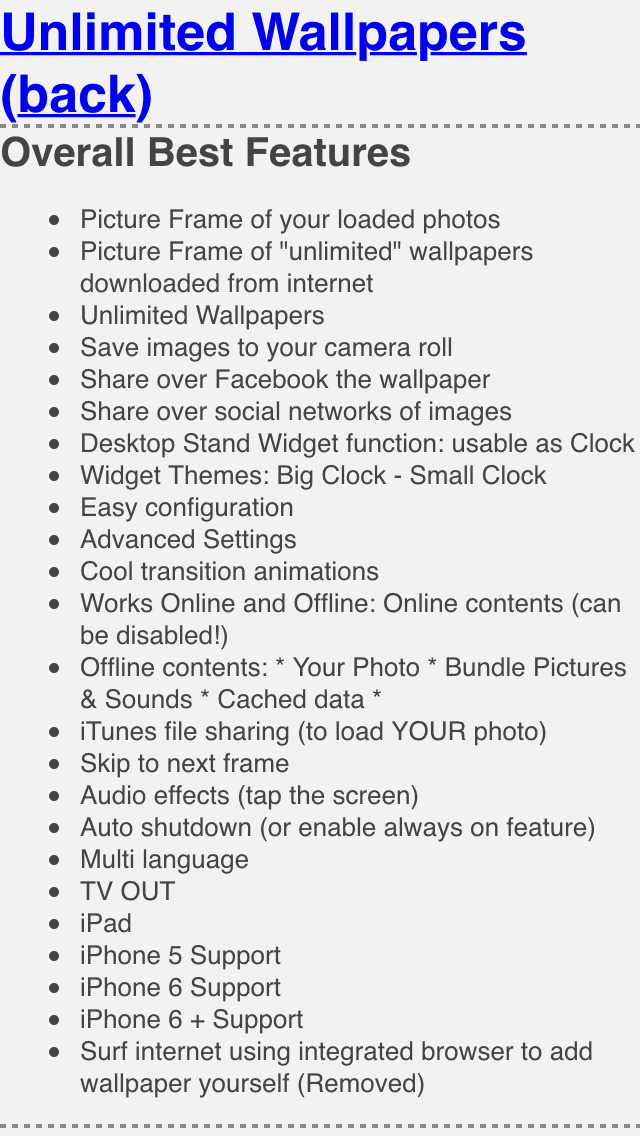

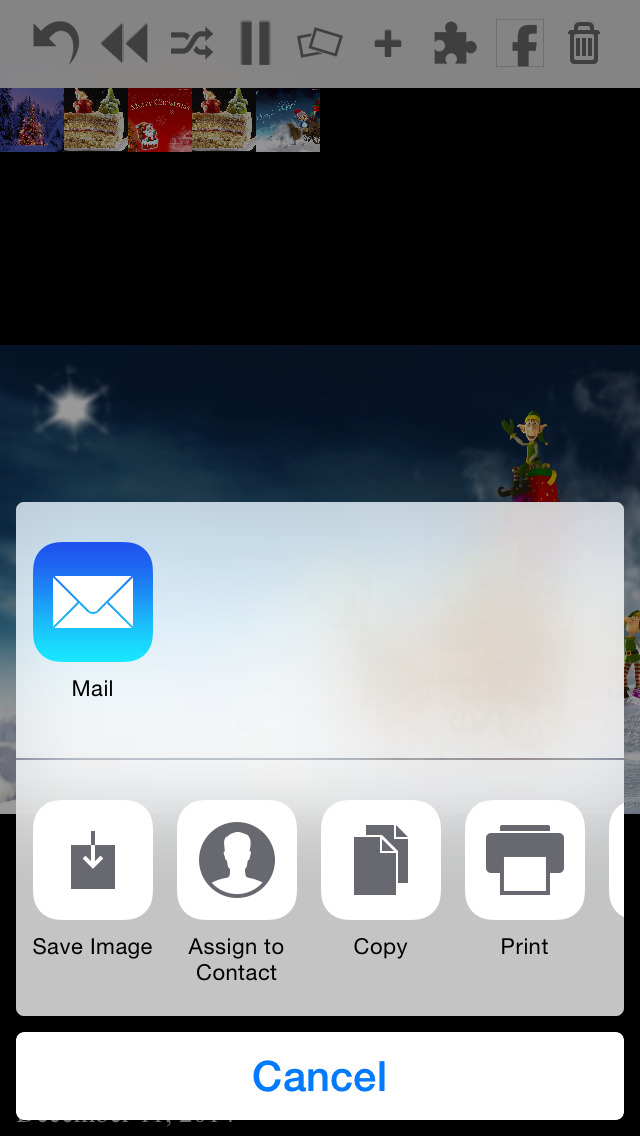
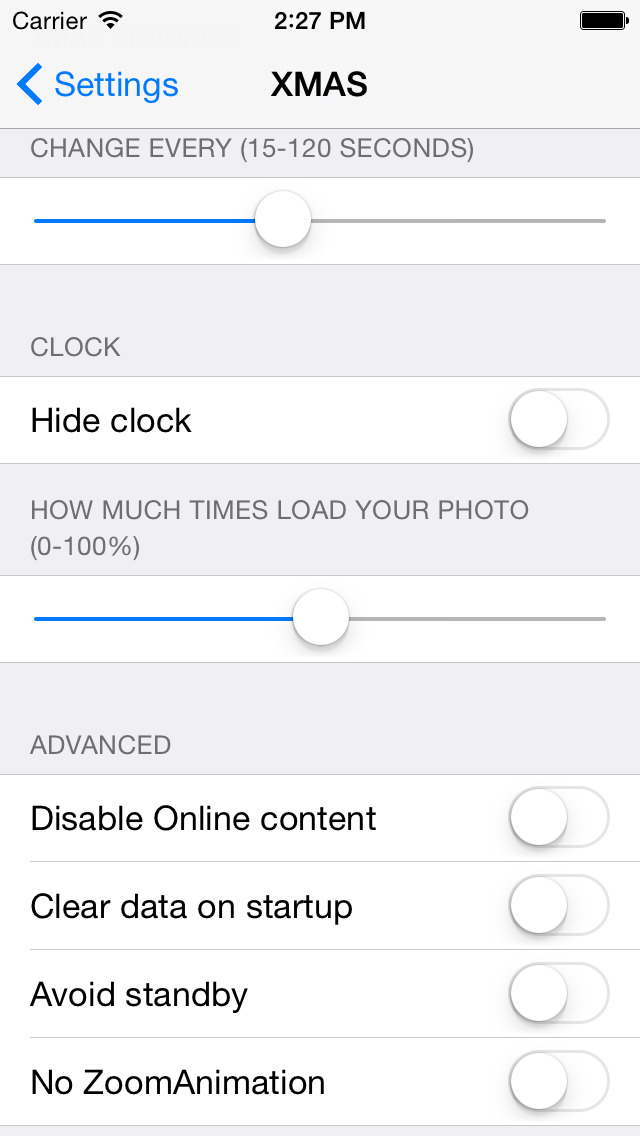

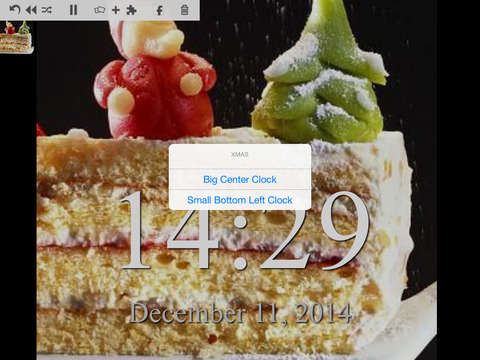







 $4.99
$4.99












