Air Shape Over Pics - Photo editor with blender mask effects over your pictures

- Publisher: Elena Plesca
- Genre: Catalogs
- Released: 11 Sep, 2014
- Size: 9.5 MB
- Price: $0.99
 Click here to request a review of this app
Click here to request a review of this app
- App Store Info
Description
Get your pics some air shape now FREE.Use your device for some air on your pictures. Easy to take, easy to add, easy to air with cool shapes and awesome colors.
Turbocharge your pics with the next big thing.
Crop your photos into one of 600+ awesome Shapes, Symbols, Words, and Letters. Make your snaps stand out on Instagram and other photo sharing sites. Effortlessly create eye-catching pics and attract attention with something more than just plain filters. Shaping is the new B&W!
How it works?
1. Take a photo or choose one from your photo library.
2. Choose your mask shape from a vast library of Symbols, Letters or even entire Words.
3. Customize your mask background opacity, color and size.
4. Choose a cool pattern and crop your pic & share with your friends!
5. There is no step 5. It's that simple!
*****UNIQUE SHAPES*****
- 450+ Total shapes + collage
--20 + animals shapes
- 20 + balloons shapes
- 30 + original shapes
- 20 + cartoon shapes
- 10+ city shapes
- 20+ comics symbols
- 25 cool shapes
- 24 + circles shapes
- 20 + cute shapes
- 15 + grunge shapes
- 5 horror shapes
- 15 iheart shapes
- 20 + invaders shapes
- 30 + upper case letters shapes + original signs!!!
- 20 + splatter shapes
- 25 + superheroes shapes
- 20 + weather shapes
- many other amazing shapes
**COMBINE YOUR PHOTOS TO MAKE A UNIQUE COLLAGE**
-- 58 one of a kind layouts. Unique!
-- 20 border colors to choose from
-- Adjust the opacity of the border
-- Rounded corners on photos
-- Customize the size of your collage
-- Move Photos between different cells by drag and drop
-- Zoom in to pan / pinch photo


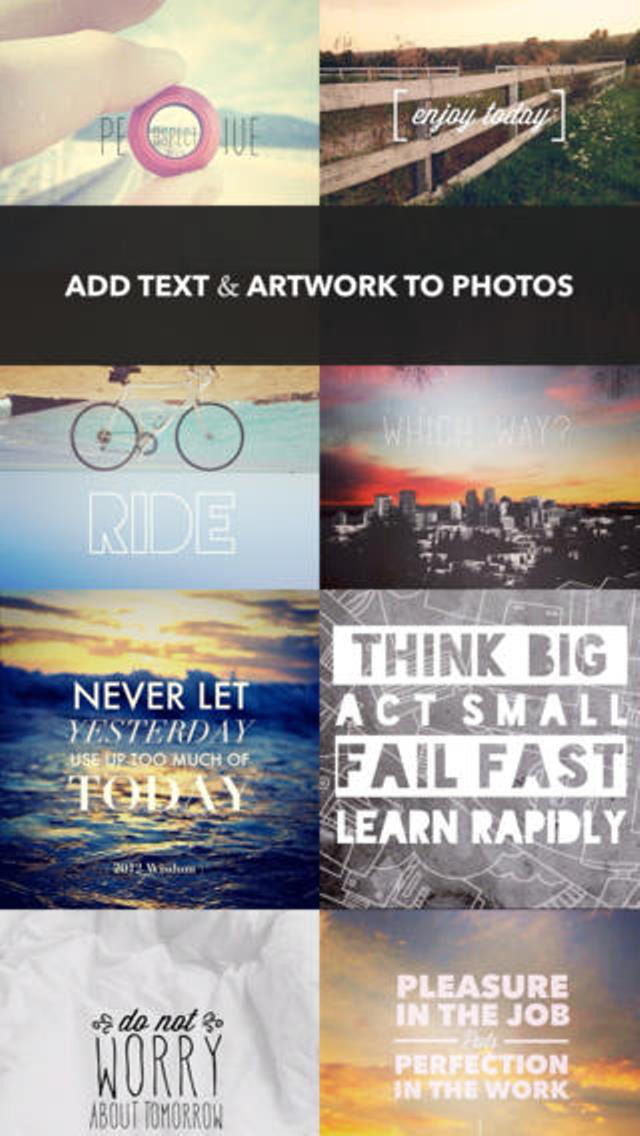


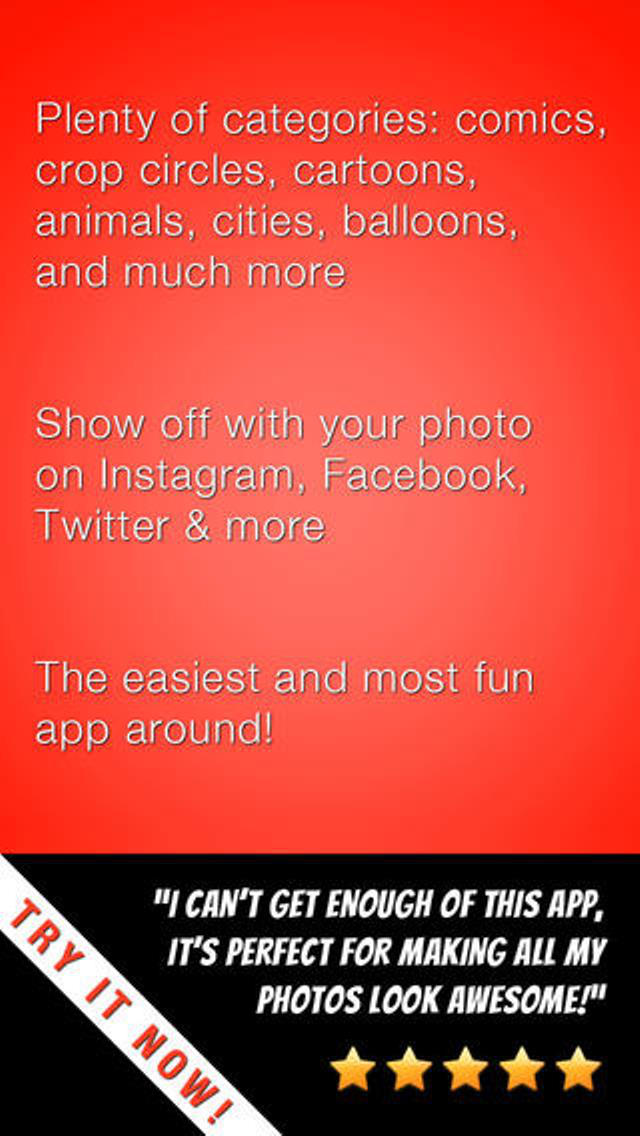





 $0.99
$0.99











