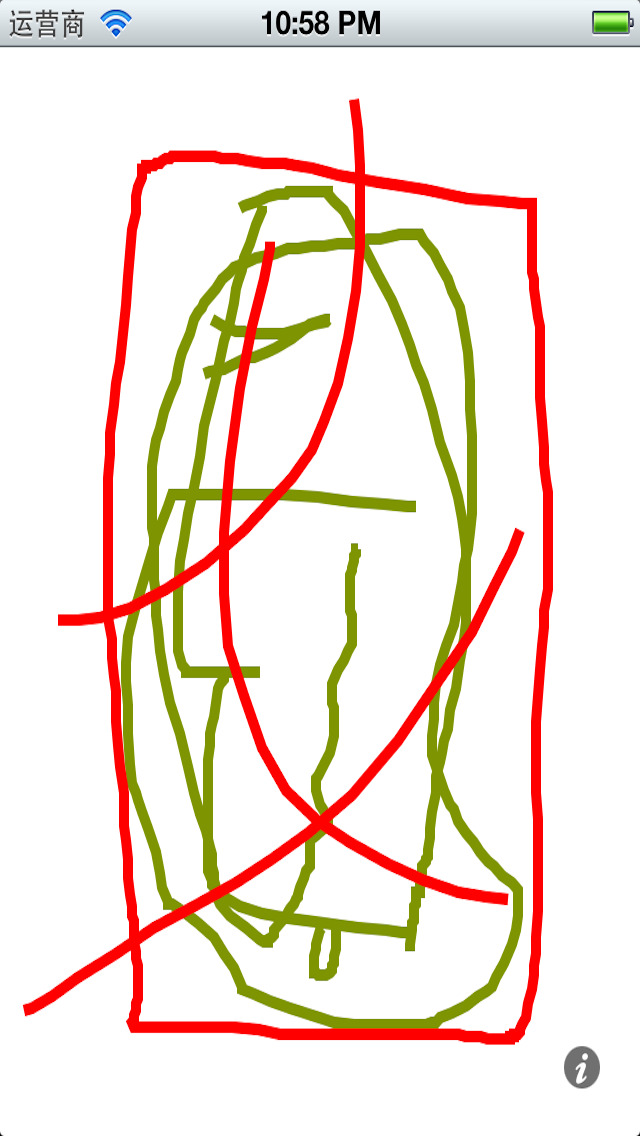My Paint Board Free

- Publisher: Ting Wang
- Genre: Photo & Video
- Released: 21 Sep, 2014
- Size: 5.3 MB
- Price: FREE!
 Click here to request a review of this app
Click here to request a review of this app
- App Store Info
Description
Drawing board application to the iPhone screen into a virtual drawing board, the user can slide by one or more fingers on the screen drawing. Press info button the toper left corner to open the control panel to set the line color and width. The two buttons on the control panel at the bottom of a user's finger into an eraser, the other emptied the entire screen. The process of drawing through the left and shake the iPhone to the whole screen clears.画图板应用程序将iPhone的屏幕变成一个虚拟的画图板,用户可以通过一个或者多个手指在屏幕上滑动来进行绘图。按下左上角的按钮,可以打开控制面板来设置线条的颜色和宽度。控制面板底部的两个按钮,一个可以将用户的手指变成橡皮擦,另外一个直接将整个屏幕清空。用户在绘图过程中,也可以通过左右摇晃iPhone来将整个屏幕清空。