Tube Map Pro
- Publisher: Mapway Limited
- Genre: Navigation
- Released: 18 Feb, 2011
- Size: 100.0 MB
- Price: $25.99
 Click here to request a review of this app
Click here to request a review of this app
- App Store Info
Description
Tube Map Pro uses the official Tube Map from Transport for London (TfL) with live travel information and a journey planner – all free from adverts.This app is the Pro version of Mapway's award-winning Tube Map which has over 22 million downloads worldwide.
Key features:
Uses the official TfL iconic Harry Beck London Underground map design.
Includes additional map views for the TfL Night Tube and Rail Network. Plus a bonus map that we have created that is more geographical.
An easy to use journey planner that works with and without an internet connection.
Check line status for delays, closures and service changes.
See what time the next Tube is due with live departures from TfL.
National Rail arrivals and departures.
Journey planning made easy with real-time routing around closures and delays.
Use step-by-step directions in the journey planner to find your way around London.
Save your favourite routes for quick selection when on the go.
Save your Home and Work stations for up to date station, line and route information.
Find your closest Tube station wherever you are in London.
Tube Map Pro Apple Watch app available.
Travel Guide
First & Last Tube Times,
Tube Exits
Line status widgets
With over 55 million downloads worldwide, there's a Mapway app for many of the busiest transport systems in the world including New York Subway, Paris Metro, Bus Times London and Berlin Subway.
Plan. Route. Relax.
Please note: whilst we endeavour to ensure that Line Status notifications are delivered in a timely manner we can’t guarantee this 100% of the time. There may be occasions when the functionality isn’t available due to technical reasons outside of our control.
What's New in Version 7.3.6
Thank you for downloading the app. We regularly update the app to make it better for you.This release includes an updated map and some bug fixes and improvements for you.
To make sure you don’t miss a thing, just keep your updates turned on.
Got a question? Tap Support in the About section in the app.





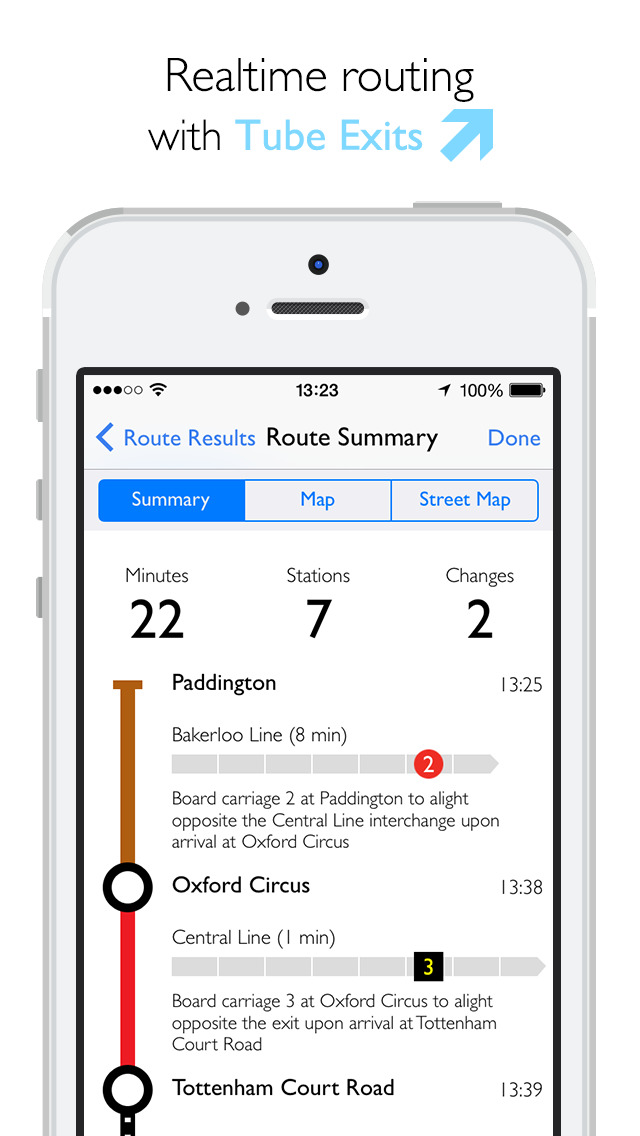


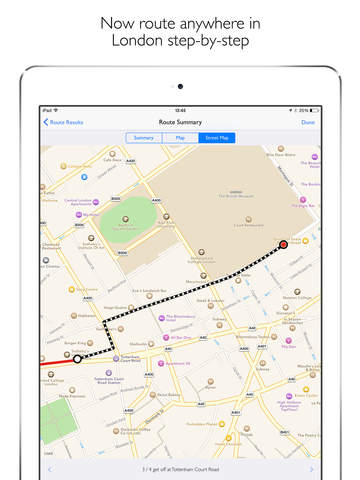

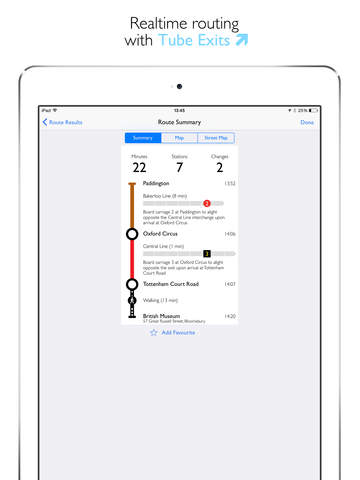
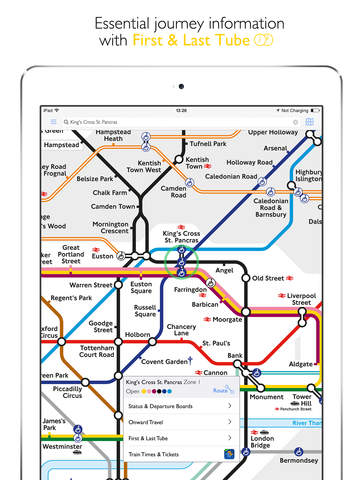

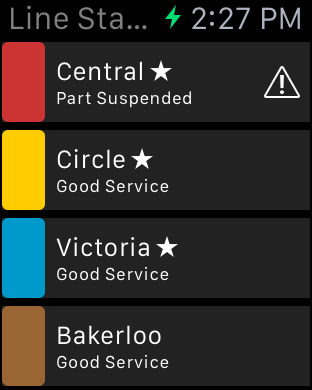



 $25.99
$25.99











