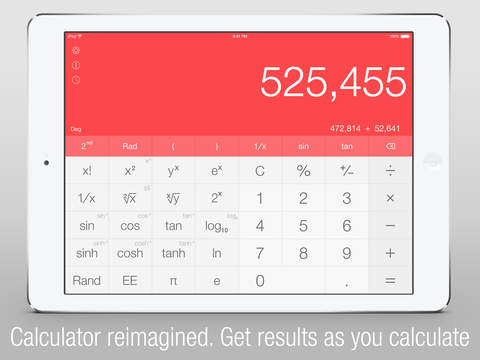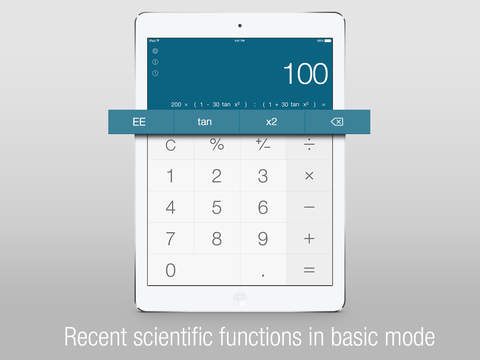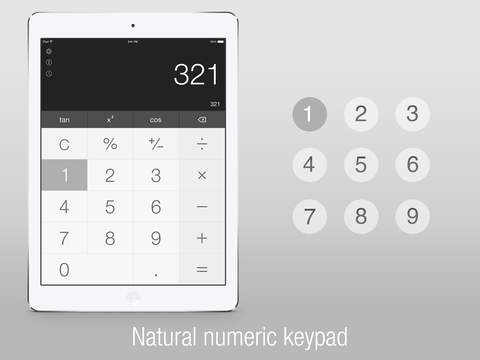Calс One - Free Smart Calculator for iOS 8

- Publisher: Apalon Apps
- Genre: Utilities
- Released: 7 Oct, 2014
- Size: 15.6 MB
- Price: FREE!
 Click here to request a review of this app
Click here to request a review of this app
- App Store Info
Description
Simple, quick, and efficient calculator with accurate results. The calculator you've been looking for!Completely redesigned and innovative Calc One - the calculator done right! Explore the natural numeric keypad, smart function bar, increased performance and numerous advanced features. Calc One was specially designed to save your time, reduce the number of mistakes and completely satisfy your needs.
Calc One is brought to you by the developers of Calculator Pro for iPad: enjoy flawless performance and a new reimagined way to use calculator.
Use Calс One absolutely free with ads, or remove ads via in-app purchase.
Features:
- Natural numeric keypad: perform operations quicker and easier
- Smart Bar: access your most recent scientific functions in both Portrait and Landscape mode
- Get instant results as you calculate
- Two calculator modes: standard and scientific
- Increased performance thanks to rearranged layout and calculation enhancements
- Interactive calculation history
- Wide Color selection to perfectly fit your preferences
- iOS 8 compatible
- The app size is less then 15 mb!
- Loads instantly!
Calc One - the one and only calculator you’ll ever need!
What's New in Version 1.1
- New Calc One widget for the Notifications Center, quick calculations always at hand. All calculations are automatically synced with the widget- Performance and stability improvements for better user experience
- Now you can easily change your keypad layout in settings
- Calculations History gestures: swipe for additional options such as copy, send as email or delete
- New keyboard sounds
- New animation when you delete numbers
Here is how to enable the widget:
- Swipe down from the top of your screen (make sure you run iOS 8)
- Tap on Today tab, scroll to the bottom and tap Edit.
- Tap the green plus icon next to Calc One and enjoy!