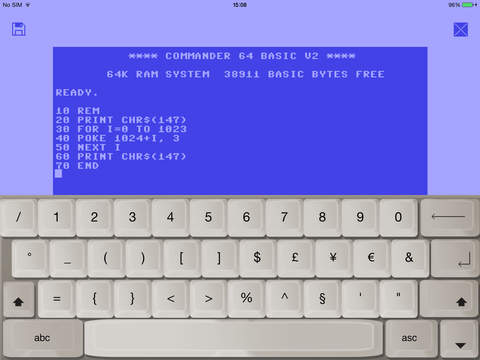Early Computers – 8 bit Vintage Text Editor & Old Keyboard for Retro ASCII Art Graphics
- App Store Info
Description
Ever wished you could go back to the good ol' times, the ones where pixels were as large as flies and the contrasting colors seemed to pop out of the screen? Well, now you can.Early Computer is designed to recreate the experience that was long lost. No breathtaking animations, no pointless CPU use, no spectacular 3D graphics; its just back to the basics. To write a document, boot up one of the computers and tap that keyboard to your heart's content! Want to save your 8-bit masterpiece? Go ahead and do so! Want to share it with friends and family? Click that share button and save as PDF in your iBooks library or send as email attachment!
Write your text, create your own ASCII art, or just write as if you had just traveled back in time. With Early Computers you can express that nerd potential that is hidden inside yourself!
** ATTENTION! This app is not an emulator; it's a text editor that recreates the feel of the oldest computer interfaces
Features:
- 6 amazing retro computer interfaces, the first one is completely FREE.
- Tech specs for each of those bad boys.
- Old school graphics.
- Vintage keyboard.
- 8bit chiptune music and sound effects.
- Save up to 10 text documents.
- HUGE high definition pixels that make no justice to the display potential of your iPad!
With in-App purchases you can:
- Unlock more computer interfaces and save your text.
- Create PDFs from your text and save in your iBooks library.
- Share your PDFs as email attachment.
- Purchasing the FULL PACK you can unlock all the interfaces at once, remove ads and save unlimited text documents.
For any suggestions, problems or requests, please contact us at [email protected]