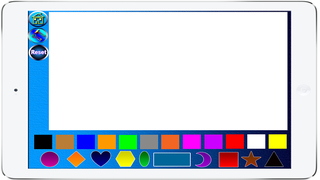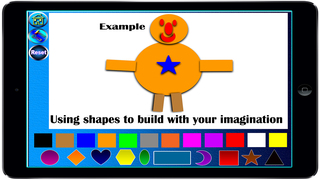Learn colors & shapes for kids

- Publisher: Souliya Sivilay
- Genre: Education
- Released: 8 Oct, 2014
- Size: 242.3 MB
- Price: $0.99
 Click here to request a review of this app
Click here to request a review of this app
- App Store Info
Description
Thank you for your support!We always welcome your feedback, comments and suggestions. If you like our app, we would greatly appreciate it if you can take a minute by writing a good review on the App Store.
Features:
• Have fun with learning shapes and colors
• This app is designed for you to master 12 colors and 10 basic shapes
• You will enjoy playing with shapes and listening to mini story with 12 different characters to talk about colors
• You can use their imagination to create different objects e.g. snowman, truck, face, people etc.
* The app is in 2 languages: English and Lao
* The app is designed to enhance the following skills:
* Concentration
* Creativity
* Vocabulary
* Recognition of basic shapes and colors
Part I: Learning shapes
• 12 basic colors including black, brown, blue, gold, green, grey, orange, pink, purple, red, white and yellow
• 10 shapes including circle, diamond, heart, hexagon, oval, rectangle, crescent, square, star, triangle
• Each shape can be dragged, resized, rotated and deleted. You can drag shape anywhere on the white board and fill with 12 colors.
Part II: Learning colors
• Learning colors with these 12 fun animal and fruit characters including owl, frog, mouse, rabbit, pig, elephant, bat, banana, bumblebee, Ollie orange, eggplant, and tomato.
• Every animation can be dragged anywhere on the screen
• Each animal and fruit character narrates mini stories about particular colors:
1. Frog presents green and narrates a story about green color
2. Owl presents blue and narrates a story about blue color
3. Banana presents yellow and narrates a story about yellow color
4. Mouse presents blown and narrates a story about blown color
5. Bat present black and narrates a story about black color
6. Rabbit presents white and narrates a story about white color
7. Tomato presents red and narrates a story about red color
8. Eggplant presents purple and narrates a story about purple color
9. Pig presents pink and narrates a story about pink color
10. Ollie orange present orange and narrates a story about orange color
11. Elephant present grey and narrates a story about grey color
12. Bumblebee presents golden and narrates a story about golden color
Note: for parents: Please share with us screenshots of pictures your children create using this App. It can be anything made of shapes. We will keep them as a gallery on the site. You can send your screenshots via my e-mail: [email protected]
Tips: Questions and answers
Q: How to play with shapes?
A: First, choose any shape on the menu bar. Second, tap any shape on the white board to activate. When the shape is activated, you will see 3 green circle icons around a shape, which correspond to delete, rotate and resize. Then you can drag your shape anywhere.
Q: How to fill colors with shapes?
A: First, activate a shape, then choose colors on the menu.
Q: How to delete shape?
A: Tap on a shape on the white board and hit delete with green cross button.
Q: How to resize shape to make it smaller or bigger?
A: Tap on a shape on the white board and hold the green round button, then drag to make it big or small as you wish.
Q: How to rotate shape?
A: Tap on a shape on the white board and hold the green arrows, then rotate it any angle you wish.
Q: How to activate shape?
A: Tap on a shape one time.
Q: How to deactivate shape
A: First, tap on a shape to activate, then tap once more to deactivate.
Q: How to move shape?
A: Hold a shape and drag it anywhere on the white board.
Q: How to clear all shapes on the white board?
A: Click reset button, it will clear all shapes on the white board. Make sure you really want to delete all your work.
Q: How to play background music?
A: Click settings button, there are 3 options to chose from.
Thank you again.