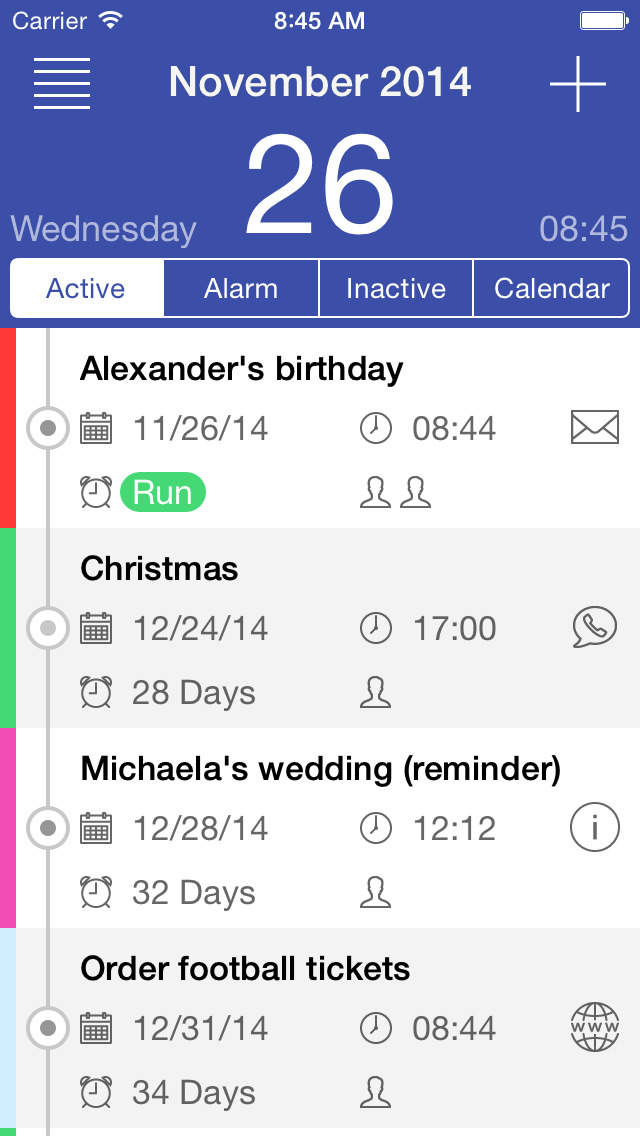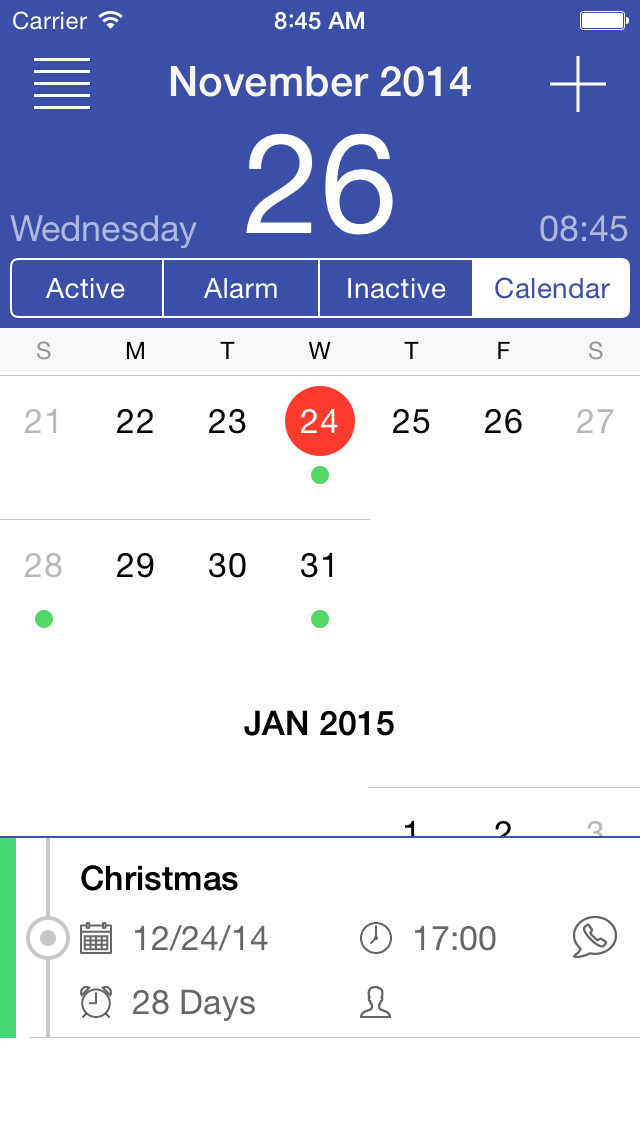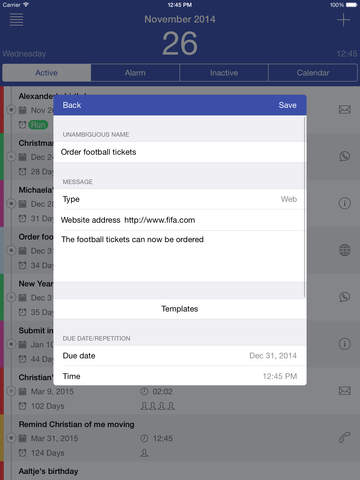My Year

- Publisher: Christian Drapatz
- Genre: Lifestyle
- Released: 16 Oct, 2014
- Size: 16.1 MB
- Price: $0.99
 Click here to request a review of this app
Click here to request a review of this app
- App Store Info
Description
'My year' is the perfect companion for your daily life. Who doesn't know that situation - countless dates have to be kept in mind and suddenly your favourite grandmother's birthday is just around the corner, but unfortunately the right present has yet to be found. This scenario occurs way too often, which is exactly why this app can help you.Install 'My year', invest 30 minutes of your time into configuring the app and you will never miss an appointment again. The following features distinguish 'My year' from other calendars in the App Store:
See everything at a glance
Due to the modern and simple user interface, you can see at a glance which appointments are coming up in the near future. Since date, time, and the amount of days until the event are displayed, you always know exactly how much time will pass until, for example, your well-deserved holidays begin.
Complete integration
When setting a new date, you can also choose which of your contacts should also be reminded of the event. It is even possible to select entire user-defined groups.
Automatic reminder to user groups
As soon as you have chosen your user group for a date, 'My year' automatically imports the corresponding contact information and you can choose how the other users should be reminded. Available for selection are WhatsApp, SMS, e-mail, or telephone calls.
In case you would like to notify the chosen contacts via WhatsApp, SMS or e-mail, you may prepare a message in advance, so that you simply have to press "send" on the due date. If you prefer calling, the number is displayed automatically in the push notification, you just have to press once to be connected immediately.
Please be aware of the fact that certain functions aren´t available on all devices (e.g. the telephone-app on the iPad).
The perfect template for your appointment
Choose from a variety of templates or create your own. 'My year' allows you to save the perfect text for every occasion, which will then be sent automatically.
Your calendar in safe hands
With iCloud you can create a backup of your calendar and, at the same time, use it on other Apple devices.
Diversity
Our App is available in many languages; choose between German, English, Dutch, Spanish, Portuguese, French and Italian. We would like to provide our app in additional languages. Should you have time and be interested, we would be happy if you translated our resource file (Excel) and the iTunes description (Word) into any language. Please write an e-mail to [email protected], so that we can discuss the process. Thank you!
If you have more questions about the app, visit our homepage. Please get in touch via the app, to ask questions or make suggestions. We are grateful for every e-mail we receive. We make an effort to respond to all e-mails in person as quickly as possible. If there are any problems, please don't just write a bad review full of questions. As we cannot read all reviews, we won't receive your questions this way.
What's New in Version 1.6.1
The following new features have been added to the current version:• Minor bug fixes & enhancements
Language support
We would like to feature more languages in the app. If you have interest and time to contribute, we would highly appreciate your translation of our resource file (Excel) and the iTunes description (Word) to any language. Simply leave us a message at [email protected] so we can discuss the process. Thank you very much!
Feedback & support
Questions, criticism, or suggestions? Simply send us an email. You can leave us a message on our feedback page and to discuss with other users. We are pleased about every message and are glad to help.
You think this app is helpful? Then please write a review or recommend the app to a friend.
We are very glad, if we're able to help you with the organisation of your appointments. More information about these apps on http://www.onetwoapps.com.