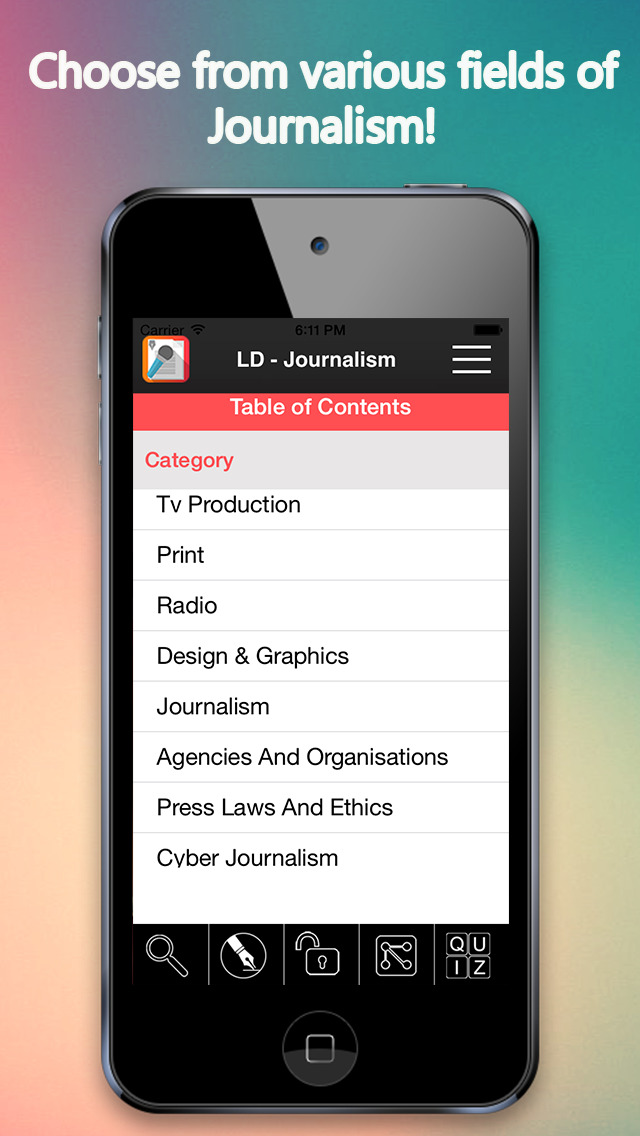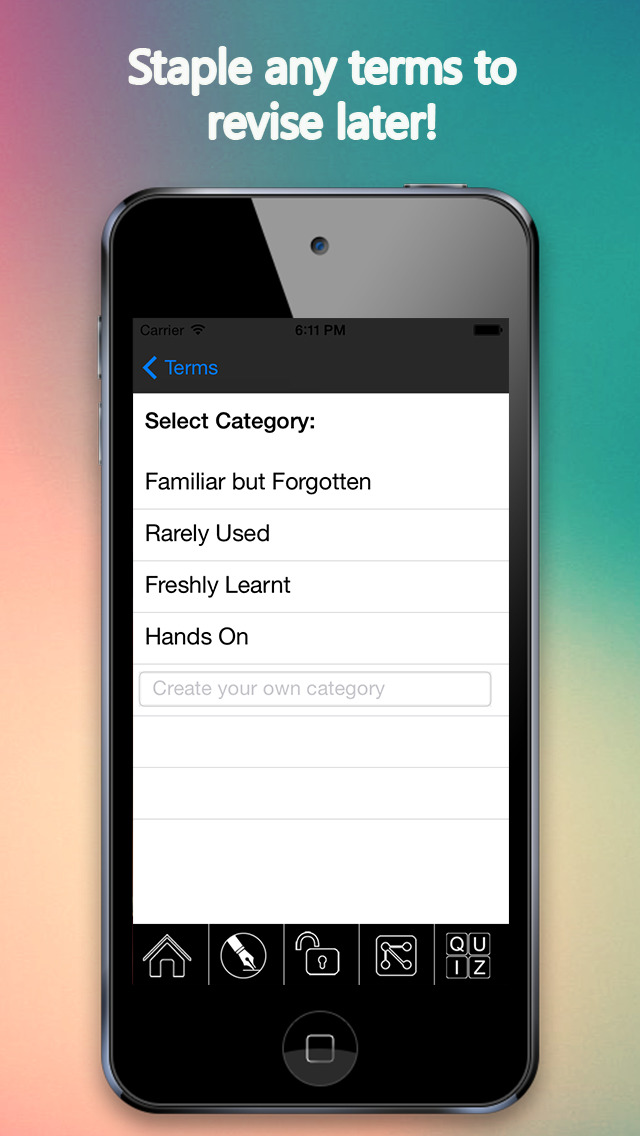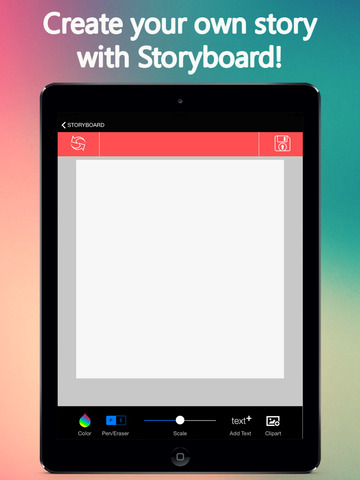Journalism Dictionary Guide
- Publisher: Edutainment Ventures LLC
- Genre: Education
- Released: 23 Oct, 2014
- Size: 25.5 MB
- Price: FREE!
 Click here to request a review of this app
Click here to request a review of this app
- App Store Info
Description
Journalism Dictionary SMART GuideJournalism is history on the run. Everyone wants to be updated with the latest news, what about you? Learn the basics of Journalism with Journalism Dictionary SMART Guide. Journalism App has different Categories, Edubank, Search, Breaking News, Contribute and Quizzes. The app has detailed description of more than 1000 terms under 13 broad Categories. Whether you are a student or a media person, Journalism guide is must to have lastest news on your fingertips.
Journalism Dictionary has following categories:
* Journalism
* TV Production
* Cyber Journalism
* Radio
* Design & Graphics
* Management
* Press Laws & Ethics
* Advertising
* Agencies & Organisations
* Public Relation
* Research
* Miscellaneous
Main Features:-
* Categories - Know all the terms related to journalism and their proper definitions with this Journalism App.
* Edubank - Recollect the news you have come across through Edubank.
* Search - Get whatever news you are looking for through Search.
* Breaking News - Nothing should escape a good journalist. Take pictures, attach videos, write text and share instantaneously.
* Contribute - You may know what we don't, so please contribute and your news will be reflected in the next update.
* Auto Play- Listen to all the terms and its meaning in a relaxing mode.
* Quizzes - Test yourself around Press Laws and Ethics, Public Relations and more categories with exciting quizzes.
Be it sports, broadcast, fashion, travel journalism etc., Journalism Dictionary SMART Guide is the app to keep you lively and updated all the time.
What's New in Version 1.2
This app has been updated by Apple to display the Apple Watch app icon.Support added for latest iOS version.