Browser for Kids – Parental control safe browser with internet website filter

- Publisher: Purple Soc. Coop.
- Genre: Education
- Released: 7 Feb, 2012
- Size: 2.5 MB
- Price: $0.99
 Click here to request a review of this app
Click here to request a review of this app
- App Store Info
Description
*** Finalist at SMAU Mob App Awards 2012 ***Some web contents cannot be safe especially for children or teens.
Choose & decide what to display on your browser and what doesn’t, Browser for Kids ensure maximum security for you and your children with customizable selective filters that allow to show only sites that you think appropriate.
User interface usability is specifically designed for children: on iPad first seven allowed sites have a dedicated button in the home screen for a one-touch immediate access, and other allowed sites are in a popup list. On iPhone allowed sites are all in a popup list, except for the first. Browser for Kids also supports pinch to zoom, and both portrait and landscape orientations.
You can setup easily an unlimited number of filters in the simplified setup panel PASSWORD protected. This solution guarantee top kids safe browsing and appropriate parental control.
Browser for Kids provides also an advanced domains customization: allowed sites’ domains can be specified from the user or can be inserted automatically from the application.
Browser for Kids has an optional daily navigation time limit: parents can set how many hours their kids can navigate in a day.
After these hours a screen lock appears, that can be unlocked by the parents by typing the password, or by waiting the next day for automatic unlock.
Browser for kids can be used also in production environments: with password protected setup you can allow navigation of your employees only on sites chosen from you. Avoid unwanted navigation in inappropriate sites, block social networks, etc.
FEATURES:
- SELECTIVE website allow;
- Navigation time limit: now you can set how many hours your kid can navigate in a day;
- Unlimited number of allowed sites;
- Password protection;
- Fast browsing;
- Pinch to Zoom supported;
- Portrait and landscape orientations supported;
- Easy setup mode;
- Quick Edit feature in settings page with integrated web browser;
- Support GPRS, EDGE, 3G, HSDPA, WIFI network;
- No annual fee per year like other services.
What's New in Version 4.3
This app has been updated by Apple to use the latest Apple signing certificate.- App redesigned for iOS 7/8 graphic theme


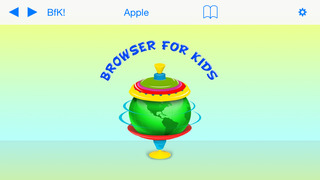
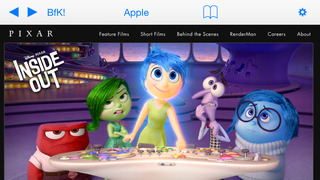
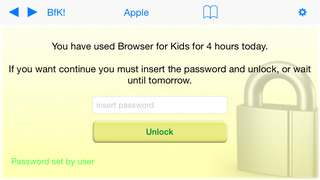

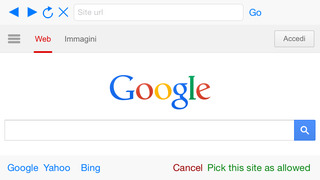





 $0.99
$0.99












