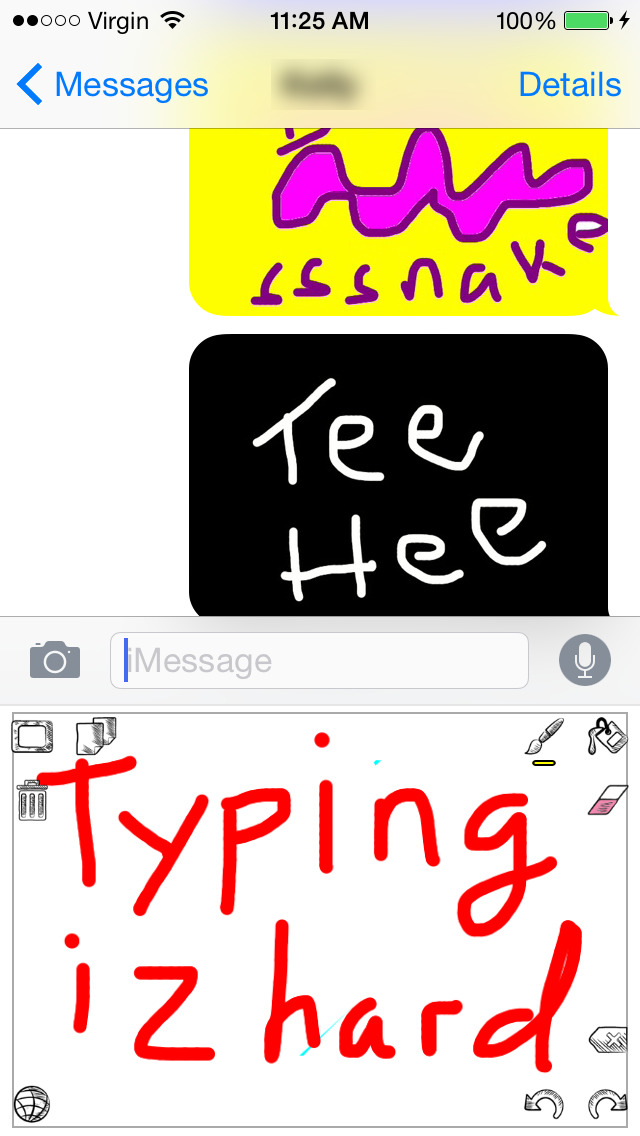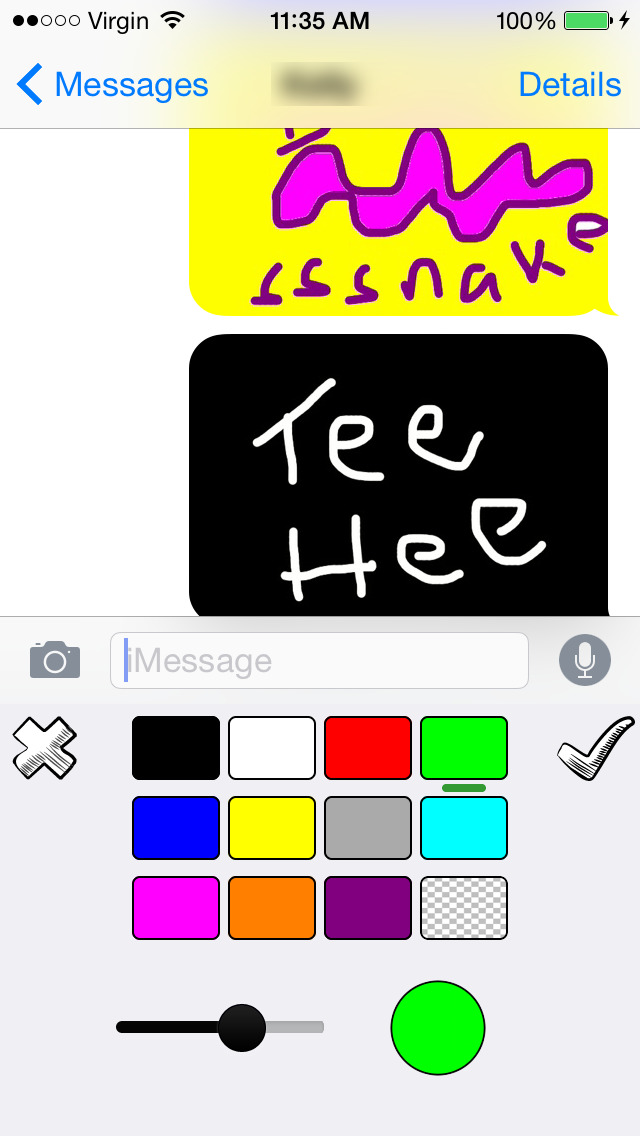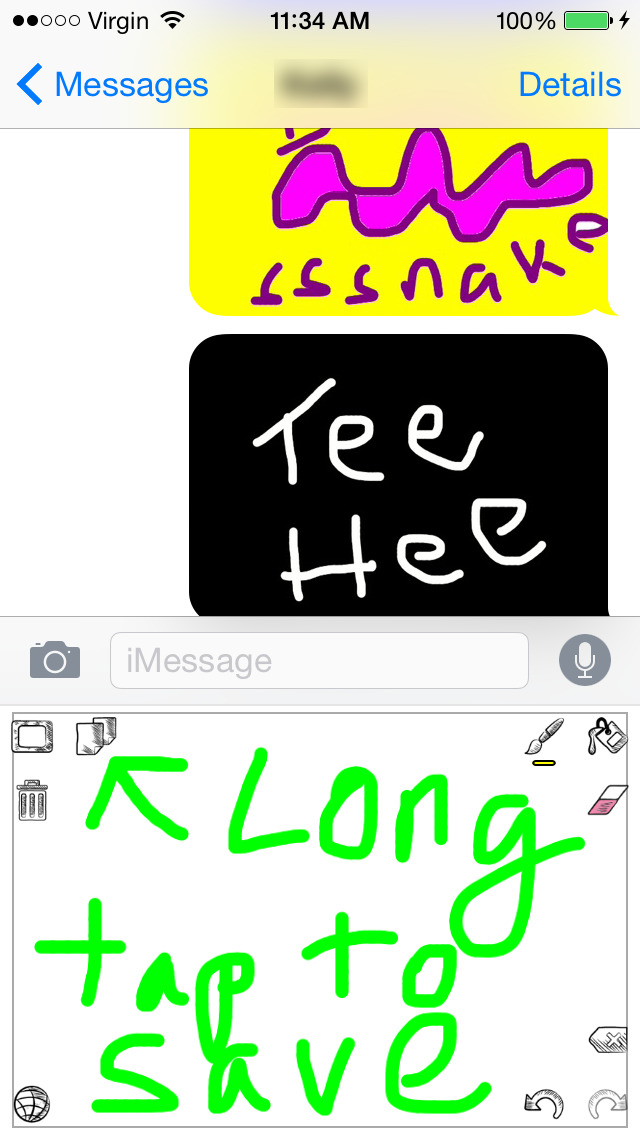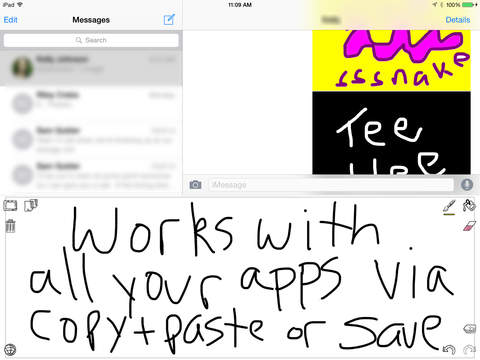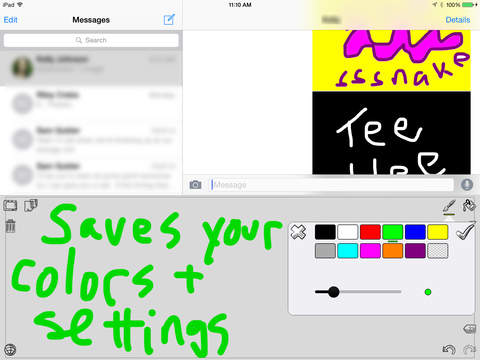Doodle Key

- Publisher: Digital Ruby, LLC
- Genre: Utilities
- Released: 6 Nov, 2014
- Size: 6.5 MB
- Price: FREE!
 Click here to request a review of this app
Click here to request a review of this app
- App Store Info
Description
Welcome to Doodle Key. Get creative and draw your messages right inside the Doodle Key keyboard!Doodle Key is FREE, has no ads and is created by Jeff Johnson, the creator of You Doodle. I hope you enjoy using this app to send all kinds of doodles to your friends quickly and easy without leaving your favorite messaging app.
Doodle Key supports zooming in and out and panning with two fingers to get really precise. Doodle Key has a nifty undo and redo in case you make a mistake. Oh and Doodle Key even has a paint bucket tool!
Doodle Key will remember your last image, color settings, brush and eraser width so you don't have to set this up all the time.
Doodle Key has a fun, English keyboard as well with a very playful doodle font and swipe typing ability, so even if you don't grant full access, you can still use this great keyboard that has a very efficient and touch friendly layout, even on smaller devices. Tap the 'a' button in the bottom left to switch to this keyboard.
Here are a few helpful tips to ensure a great experience with Doodle Key:
- Ensure that the Doodle Key has full access. This is needed in order to copy / paste into the messaging text box as well as save doodles to your camera roll for apps that don't support paste. Doodle Key NEVER transmits data from your device.
- You can long tap the two icons in the top left to get alternate functions. The background color icon (the rectangle) hides the icons when long tapped - very useful on an iPhone. The copy icon, when long tapped, saves to your camera roll which is useful for apps like Facebook messenger that don't support paste.
Have fun and please let me know if you have any feedback or feature requests - you can email [email protected].
Enjoy!
- Jeff