The Emperor’s Race is an enchanting story for kids about how and in what order the animals were chosen for the Chinese calendar. A perfect tale to introduce Chinese Zodiac Signs to children; by Kate D
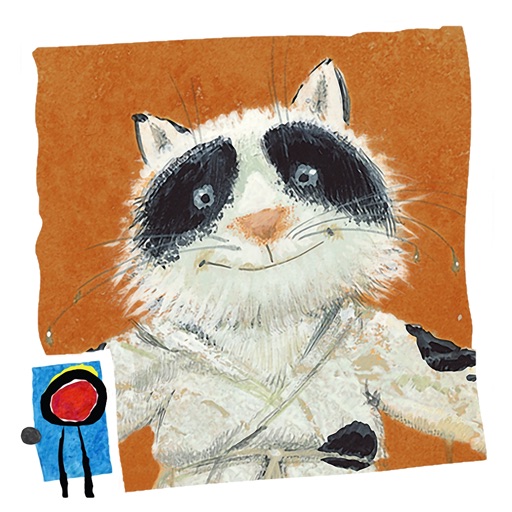
- Publisher: Auryn Inc.
- Genre: Education
- Released: 3 Apr, 2012
- Size: 94.9 MB
- Price: $1.99
 Click here to request a review of this app
Click here to request a review of this app
- App Store Info
Description
Thirteen animals have come to the river for the Emperor's race. The first twelve ones reaching the other side of the river will be the signs of the new calendar. Those animals try their best to come across the river; some choose to work on their own while others choose to cooperate. Who will be the first one? Who will be left out and why?The Emperor’s Race is a part of the Auracle line from Auryn Inc. and is based on Kate Dargaw’s book by the same name, illustrated by Igor Oleynikov.
▶ KEY EDUCATIONAL THEMES:
- Introduce kids to zodiac signs, and the Chinese calendar
- Match Memory Game: Is a card game in which all of the cards are laid face down and two cards are flipped face up over each turn. The objective of the game is to turn over pairs of matching cards.
- Teach the importance of team-work to kids.
▶ EXTEND THE LEARNING! ASK YOUR CHILD:
- Name the animals in the story and their characteristics.
- Name at least 5 animals other than those in the story.
▶ ENHANCE CREATIVITY BY PERSONALIZING THE STORY:
- You can write your own version of the text for the book
- Personalize the narration: kids or parents can re-record the narration to make it their own!
▶ DEVELOP READING SKILLS WITH THESE LITERACY TOOLS:
- Image and word association vocabulary builder - when an image on the screen is touched, the associated word is spoken and the written word is displayed.
- Karaoke effect - when a word is spoken during narration then the word is highlighted.
- Touch a word to hear it being spoken in “Read Myself” mode (almost like “training wheels” for new readers)
▶ THREE WAYS TO READ THE BOOK:
1) "Read to me" - Listen to the narrated story while the text is displayed Karaoke style. After the narration finishes on a page the child can interact with objects until they are ready to move to the next page.
2) "Auto Play" - same as "Read to Me" except the page advances automatically once the narration is finished. Useful for those long car rides when you want the child to have a complete book experience.
3) "Read myself" - There is no narration but the child can touch a word to hear it being spoken aloud.
Please rate and review the app. Your feedback means a lot to us!
Stay in the loop: www.auryn.com
Write to us: [email protected]
Like us: Facebook.com/aurynapps
Follow us: Twitter.com/aurynapps
Follow us: Pinterest.com/appsbyauryn







 $1.99
$1.99













