Guess Who? for iPad
- App Store Info
Description
“The bouncy songs and the extreme art style may well appeal to young readers, who certainly haven't seen much like it anywhere else.” - Kirkus Reviews“If your child is like mine, then Guess Who? for iPad will keep them entertained for hours.” - theiphonemom.com
“This is a fantastic book that should become one of the must-haves on your virtual shelf.” - padgadget.com
----------------------------------------------------------------------------------------
Celebrated Illustrator for Bologna Children’s Book Fair 2008, Kyoung Kook Lee’s new book "Guess Who?" is now on iPad!
+ An interactive children’s app to stimulate curiosity and creativity +
+ Learn songs and play games +
■ How to enjoy "Guess Who?"
- Try guessing who is coming up next before turning the page – you might find the result
to be quite surprising!
- Tap and touch to search for hidden animations.
- Read with your own warm family member’s voices.- Sing and dance along to the music.
- Customize by adding your own family member photos
■ Features
- Read to me: Relax, and listen to the story the narrator reads for you.
- Read it myself: Read aloud (or silently, it’s up to you) on your own.
- My family reads to me: You can record your family member’s voices and read the book.
- Record: Record or modify voices from ‘My family reads to me’.
- Sing Along: Easy-to-follow songs with video clips
- Matching game: Play the mini-game – match the characters with their favorite objects!
- Create book & read: Make your special storybook by adding photos of family members.
■ Privacy
We here at NC iactionbook consider your right to privacy to be of great importance. Our app includes:
- No third party advertisements
- No in-app purchases
- Parental-gate added for any Parents-Only zone


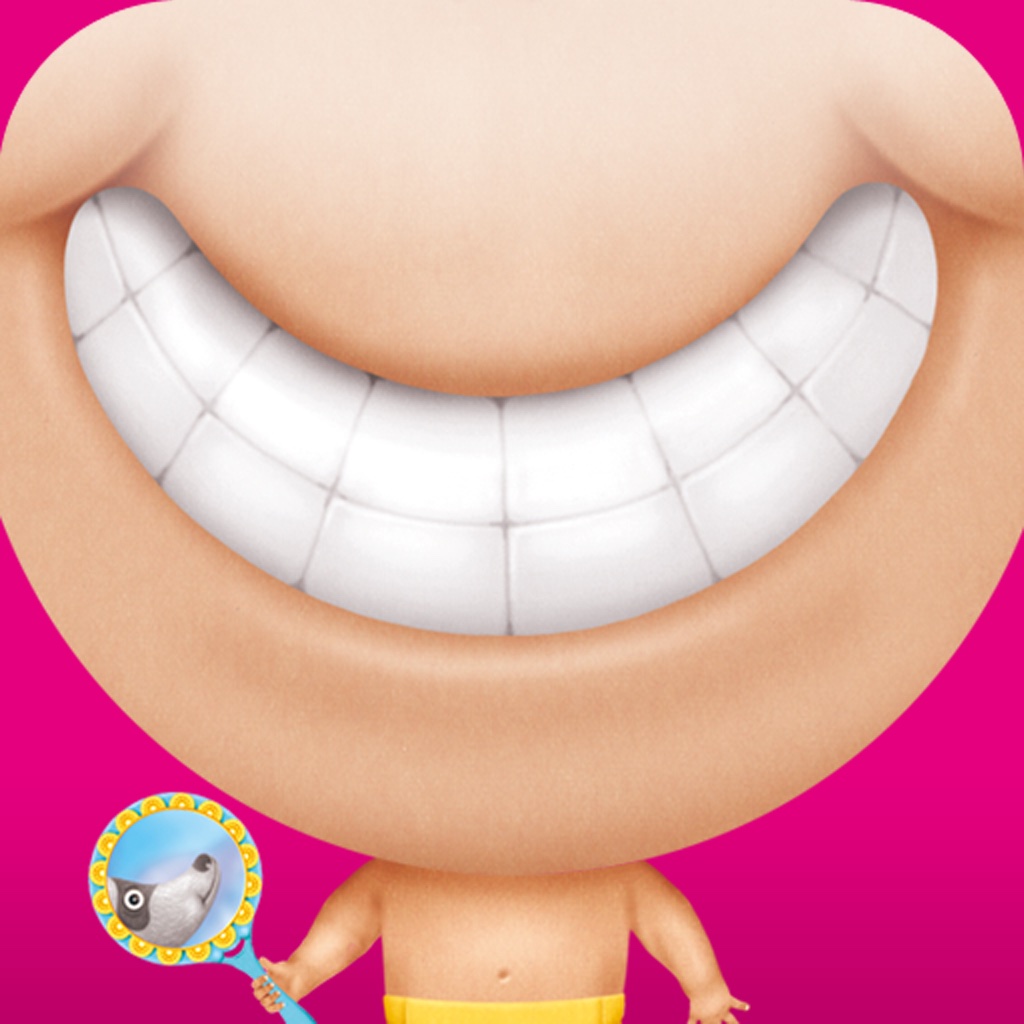






 $2.99
$2.99













