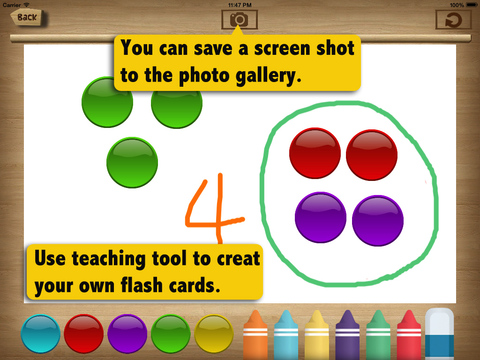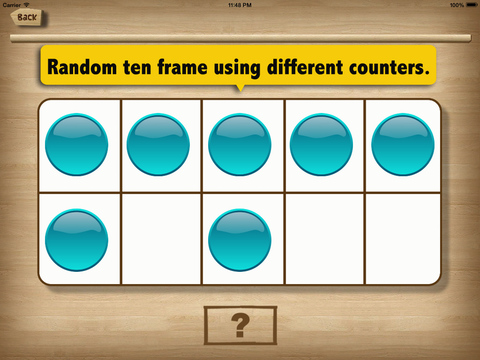Subitizing Flash Cards for Kids

- Publisher: ShiXian Li
- Genre: Education
- Released: 21 Nov, 2014
- Size: 14.1 MB
- Price: $1.99
 Click here to request a review of this app
Click here to request a review of this app
- App Store Info
Description
Subitizing Flash Cards for Kids provides beginning counters the opportunity to practice and test their subtilizing knowledge to quickly recognize small groups of objects without counting.When you look at a dice, you don't need to count the dots. This immediate response is called subitizing. Young students need repetition and practice to do this, as they do not always 'trust the count'.
Students can then build on this knowledge of standard patterns (dice pattern) to look at non-standard patterns, mentally and visually manipulating the position of objects and subtize the objects present.
Subitizing provides opportunities for students to 'trust the count' which link to early addition and subtraction, counting on and counting back. Subitizing allows students to see and interpret patterns and part-whole relationships such as 3+1+2=6 on a dice.
Subitizing Flash Cards for Kids is designed to be used with an adult, peer work or for independent learning for short periods of time. The App is presented in sections to provide a variety of experiences.
Teaching Tool
Create your own subtilizing card then use the pencil tool to show groups or move the position of objects.Useful for demonstrating thinking or for demonstrating metacognition skills.
Flash Cards
Flash cards with non-standard positioning of images up to twelve. Tap Card to show matching numeral. Swipe to move on to next card.
Dice
Flash cards with standard presentation of dice dots.
Double Dice
Flash cards with standard presentation of dice dots on two dice. This is useful to extend subtilizing into addition facts.
Ten Frames
Flash cards with standard and non-standard presentation of dots in a ten frame. Swipe to move on to next card.
Number Match
A simple Game in which you are asked to click the numeral to match the groups of images presented.