Rowdy Raccoon and the Turtle Who Wanted to Fly is an interactive story book for kids that brings to light that every person is unique and important; written by Donna C. Braymer, illustrated by Shachi

- Publisher: Auryn Inc.
- Genre: Education
- Released: 19 Jun, 2012
- Size: 33.8 MB
- Price: $1.99
 Click here to request a review of this app
Click here to request a review of this app
- App Store Info
Description
What's so great about being a raccoon? Rowdy Raccoon is about to find out. Raccoons weren't meant to fly, but you can't convince Rowdy of that. When he meets Scissor, the incomparable Scissor-Tailed Flycatcher, Rowdy is left to wonder why raccoons weren't created to be special too. The loveable critter enlists the help of his friend Tommy Turtle and hatches a dangerous plan to become more like the bird. But when disaster strikes, will Rowdy discover his own unique gifts, and will his talents be enough to save his desperate friend?Rowdy Raccoon and the Turtle Who Wanted to Fly is a part of the Auracle line from Auryn Inc. The app is based on Donna C. Braymer’s book by the same name, illustrated by Shachi Kale.
▶ KEY EDUCATIONAL THEMES:
-Tout to your children that they are unique and talented
-Introduce children to the roles of various living beings
▶ EXTEND THE LEARNING! ASK YOUR CHILD:
-“Name the animal” by pointing out to various animals in the app
-“What does a turtle/raccoon/bird do?”
▶ ENHANCE CREATIVITY BY PERSONALIZING THE STORY:
- You can write your own version of the text for the book
- Personalize the narration: kids or parents can re-record the narration to make it their own!
▶ DEVELOP READING SKILLS WITH THESE LITERACY TOOLS:
- Image and word association vocabulary builder - when an image on the screen is touched, the associated word is spoken and the written word is displayed.
- Karaoke effect - when a word is spoken during narration then the word is highlighted.
- Touch a word to hear it being spoken in “Read Myself” mode (almost like “training wheels” for new readers)
▶ THREE WAYS TO READ THE BOOK:
1) "Read to me" - Listen to the narrated story while the text is displayed Karaoke style. After the narration finishes on a page the child can interact with objects until they are ready to move to the next page.
2) "Auto Play" - same as "Read to Me" except the page advances automatically once the narration is finished. Useful for those long car rides when you want the child to have a complete book experience.
3) "Read myself" - There is no narration but the child can touch a word to hear it being spoken aloud.
Please rate and review the app. Your feedback means a lot to us!
Stay in the loop: www.auryn.com
Write to us: [email protected]
Like us: Facebook.com/aurynapps
Follow us: Twitter.com/aurynapps
Follow us: Pinterest.com/appsbyauryn



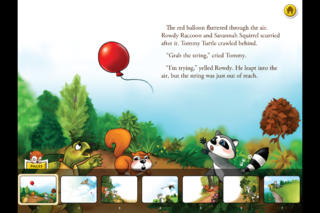



 $1.99
$1.99













