CryptMe - Crypt Messages
- App Store Info
Description
Create a profile (name, photo, color) for your conversation partner and set a key/password (this password must be known and set in the respective profile by the dialog partners). Afterwards you can directly write and send the encrypted message text via e-mail or sms. The profiles can be edited by wipe or hold down the profile-name.To read an encrypted message, you have to mark the encrypted text that you received via e-mail or text message, copy it to the clipboard and go to CryptMe. Change to the respective profile and press "decrypt". Messages can be individually removed from the history by wiping.
CryptMe offers various setting possibilities. Among other things, you can use the app itself with a PIN code provided in order to protect access to your CryptMe profiles. Have you activated this option, this PIN must be entered each time the app starts (can be disabled in "settings-dialog"). Optionally, CryptMe locked (CryptMe-PIN) the device quickly by shaking (can be enabled in "settings-dialog") , so nobody can read and pass your messages.
In-app purchase: With CryptMe you can also encrypt and decrypt images and photos. These are distorted targeted manipulation of the individual pixel so that you can not see anything. Decrypt a photo: copy it to the clipboard and go to CryptMe. Change to the respective profile and tap on "decrypt". Done.
Tip: To get the best quality of the picture, send it in original size.
Short summary of CryptMe-Features:
• Creation of contacts / friends list with photo and color on grouping
• Crypt of any text-messages (E-Mail, SMS, iMessage, etc. )
• E-Mail and SMS connectivity
• Password protection: The app can be PIN-protected from prying eyes
• Lock-Screen/Lock by shaking, or alarm button
• Save the conversation history (can be disabled in "settings-dialog")
• In-app purchase: Crypt of pictures and photos
1.) start app
2.) choose an existing profil by tapping on it or create new profil
3.) in the next dialog tap on "new message"
4.) now choose the "Photo"-Button on the top-left-side. the inapp-purchase-dialog pops up.
What's New in Version 1.3
- Performance optimized- ready for iOS 7


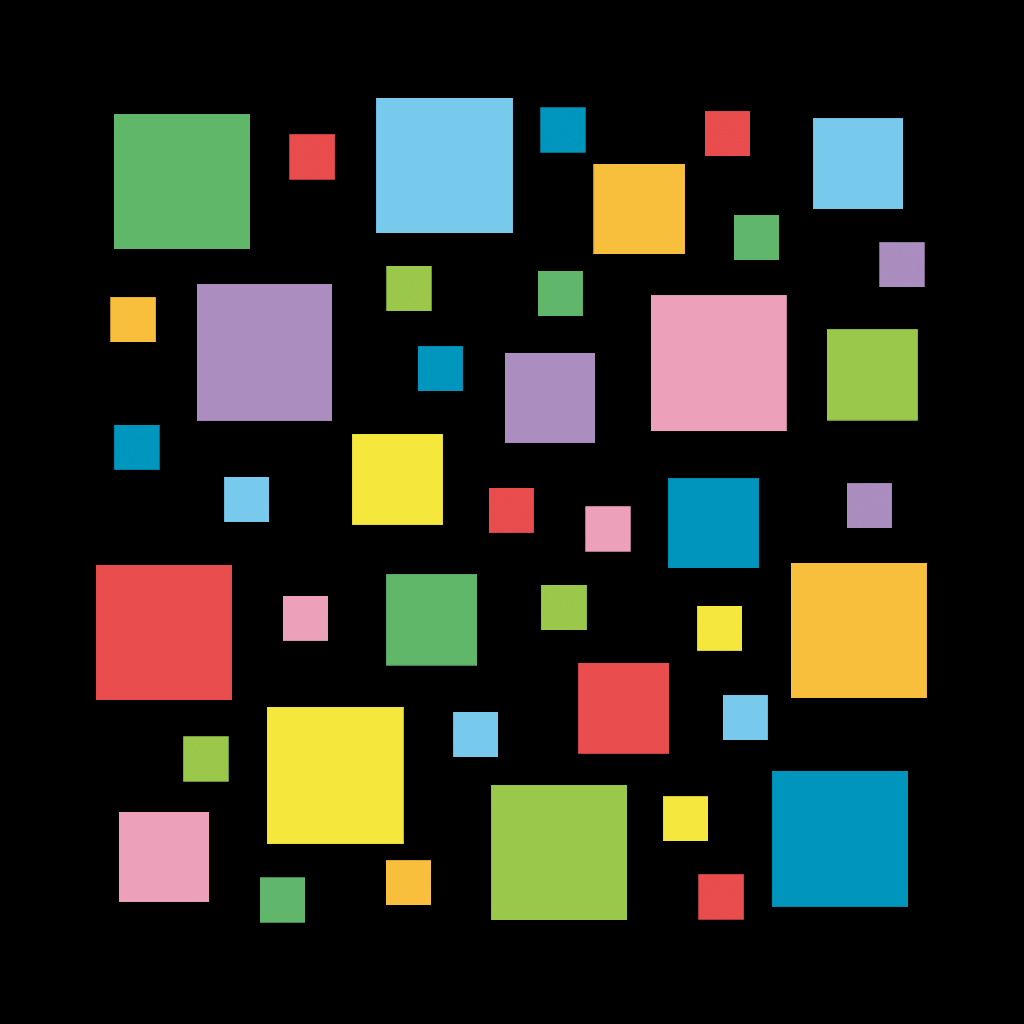




 $0.99
$0.99












