Baby Rattle with Child Lock
- Publisher: Kiddoware
- Genre: Entertainment
- Released: 4 Sep, 2012
- Size: 177.4 MB
- Price: $7.99
 Click here to request a review of this app
Click here to request a review of this app
- App Store Info
Description
Baby Rattle Toy with Child Lock is the best interactive rattle toy for your infant or toddler on the AppStore! It is a visual stimulation game for your kiddos that comes with colorful animation and curious sounds that can entertain your kids while learning real-life objects.Baby Rattle Toy with Child Lock app is also a great way to help develop your child’s hand-to-eye coordination skills, and can aid for the development of children with learning disabilities such as autism.
Baby Rattle with Child Lock includes follow themes and features:
Theme: Airplanes
Theme: Animals
Theme: Colors - Introduce kids to basic colors
Theme: Contrast
Theme: Easter
Theme: Letters - Introduce kids to English alphabets
Theme: Shapes - Introduce kids to basic shapes
Theme: Ships
Theme: Toys
Theme: Trucks - Displays kids favorites construction trucks
Feature: Camera
[!!!] Please, read how to enable Child Lock at the end of this description [!!!]
With Baby Rattle with Child Lock app, you can calm or amuse your baby with your iPhone or iPad. You baby will love this toy. With this app you will always have a toy to calm your baby. The app makes rattling sound as various cute objects animate and move on the screen. Tapping the object triggers an animation and sound effect that your baby will love. App also includes a high contrast black and white pattern rattle style as a visual stimulant for newborns.
Baby Rattle with Child Lock Features:
• 12 different rattle styles. Each with different sound effects.
• Animated objects in rattle will entertain your kids while improving child's hand eye co-ordination as they try to tap on moving animals, fishes, toys and other cute objects
• Each object in rattle animates with sound effect when tapped.
• Newborn friendly black and white rattle style.
• Infant friendly – Rattle animates automatically for 20 seconds and can be triggered again by a simple shake.
How to lock Home Button
o. Please go to Device Settings > Accessibility.
o. Tap on Guided Access and turn on Guided Access.
o. Before handing over the device to your kids, please start the app and tap home button three times.
Baby Rattle with Child Lock is designed that way, than when Home button is locked, child wont be able to leave Rattle.
Download Baby Rattle with Child Lock Today!





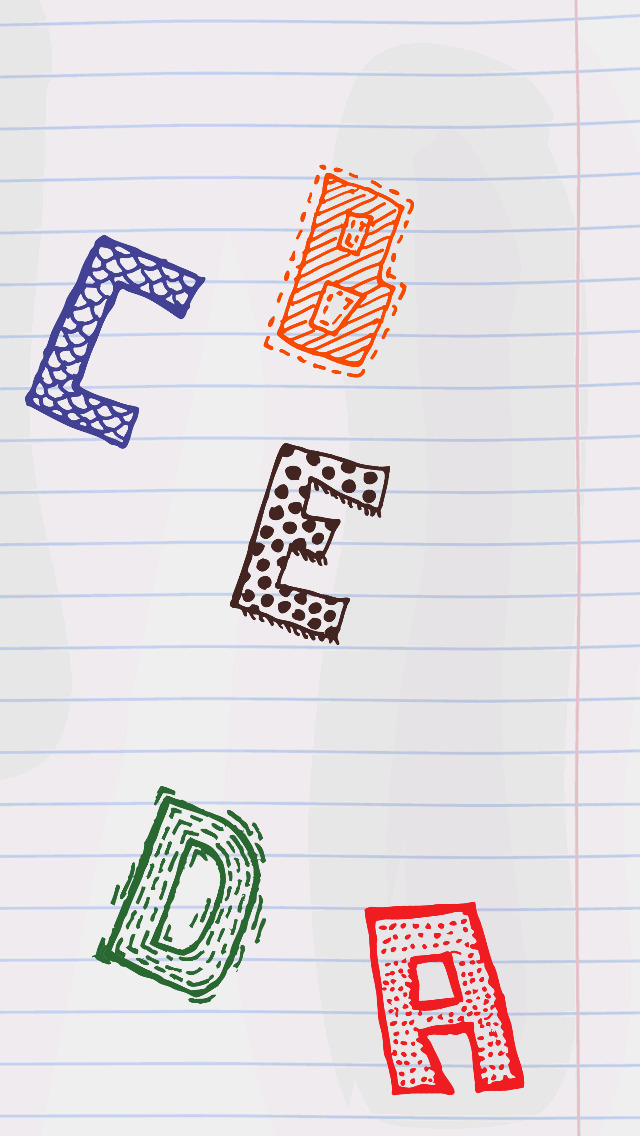






 $7.99
$7.99













