You Can Not Win
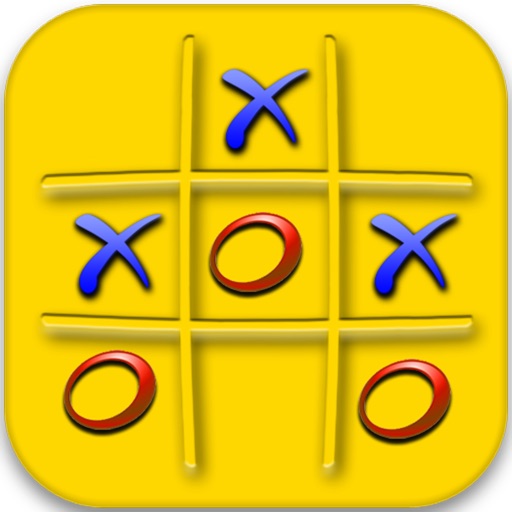
- Publisher: Rajasekhar Battu
- Genre: Board
- Released: 2 Oct, 2012
- Size: 4.2 MB
- Price: $0.99
 Click here to request a review of this app
Click here to request a review of this app
- App Store Info
Description
The friendliness of "You Can Not Win" games makes them ideal as a good sportsmanship and the branch of artificial intelligence. In this game one player can play against the device."You Can Not Win" game Instruction :-
A player can play perfect "You Can Not Win" given they move according to the highest possible move from the following table.
Win: If the player has two in a row, play the third to get three in a row.
Block: If the system(Device) has two in a row, play the third to block them.
Fork: Create an opportunity where you can win in two ways.
Block opponent's Fork:
Option 1: Create two in a row to force the system(Device) into defending, as long as it doesn't result in them creating a fork or winning. For example, if "X" has a corner, "O" has the center, and "X" has the opposite corner as well, "O" must not play a corner in order to win.
Option 2: If there is a configuration where the system(Device) can fork, block that fork.
Center: Play the center. (If it is the first move of the game, playing on a corner gives "O" more opportunities to make a mistake and may therefore be the better choice; however, it makes no difference between perfect players.)
Opposite corner: If the system(Device) is in the corner, play the opposite corner.
Empty corner: Play in a corner square.
Empty side: Play in a middle square on any of the 4 sides.
Use Your Tap: Just move the "X" & "O" use your tap. And put it perfect place.























