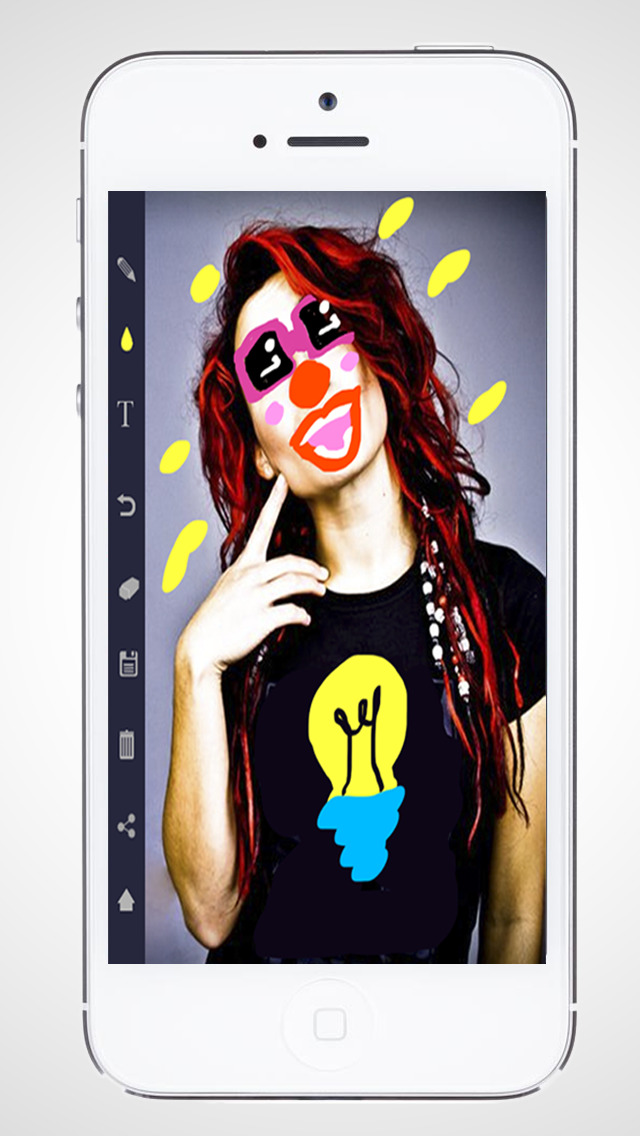Photo Paint Premium

- Publisher: Tramboliko Games
- Genre: Entertainment
- Released: 16 Jan, 2015
- Size: 6.2 MB
- Price: $2.99
 Click here to request a review of this app
Click here to request a review of this app
- App Store Info
Description
Version without ads.How to quickly add notes or drawings to photos on your phone? Write down notes on the screen and draw on images with our photo and text editor. Captions for your photos in a quick and easy way. Make a striking graphic statement in just a few minutes by adding text to an image. Use our app to write on pictures. One of the easiest and quickest ways to create, edit, and share photo drawings with your contacts.
Draw on your photo and tap "Save" when you're satisfied. Next you will have your choice of sharing options. Tap on the Share icon if you wish to send the photo via text message. Find the contact you wish to share it with, and your doodle will be sent. If you don't want to send or share the image, you can simply save it to your camera roll by tapping "Save Image."
With this app you can take a photo (or select one from the image gallery) and write or draw something on it! Send memos and notes or fun drawing to your friends. It is an original way of surprising with a post-it your girlfriend or boyfriend and a friend. You can write to-do lists, love messages, romantic quotes or something funny.
Download the app! Children and toddlers can use it for drawing, painting, doodling and coloring on the photos, too.
Features:
App to paint on a photo
Lots of color pencils or markers to choose
Eraser whatever you want with the eraser
Delete the image with the undo-arrow
Share the picture or save it in the images gallery