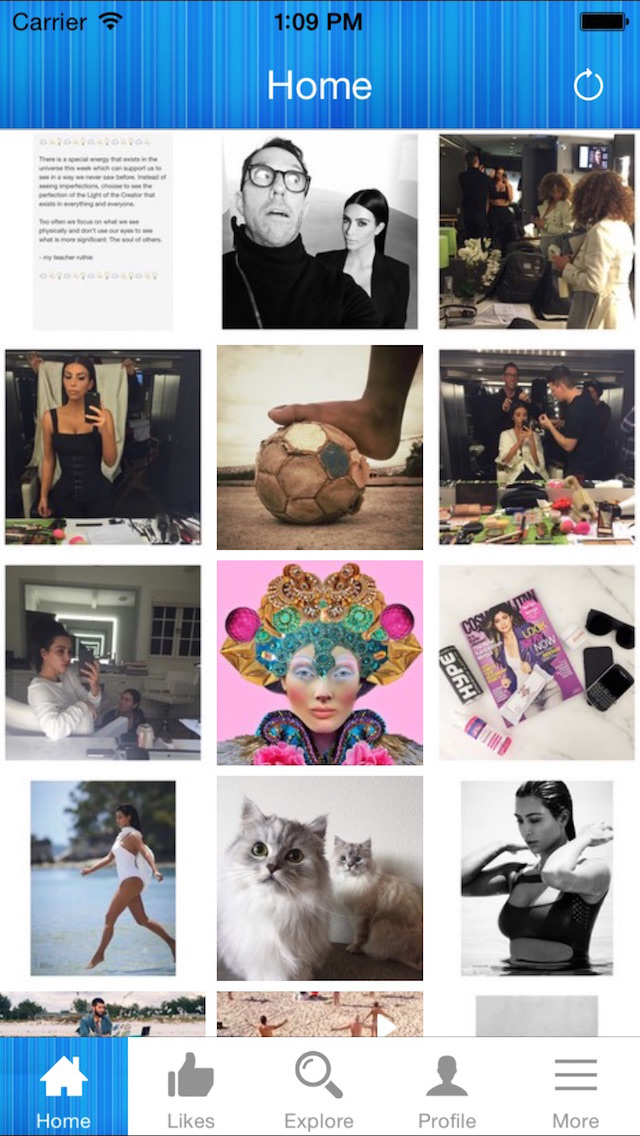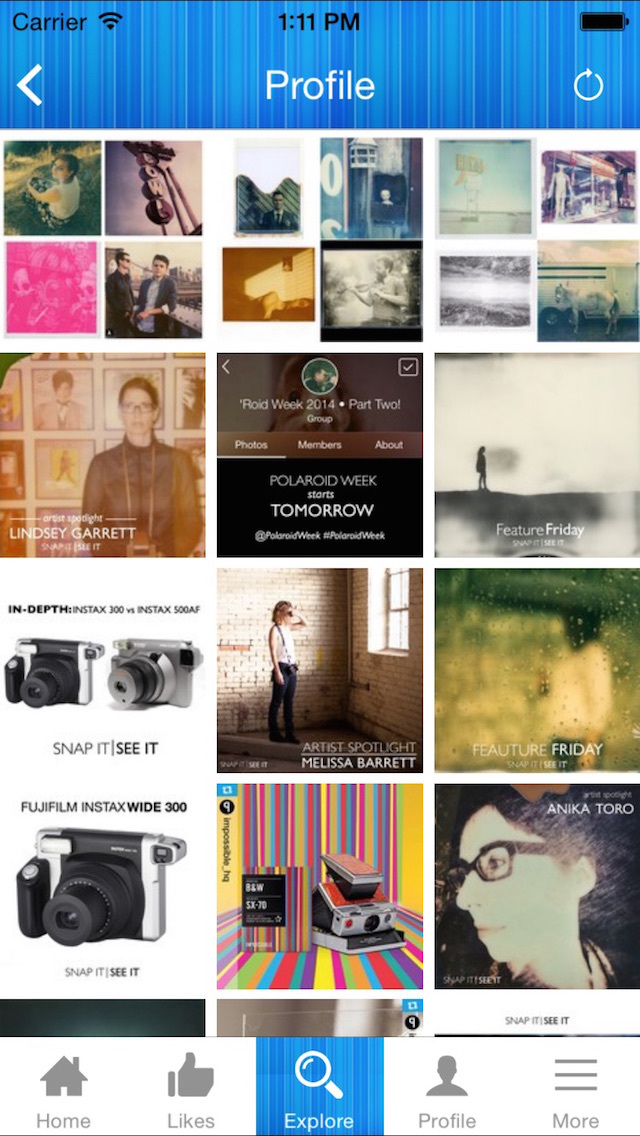InstaSquare - Instaframe , InstaCollage for Insta

- Publisher: Rizwan Ahmed
- Genre: Social Networking
- Released: 24 Jan, 2015
- Size: 68.5 MB
- Price: FREE!
 Click here to request a review of this app
Click here to request a review of this app
- App Store Info
Description
SquareRepost is the easiest and quickest way to post full size photo to square size without cropping in just a few minute. Adjust photo position, zoom, rotate and fill background with colors.FEATURES
- Import photo from camera roll, album.
- Drag your photo to select position.
- Pinch to scale photo.
- Rotate photo!
- Fill up background color
- Reset button. Back to original.
- Save to camera roll.
- Share out to Instagram.
HOW TO USE
- Import your photo from camera roll or take a new one.
- Drag to adjust your photo position.
- Pinch your fingers to scale, zoom in or zoom out.
- Fill up background color and texture.
- Rotate your photo.
- Save & Share out "to Instagram".
**In case, you mess up on your photo. No worry, Just tap on reset button. Then it will back to the original.