Matching Money Using Pics(AUD)
- Publisher: Blooming Kids Software LLC
- Genre: Education
- Released: 12 Feb, 2013
- Size: 55.7 MB
- Price: FREE!
 Click here to request a review of this app
Click here to request a review of this app
- App Store Info
Description
Australian Money Matching - The student matches pictures of coins and notes with similar pictures.This teaching program aimed at autistic, learning disabled, and young mainstream children.Here, all six coins and five notes appear in a two-row, two-column matrix on the screen. When the mouse pointer moves over the picture of a coin or note, another picture of the coin or note appears in the box on the right side of the screen. The picture of the coin or note rotates so that both the front and back can be seen.
Next and Prev
By clicking on the student can view the next or the previous set of coins or notes.
Auto Play
Check the “Auto Play" box to run the “Money Matrix" program automatically; the student can just sit back and watch. To stop the automatic run, uncheck the box.
Sound
This option is selected by default. When this box is checked, the program pronounces the name of the coin or note. If unchecked, it doesn't say the name.
Descriptive
This option is selected by default. When this box is checked, sentences appear under the picture in the right-hand box giving the name and value of the coin or note shown in the picture.
Coins and Notes
This option is selected by default. When this box is checked, both coins and notes will appear in the matrix.
Coins
If the “Coins" box is checked only coins will appear in the matrix.
Notes
If the “Notes" box is checked only notes will appear in the matrix.
Name and Value
This option is selected by default. When this box is checked, both the name and the value of the coin or note will appear under the picture.
Name
When this box is checked, only the name of the coin or note will appear under the picture.
Value
When this box is checked, only the value of the coin or note will appear under the picture.
Done
Click on the “Done" button to close “Money Matrix" and return to the main program.



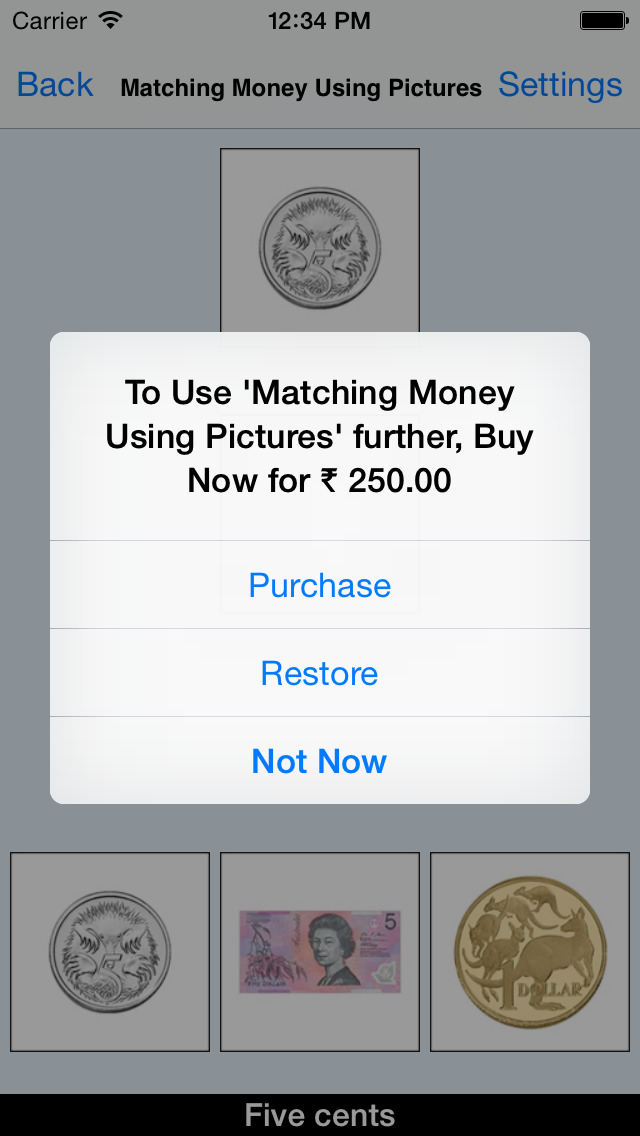

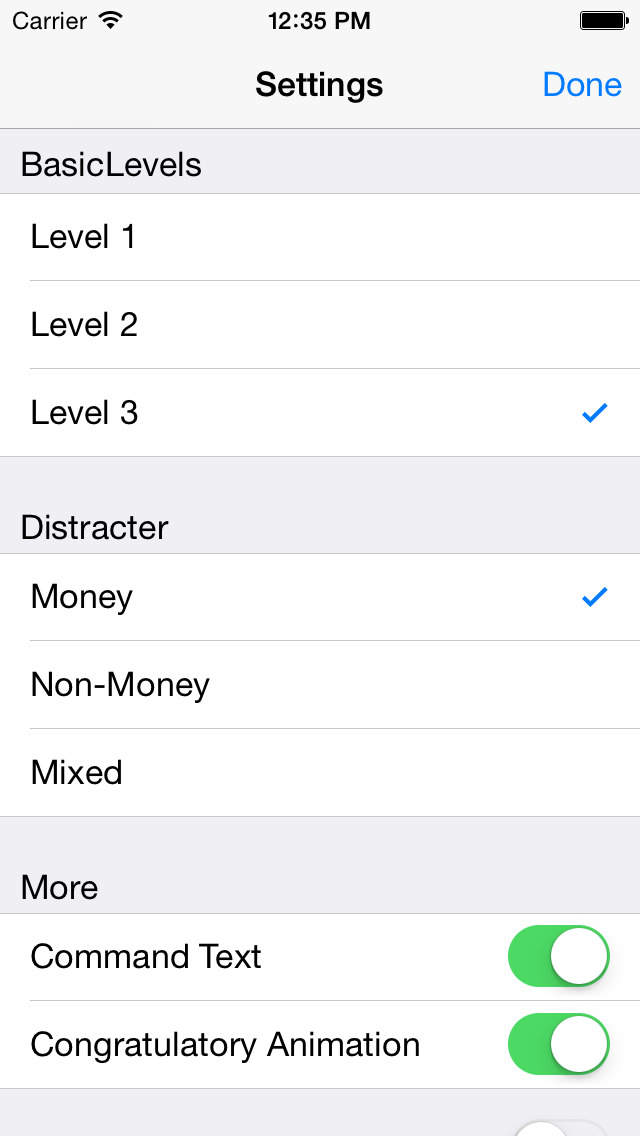
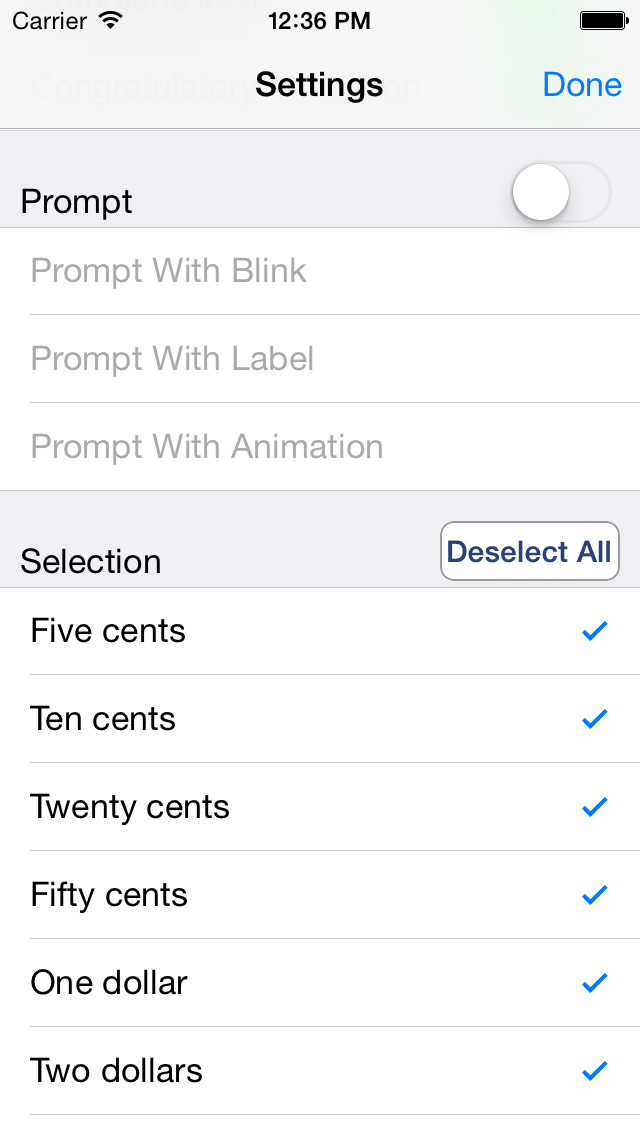

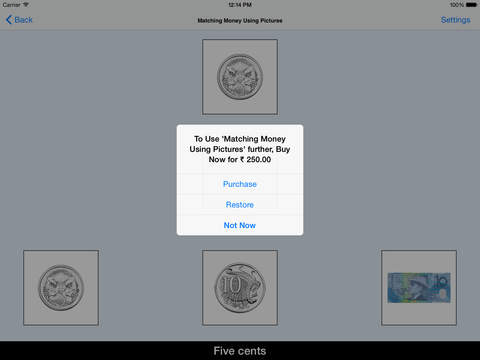




 FREE
FREE











