Cap Shake Pro - Aviary Filters!
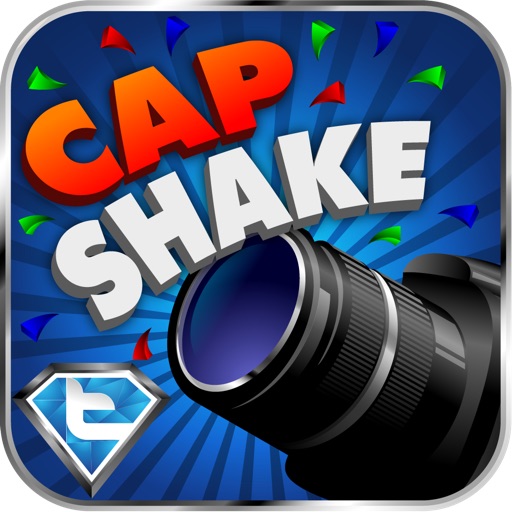
- Publisher: Techimpossible Apps
- Genre: Entertainment
- Released: 25 Mar, 2013
- Size: 19.1 MB
- Price: $4.99
 Click here to request a review of this app
Click here to request a review of this app
- App Store Info
Description
Cap Shake is a fast, easy and effortless way to cap your photos and share with your friends. Make a story out of your pictures.SNAP IT, SHAKE IT, SHARE IT!!!
- Hours of Laughter!!
- Fun and Smart!!!
- Super Cool!!!
At last, a caption app that does it all has arrived! Cap Shake is the only photo app that utitlizes the "snap and shake" feature, enabling you to "shake" your phone to get a crazy caption for all your photos.
If your arm grows tired from the continuous fun, just use the refresh button instead to continue generating outlandish phrases.
The newest caption app is here, and it's the zaniest one yet!
You will be amazed, by our large collection of random captions that match your snaps like nothing else.
COOL FEATURES:
- Hundreds of random captions available on demand
- Shake your iPhone to get easily a new random caption
- Refresh button for tired wrists
- Share your snaps via facebook, twitter, email
- Sharing via instagram
- Save your snaps to your Camera Roll to use with flickr, tumblr
- Hours of outrageous fun
- Works on iPod, iPad, iPhone.
Don't miss out on the ultimate camera app that has everyone talking! Share your pictures and let everyone know what's really shaking!
All you have to do is Snap 'n' Shake.
Try it for yourself NOW!
************************************************************************************************************************************************************
-WE VALUE YOUR FEEDBACK
We always welcome your feedback, comments and suggestion:
If you like our app, we would greatly appreciate if you can take a minute to rate and write a great review.
If you also have any suggestions on how to improve our app, please let us know.













 $4.99
$4.99












