Essentials for Lightroom by Rob Knight

- Publisher: Great Oak, Inc
- Genre: Photo & Video
- Released: 11 Feb, 2015
- Size: 262.5 MB
- Price: $1.99
 Click here to request a review of this app
Click here to request a review of this app
- App Store Info
Description
Adobe Photoshop Lightroom is a powerful tool that helps photographers import, sort and edit their photos. Essentials for Lightroom: Organize and Optimize is a great introduction to Lightroom if you’re just getting started. If you’re already a Lightroom user, this course is a great way to improve your skill-set and streamline your workflow.This app contains over 90 minutes of instructional videos covering the two modules in Lightroom where you’ll spend the most time: the Library module and the Develop module. Adobe Certified Expert Rob Knight starts at the beginning with a description of the Lightroom interface. Then he follows his workflow from importing photos to exporting the final edited images.This course doesn’t cover every tool in Lightroom, but it covers the essential tools that Rob uses every day to organize and optimize his images. Rob has been using Lightroom since it’s first public beta, and he is excited to share his efficient organizing and editing workflow with you!
Topics Covered in this Course Include:
● Lightroom Interface
● Importing Photos and Videos
● Organizing images in the Library module Making the most of Smart Collections
● Basic image editing
● Editing differences between RAW and jpeg files Editing for creative effect
● Local Adjustments
What's New in Version 1.10
Bug fixes to support iOS 9.0iPhone 6s and 6s+ app short cut support



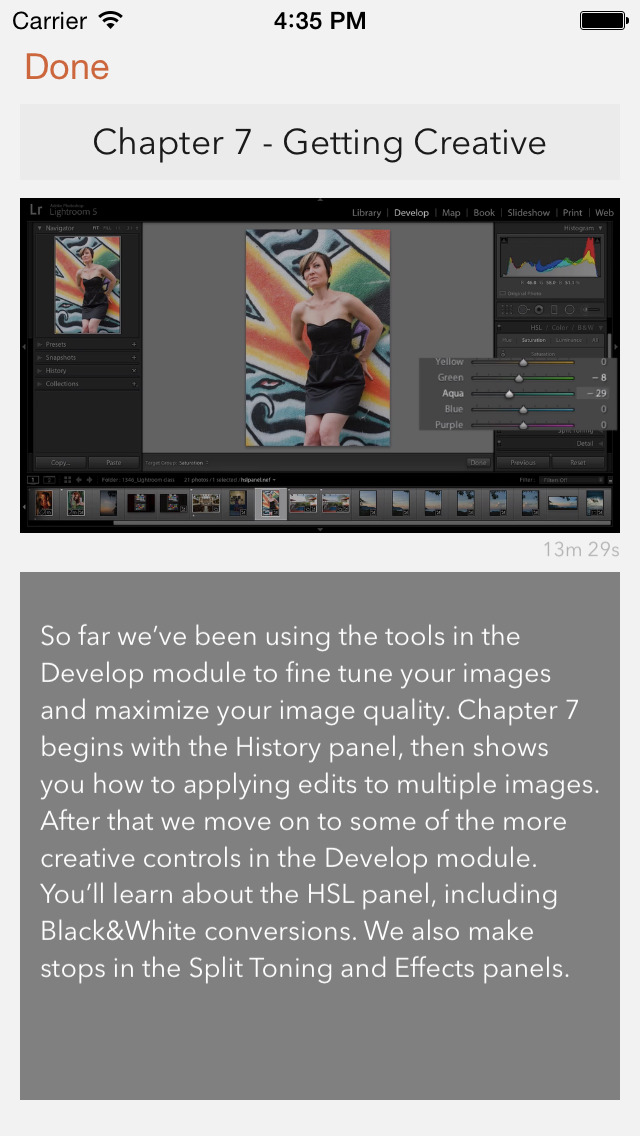
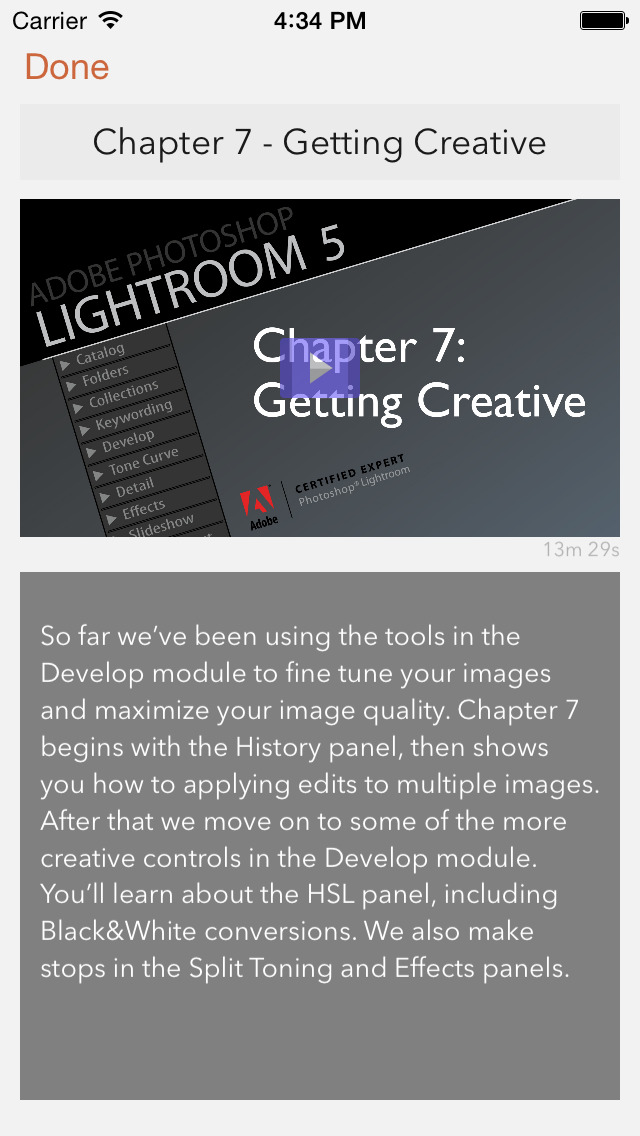



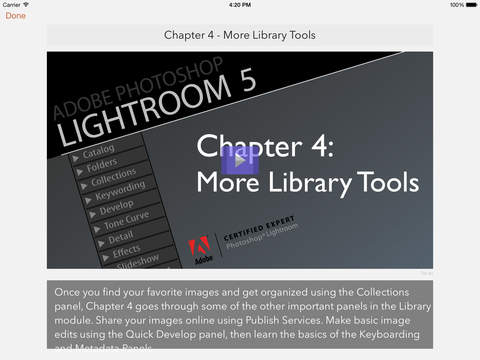


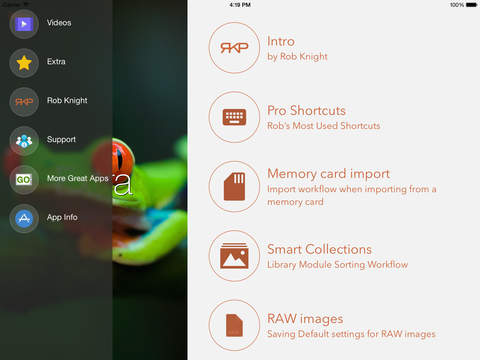

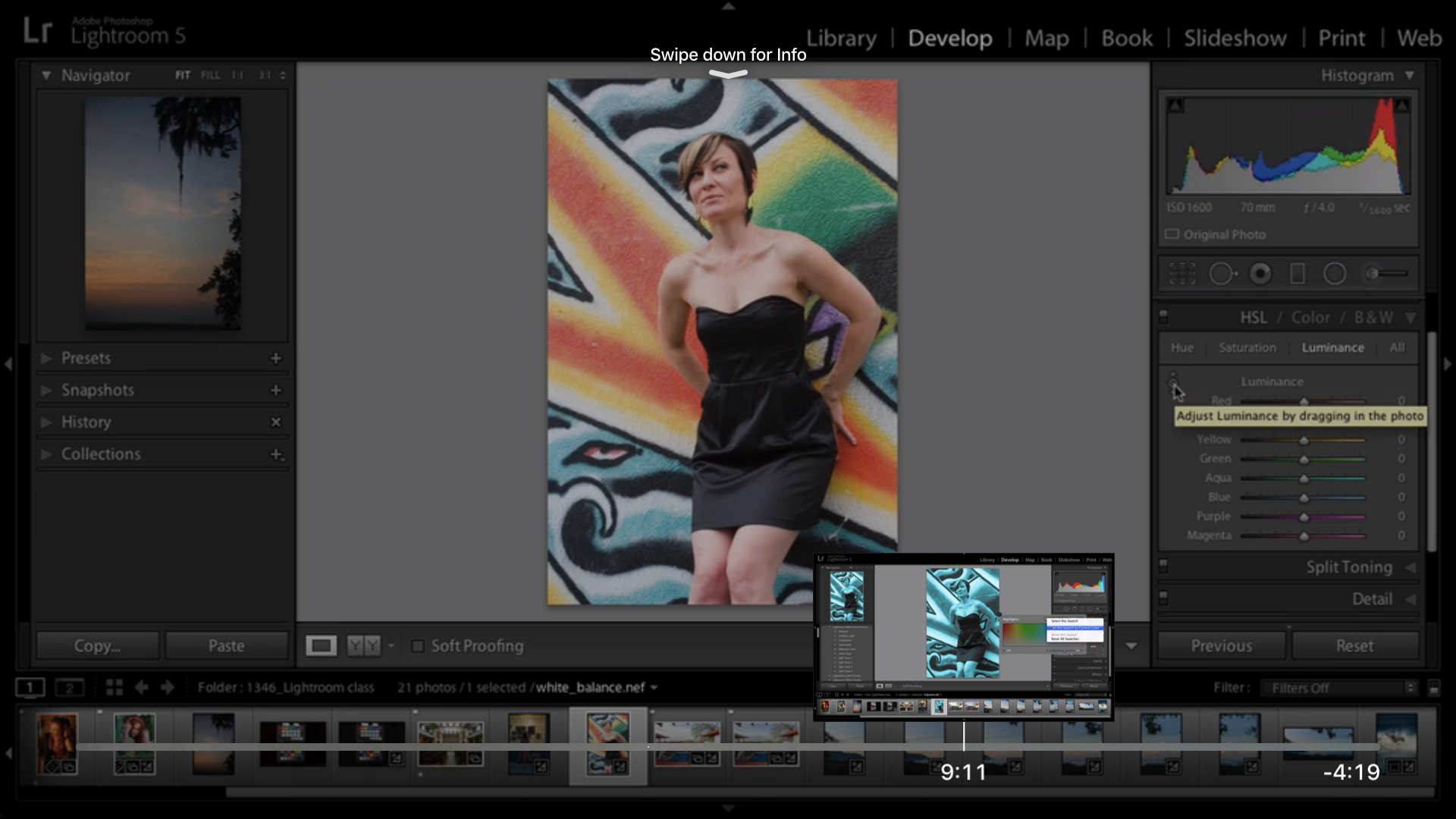
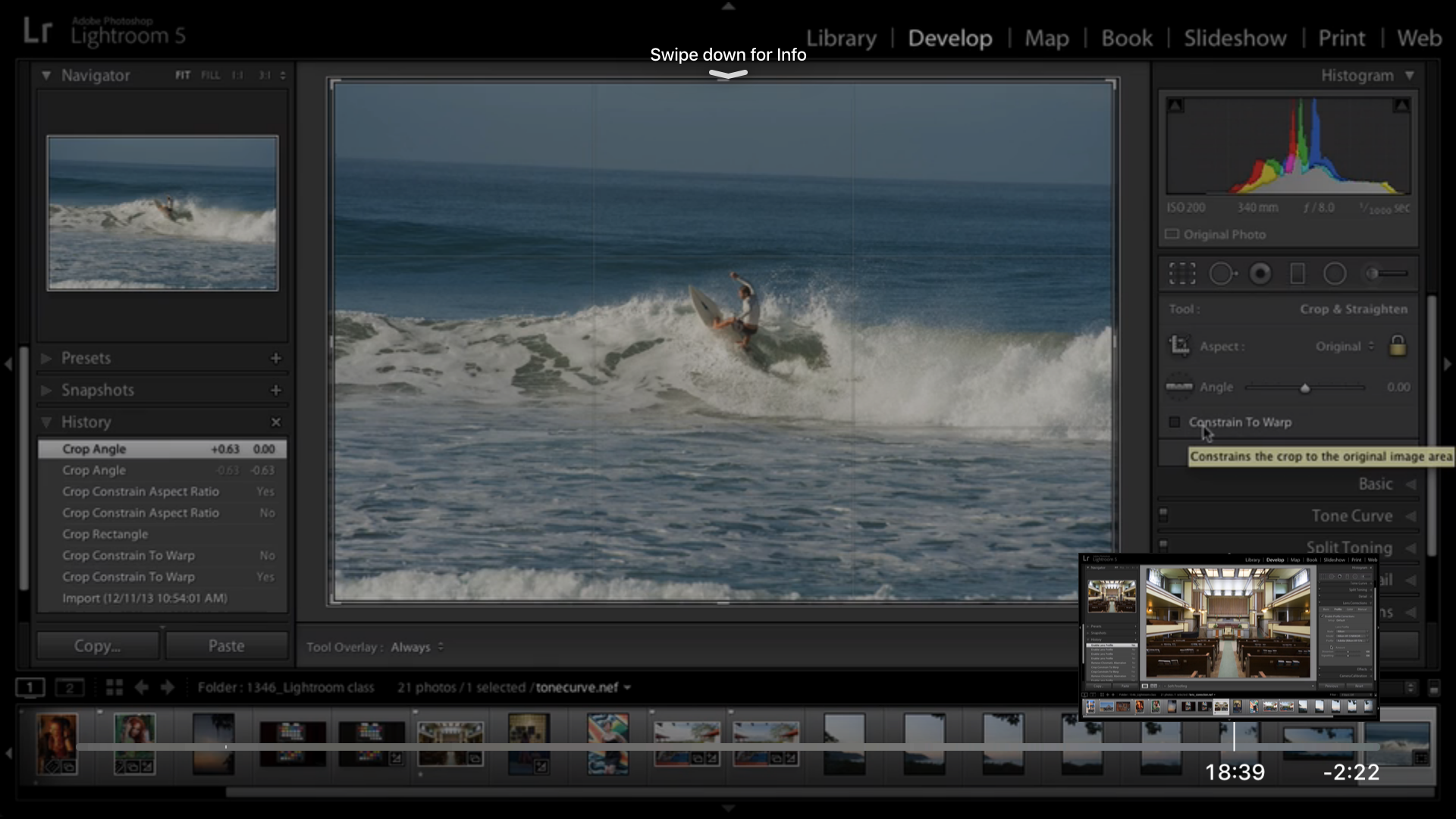


 $1.99
$1.99












