Learn to Draw: Anime Manga Pro
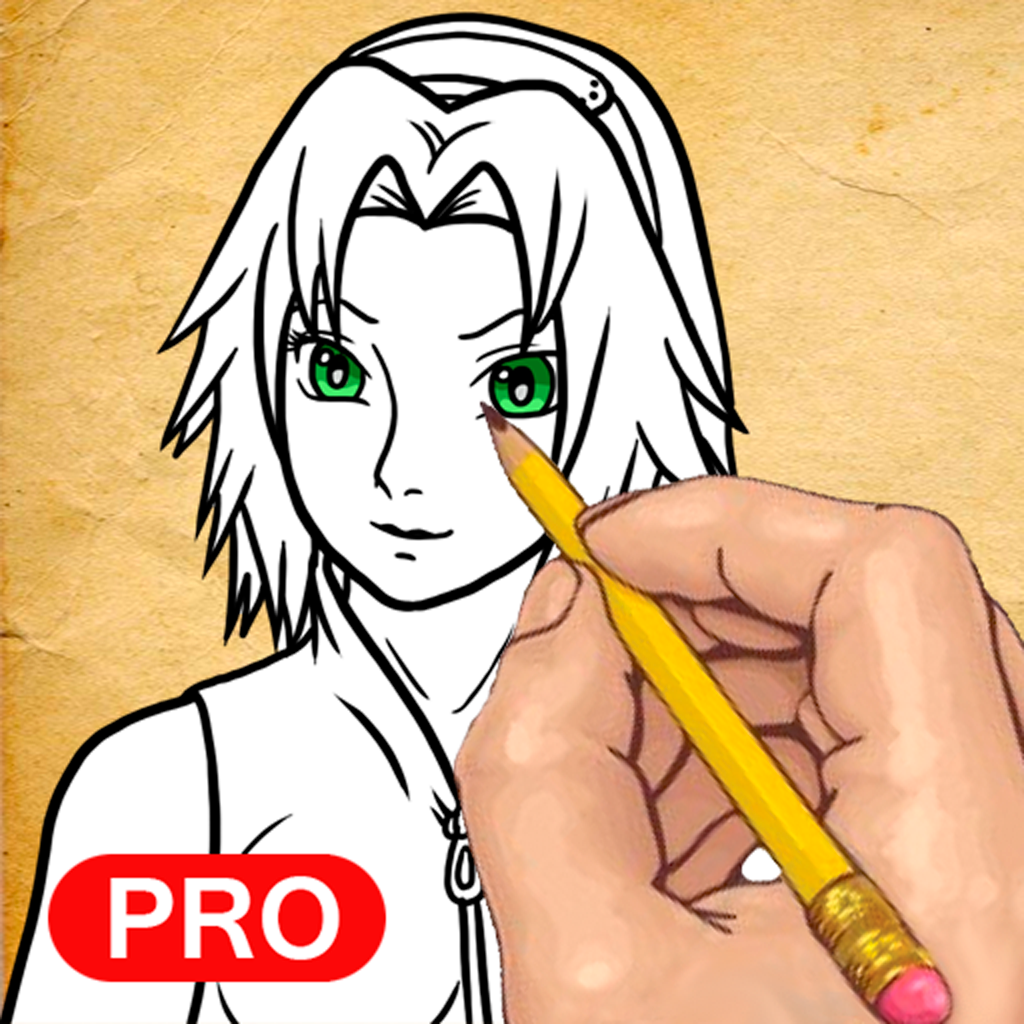
- Publisher: Vladyslav Chygarov
- Genre: Education
- Released: 16 Apr, 2013
- Size: 6.9 MB
- Price: $2.99
 Click here to request a review of this app
Click here to request a review of this app
- App Store Info
Description
Fun and easy way to learn how to draw Anime Manga Characters!Try yourself or teach your kid.
Each drawing divided in 8 to 15 steps, and its easy to follow.
Have fun with this lessons at home, in school, on paper, chalk on asphalt - do it everywhere!
PRO features:
- no advertisements
- 19 Anime Manga characters
- 14 Death Note Manga characters
- 24 Bleach Manga characters
Anime are Japanese animated productions, and come in all formats, such as television series (such as Dragon Ball Z and Inuyasha, animated short films, and full-length feature films such as Grave of the Fireflies, and include computer animation creations. The word is the abbreviated pronunciation of "animation" in Japanese.
Manga are comics created in Japan, or by Japanese creators in the Japanese language, conforming to a style developed in Japan in the late 19th century.
Learn how to draw and improve your skill in no time with the help of our simple application. Whether you're an art teacher, art student, or just a hobbyist artist you will find the step by step education that will give you the ability to bring those images in your mind into paper reality.
Being a kid or a novice artist can sometimes get discouraging because of the lack of skills one has when they are in this artistic stage. Learning how to draw in a very simple manner is the best way to advance your skills to becoming a better artist. It doesn't matter if you are thirteen, or thirty, there is a lot of concepts you can tackle as you browse our program. There is one thing that is certain, you will definitely become a better artist just by tackling the lessons you find here. So go ahead and try and draw, because no matter what you choose to do, you are guaranteed to achieve your artistic goals. Have fun everyone!













 $2.99
$2.99











