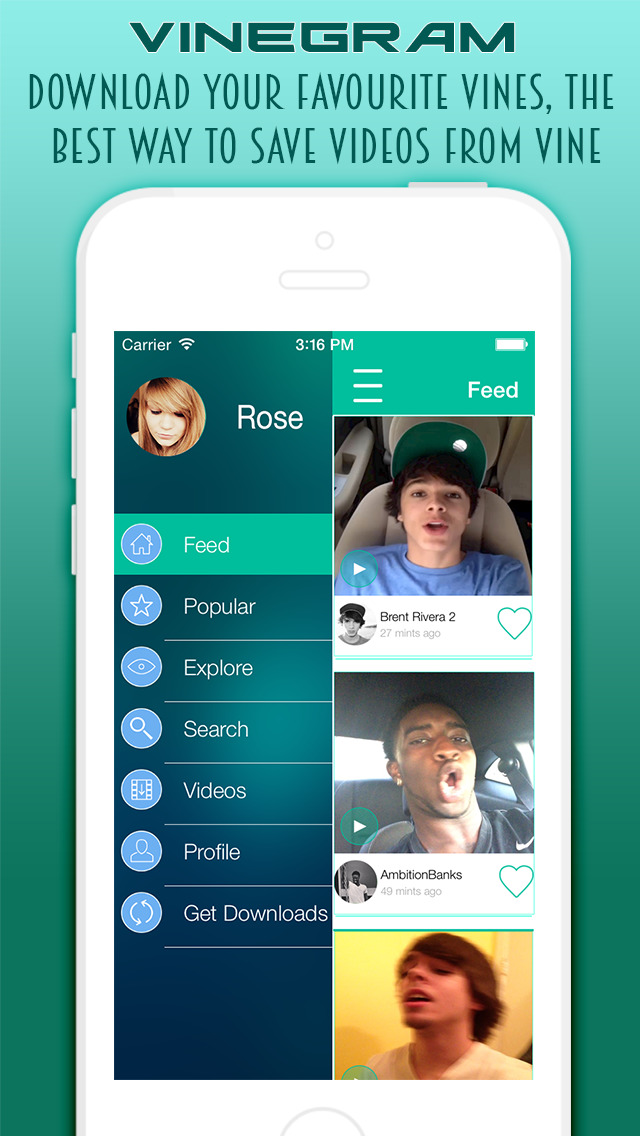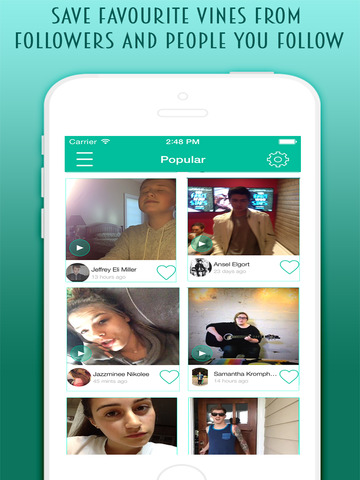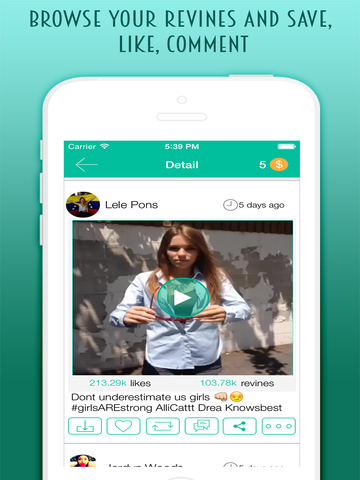Best Funny VineGrab Videos Free - Video downloader for Vine, Save for Vine

- Publisher: Janki Maniyar
- Genre: Social Networking
- Released: 18 Feb, 2015
- Size: 10.1 MB
- Price: FREE!
 Click here to request a review of this app
Click here to request a review of this app
- App Store Info
Description
Do you love watching amazing Vine videos and want to keep them forever? VineGram allows you to download Vine videos to your iDevice, allowing you to see them anytime, anywhere. Even without internet connection.VineGram is an iOS exclusive app to download your favourite Vine videos to your camera roll, including Vines received via private message. Store your favourite moments forever and watch them whenever you want.
VineGram is the only app to support Vine messages download! Download any video that you have received from your friends!
Also, VineGram works as a Vine client for your iPad. Browse your timeline for favourite videos, or browser popular categories such as Comedy, Art, Cats, Dogs, etc.
VineGram key features:
◉ Download Vines from people you follow and people who follow you
◉ Download Vines you have liked and revined
◉ Browse and save your private Vines send via Message
◉ Save your timeline Vines to your camera roll
◉ Search videos by people and tags
◉ Log in VineGrab easily using e-mail and Vine password
◉ Share to Facebook, Twitter, Instagram
◉ User-friendly interface
◉ Able to sign up in Vine.
◉ Able to see other users Following/Followers list.
◉ Video saved in gallery after downloaded.
◉ Able to Save User Profile image in Gallery.
Enjoy Saving Videos On Vine!
What's New in Version 1.1
This app has been updated by Apple to use the latest Apple signing certificate.Welcome to the new Best Funny VineGrab! We've spent the past few months listening to all of your feedback and we've improve app performance!
Here's what's new:
- Minor bug fixes.
- Fixed All crash issue.
- All new design layout.
- Remove Ads Priority.
- Performance and stability improvements.
- iOS9 Compatible.