Markandeya Purana
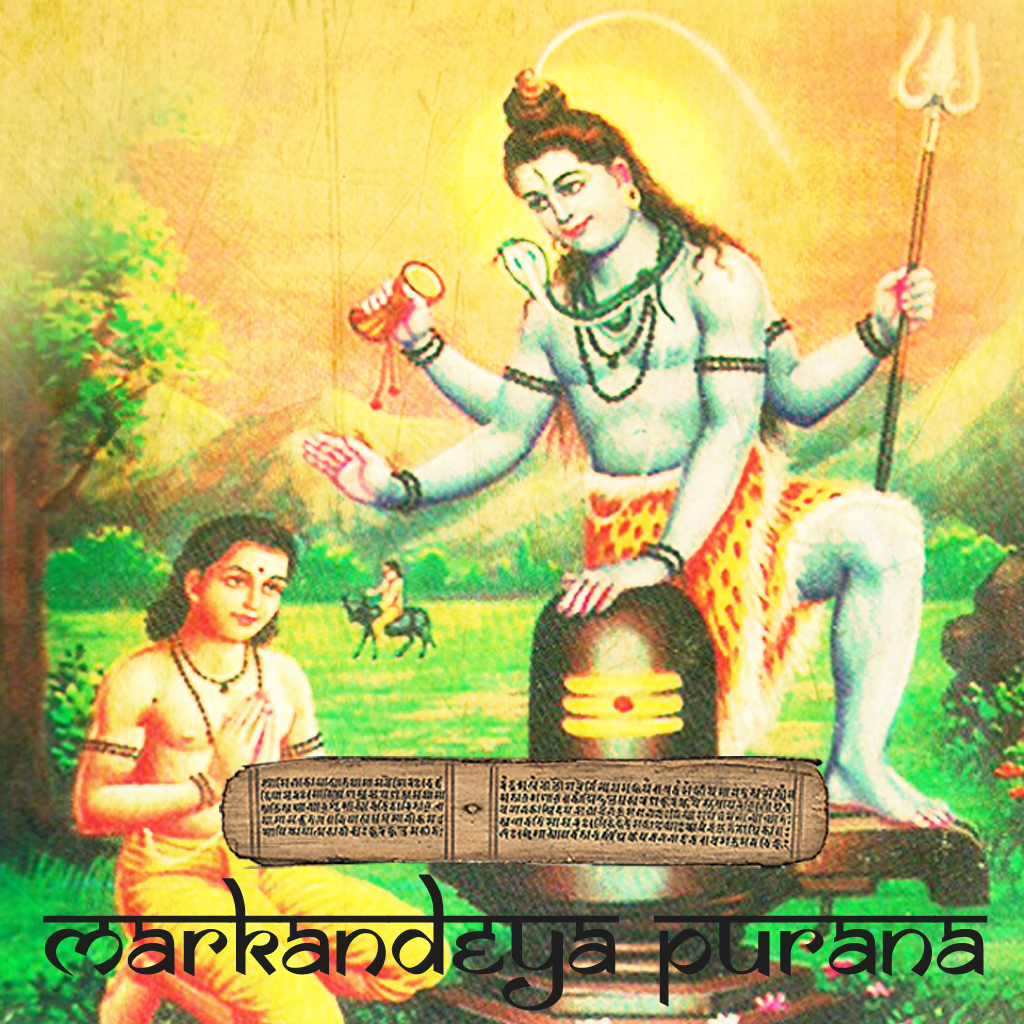
- Publisher: Shapia Software Solutions Private Limited
- Genre: Education
- Released: 13 Jun, 2013
- Size: 32.0 MB
- Price: $0.99
 Click here to request a review of this app
Click here to request a review of this app
- App Store Info
Description
Markandeya PuranaArgas Ca Pratisargas Ca|Vamso Manvantarani Ca
Vamsanucaritam Ceti| Puranam Panca-Laksanam
All Purana’s pledge five targets (Laksanam): Sarga (creation), Pratisarga (recreation), Vamsa (history of the sages), Manvantara (periods of Manu), and Vamsanucarita (genealogy of kings).
Markandeya Purana comprises of a dialogue between Rishi Markandeya and a sage called Jaimini. This mobile app consists of 9,000 verses, which mostly detail stories of Rama and Krishna. This mobile app will detail several episodes like the birth of the four birds, details about king Harish Chandra, Dos and Don’ts during a Shradha, the disastrous traps, natural and flawed formations, Rudras, Sage Pramati’s Curse.
So what do you think this mobile app can do for you? Obviously, observing the Markandeya Purana helps a man to apologize for the sins committed during the period of 10,00,000,000 Kalpas. The virtues attained can are equivalent to the ‘Punya’gained by temple donations or Ved studies.
Disclaimer: All content within this app is sourced from online resources.
Usage:
•Welcome screen gives you the entire list of chapters within the Purana
•Melodious music plays in the background to soothe your spiritual spirit
•Tap on any one of the chapter’s- will take you to the descriptive pages of that particular chapter.
•Each page within the chapter is linked with a page navigation feature for the next page.
•Share icon just next to the settings icon on Top of the screen gives additional features in Dropdown
•Dropdown shows the email icon, which helps in sending the text as email
•Touch the SMS icon and it will message instantly the desired text to your contact
•Use the Star Icon with (+ )Plus symbol to add that page to favorites
•Shake your phone to change the page within a chapter
• Click on ‘font’ in the above screen to change the font style and size.
•Selection of a word or phrase helps you email or SMS that text within seconds
•Most convenient ‘Back’ button to help you recall what you read previously.
•You could now jump to another page within the chapter
•Must try to use star icon with list feature to jump to the last viewed page or last read page
•The Search Glass icon helps you search for any word or phrase throughout the app
•Thoroughly comfortable screen layout makes it easy for you to read, realize and remember























