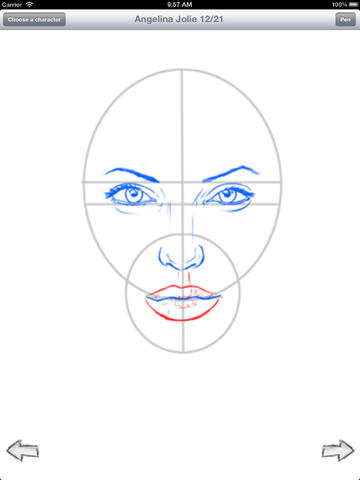How to Draw: Celebrities PRO for iPad
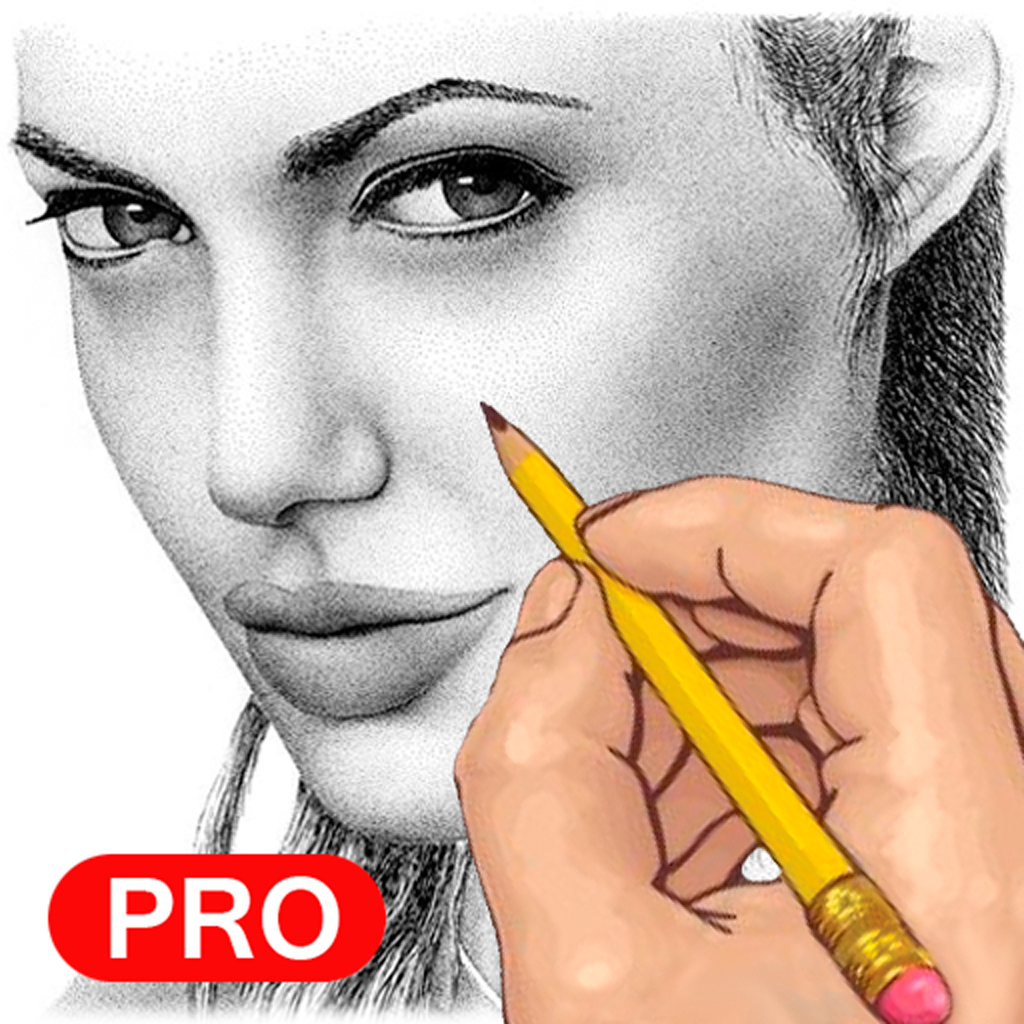
- Publisher: Vladyslav Chygarov
- Genre: Education
- Released: 25 Jun, 2013
- Size: 13.0 MB
- Price: $2.99
 Click here to request a review of this app
Click here to request a review of this app
- App Store Info
Description
Would you like to have fun drawing your celebrities such as Beyonce, Lady Gaga, and Brad Pitt? That is exactly what the How to Draw: Celebrities app allows you to do. Add this latest offering in the series of drawing apps and never worry about boredom again!Drawing is fun, but traditionally not so fun to learn. Unless you can afford a private tutor, you usually have to take a class that requires you to adhere to a specific schedule. The How to Draw: Celebrities app makes learning to draw as easy and as flexible as possible. All you need to provide is the time, medium, and environment in which you want to draw!
The How to Draw: Celebrities app includes a collection of tutorials for drawing the most revered celebrities on the planet. Whether you are a fan of musicians, actors, actresses, singers, or even a political figure — your favorite is sure to be available in this app. You can choose one, two, three, or all of the celebrities to draw. The choice is yours!
The How to Draw: Celebrities app makes learning to draw a snap by using mimicking, a method of drawing that is ideal for both beginners and advanced artists. Simply follow the step-by-step instructions provided for your selected celebrity. You will learn to draw in no time!
CELEBRITIES
The following is a list of more than 15 famous people that you can draw with the How to Draw: Celebrities app:
- Katy Perry
- Will Smith
- Cristiano Ronaldo
- Johnny Depp
- Eminem
- Lady Gaga
- Justin Bieber
- Leonardo DiCaprio
- Marilyn Manson
- Beyonce
- Madonna
- Lionel Messi
- Roger Federer
- Shakira
What's New in Version 2.0
* Added 15 new celebrities:- Rihanna
- Avril Lavigne
- Angelina Jolie
- Robert Pattinson
- Adele
- Cameron Diaz
- Barack Obama
- Miley Cyrus
- Bob Marley
- Justin Timberlake
- Akon
- Selena Gomez
- Angelina Jolie
Enjoy!