Hue Scintillator
- Publisher: Flaming Pear Software
- Genre: Lifestyle
- Released: 8 Jul, 2013
- Size: 12.4 MB
- Price: $2.99
 Click here to request a review of this app
Click here to request a review of this app
- App Store Info
Description
Design animated lighting effects for Philips Hue, LIFX, Nanoleaf, and Avea with full control over color, speed, style, and more.Just choose a mode, a palette, and up to 50 bulbs — right away the room comes to life with changing color.
Scintillator includes lots of pre-built effects and color palettes to get you started. Change them or make your own with the couldn’t-be-simpler editors.
For setting a mood, throwing a party, or just watching a movie, Scintillator creates a living colorscape to suit the occasion.
“Great for showing off what the bulbs can do.” — Digital Trends
“Best app for making light animations” — KuipoqiuK
"Simple, elegant. Gorgeous." – HotelGulf718
“Just mesmerizing.” — Dhrubin
Features:
◆ Gorgeous pre-built effects by the dozen
◆ Music visualizer with custom colors
◆ Scintillator understands traditional artists’ color harmony! Automatically create colors that look good together
◆ Lots of bulbs? Run multiple effects at the same time
◆ Full color palette editor with nearly unlimited swatches
◆ Sleep timers for automatic fade-and-stop
◆ Bulb set editor organizes all your bulbs
◆ Pull colors from photos
◆ Master brightness control per effect
◆ Fast or ultra-gradual effects up to 1200 seconds per step
◆ Listening sensitivity makes effects reacts to sound
◆ Share lighting designs with friends
◆ Import color palettes from COLOURlovers and Dribbble
To use Scintillator you need at least one of...
- a Philips Hue bridge with at least one controlled bulb
- LIFX bulbs
- Nanoleaf panels and controller
- an Elgato Avea bulb and an iOS device with Bluetooth 4.0
LIFX bulbs should have the latest firmware update from http://www.lifx.com/pages/updates .
See meethue.com, lifx.co, nanoleaf.me, or elgato.com for more information.
What's New in Version 1.83
- Fixed an issue with connecting to Nanoleaf.- Cosmetic fixes.






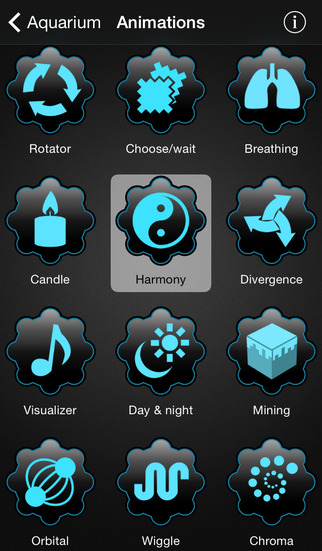

 $2.99
$2.99












