iMosaic Art - Full Edition
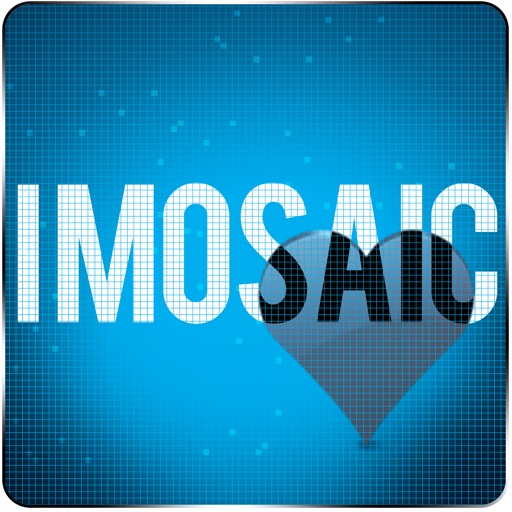
- Publisher: SABER DESIGN
- Genre: Photo & Video
- Released: 10 Aug, 2013
- Size: 31.7 MB
- Price: $0.99
 Click here to request a review of this app
Click here to request a review of this app
- App Store Info
Description
With the iMosaic app everyone can be a digital artist.The same developers who brought you 'The Baby Charmer' are back again with another amazing application.
This paid app is FREE for the next few days!!!
For a simple video tutorial on how to use this app click on Support link.
In this app, you will be able to create a mosaic using the phone as your tiles and the world around you as your muse. The more creative you are the more amazing your final mosaic will be.
--- Upload your art directly to Facebook ---
INSTRUCTIONS: In order to begin you will have to select one of the 12 shapes and then follow the easy steps.
Step #1: Select a grid.
Step #2: Take a picture. Use the shadow as a guide, and make sure to capture a color change or contrast change along the border of the shadow.
Step #3: Fill all the grids and press complete.
Step #4: Share your art with the world.
"Once I got the hang of this app, I've been snapping everything into my mosaics." Lucy Johnson (beta tester)
"One word: Unbelievable" Tony Ney (beta tester)
"Like vine, but for mosaics" Tracy McAddin
HINTS & TIPS
- Tip: Try take pictures using the same color.
- Tip: You can press complete to see the final version and this press back to continue editing.
- Hint: You can move closer or further from a rounded object to change the curves.
--- Scroll to the right to browse through the mosaics ---







 $0.99
$0.99












