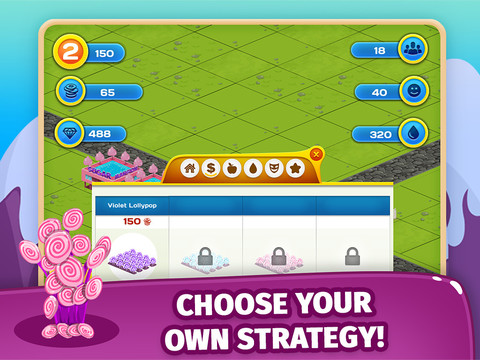Happy Candy Farm

- Publisher: Strategy Empire, LLC
- Genre: Strategy
- Released: 26 Mar, 2015
- Size: 95.6 MB
- Price: FREE!
 Click here to request a review of this app
Click here to request a review of this app
- App Store Info
Description
It's time to build your own Happy Candy Farm! Are you ready to take this challenge and to become a successful owner of a candy farm?! Don't hesitate and start to plant some fruits!Just imagine: you appear in the middle of peaceful plain, which you have to turn into a prosperous farm. Right away you see a guide, who will help you to create first buildings. In Happy Candy Farm you have variety of opportunities to feel like a real farmer: magic jam factory, yards for animals, sugar plant and much more! Build the farm of your dream, show your strategy and business skills in one of the best strategy games.
HOW TO PLAY:
In the beginning you have daily bonus, which you need to build first houses. When playing, you can earn diamonds and money. Moreover you can share the Happy Candy Farm App with your friends, to get more diamonds for development of the township. Erect various buildings and try to increase experience level.
Plant Violet Lollypop to make your farm prosper. Violet Lollypops are used to produce sugar which is vitally important for your farm! Remember, that sugar is one of the main resources of your farm. Check its consumption. If you don't have enough sugar, your farm will not be able to produce anything!
Key features of Happy Candy Farm:
- Various types of buildings: candy house, lemonade pond, yards for animals, candy maker factory;
- Different indicators, which show, how successful you are: sugar consumption, experience, coins, diamonds;
- Dialogue Daily Bonus to accelerate the growth of the farm;
- Perfect combination of strategy business game and candy maker app!
Try out Happy Candy Farm App and expand your own settlement! Keep working and make your Candy Farm grow!
What's New in Version 2.0
Mechanics improvementUsage comfortability upgrade