Matchpoint - tennis and padel
- Publisher: Jorge O'Neill
- Genre: Sports
- Released: 24 Apr, 2015
- Size: 7.5 MB
- Price: FREE!
 Click here to request a review of this app
Click here to request a review of this app
- App Store Info
Description
Have you ever lost track of your score during a tennis or padel match? Let Matchpoint handle your scoring while you focus on what really matters…your game!Simply swipe your Apple Watch (or iPhone) screen to score a point—either for yourself or your opponent. Matchpoint handles the rest.
You'll receive haptic feedback and sound for each point scored, allowing you to effortlessly monitor your match's progress. Check scores, fitness stats, serving details, and court positions with a quick glance at your watch. Correcting scoring errors is as easy as a long press on the screen.
Match setup is a breeze, with common settings pre-selected. The interface is color-coded to match your chosen court surface, making matches more enjoyable and easier to follow.
All matches are automatically saved to iCloud for seamless access across devices. Whether on your Apple Watch or iPhone, you can view match scores and fitness data anytime, anywhere. Plus, you can check live scores from any device logged into the same iCloud account.
Need to pause a match and resume later? No problem. Matchpoint allows you to seamlessly pause and resume matches at your convenience, giving you flexibility without hassle.
• Score points effortlessly: score points with a simple swipe, a specific haptic feedback and sound will confirm that each point was scored correctly.
• Track your fitness: start a tennis workout session automatically when beginning a match, allowing you to monitor heart rate, distance run, and calories burned during or after gameplay.
• In-game info: just raise your wrist to check not only the score in the current game, set, and match but also your fitness metrics like heart rate, distance run, and calories burned. Even service position (ad or deuce side) are displayed graphically in a simple and easily glanceable way.
• No account required: all your matches will be automatically synched between your devices using iCloud. No additional sign-in or sign-up required.
• Be reminded of required court side changes: receive a notification every time you need to switch court sides with your opponent.
• Undo or redo your score input: made a mistake? No problem. A simple tap and hold will undo it.
• Check all your past matches: all your matches are permanently stored for future consultation, including scores and key match stats.
• Pause and resume matches: enjoy the flexibility of pausing and resuming matches at your convenience, allowing you to pick up right where you left off, whether it's tomorrow, next week or next month.
• Customizable match settings: support for several tennis and padel match configurations (e.g., best of 3, best of 5 sets, pro set, etc., golden points, super tie breaks, etc.). The court surface selection will also be reflected in the respective match interface for easy and more enjoyable reference - blue for hard court, orange for clay, green for grass, and grey for others.
Note: Fitness tracking is exclusive to the Apple Watch app, but the iPhone app provides full match history access, including fitness metrics for matches tracked on Apple Watch.
What's New in Version 2.0.3
• Fitness tracking, including heart rate, distance run, and calories burned metrics;• Even simpler input method through an intuitive swipe gesture, confirmed by haptic and sound feedback;
• iCloud seamless integration, providing effortless match data access from any device;
• Undo / redo capability, providing more flexibility and accuracy in scorekeeping;
• Service position indicator, ensuring smooth gameplay transitions;
• Change court alerts, enhancing match flow;
• iPhone and Apple Watch apps are now independent and fully funcional, each offering a seamless match tracking experience;
• iPhone app now includes light and dark appearances to better suit your day and night matches;
• With a completely new interface design, Matchpoint is now more visually appealing and user-friendly than ever before!
New in 2.0.3:
• Fixes an issue that prevented an instructional tip to be displayed when expected on Apple Watch.



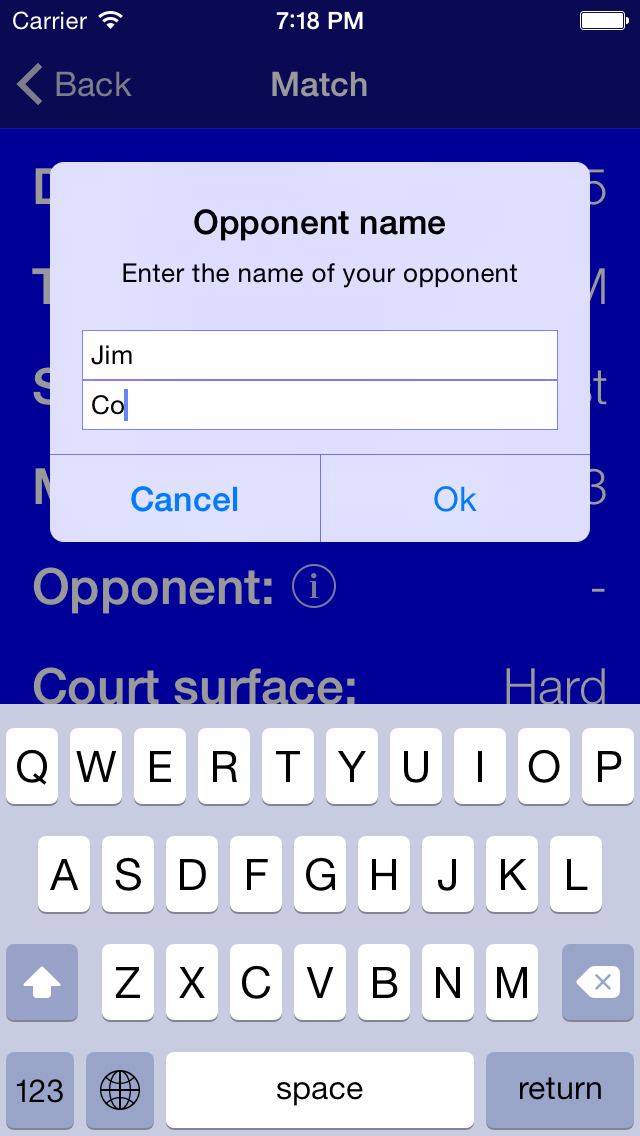


 FREE
FREE












