Galactic Occupation PRO

- Publisher: BrightDream Apps LLC
- Genre: Strategy
- Released: 22 Apr, 2015
- Size: 177.6 MB
- Price: $19.99
 Click here to request a review of this app
Click here to request a review of this app
- App Store Info
Description
FULL VERSION, WITHOUT ADS!We are very excited to support this app on the brand new Apple Watch!
Greetings, Lieutenant! The space command entrust you with important top-ranked mission of conquering planetary objects so they not become occupied by the evil dictator! It is the great chance for you to get promoted to Grand Admiral! Don’t miss the opportunity and complete entrusted mission, the space ship fleet is ready for your commands!
Galactic Occupation is a great real time space strategy, where you need to defeat the enemy planets and conquer the location. Send swarms of space ships from planet to planet to conquer the galaxy in this great fast-paced strategy game!
How to play: use your screen to control the ships, attack the enemy, and conquer planets. Blue planets are yours and red planets belong to your rival. Grey planets are neutral and are to get occupied. The main goal is to conquer all planets of your enemy.
HOW TO USE ON APPLE WATCH:
You get points for playing time. The longer you play, the more points you score! There’s a particular amount of point you should get every day, but of course it’s possible to get more if you want. Moreover there’s a statistics showing the points you scored the previous days.
If you worry that may spent too much time playing, set the timer and it will remind you that the time is over and you should stop the game.
Galactic Occupation features:
- Two playing regimes: for one and for two players!
- Great space battle atmosphere!
- Intense fast-paced strategy!
- Randomly generating space locations!
- Immense battle for galactic supremacy!
- Supports Apple Watch
Fight your way through the beautiful cosmic space and unite the galaxy against the forces of evil! Try to play against your friends and show them who is the boss!








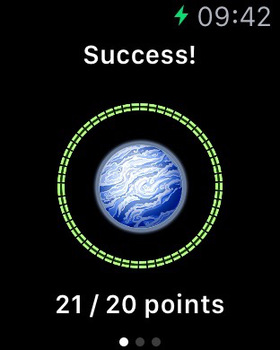


 $19.99
$19.99













