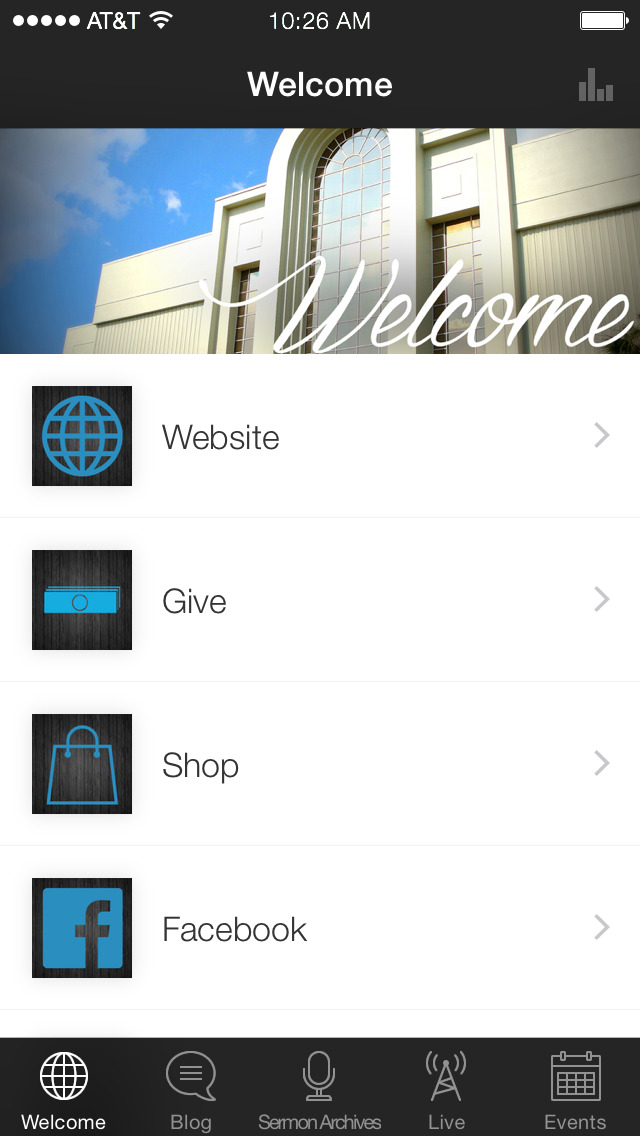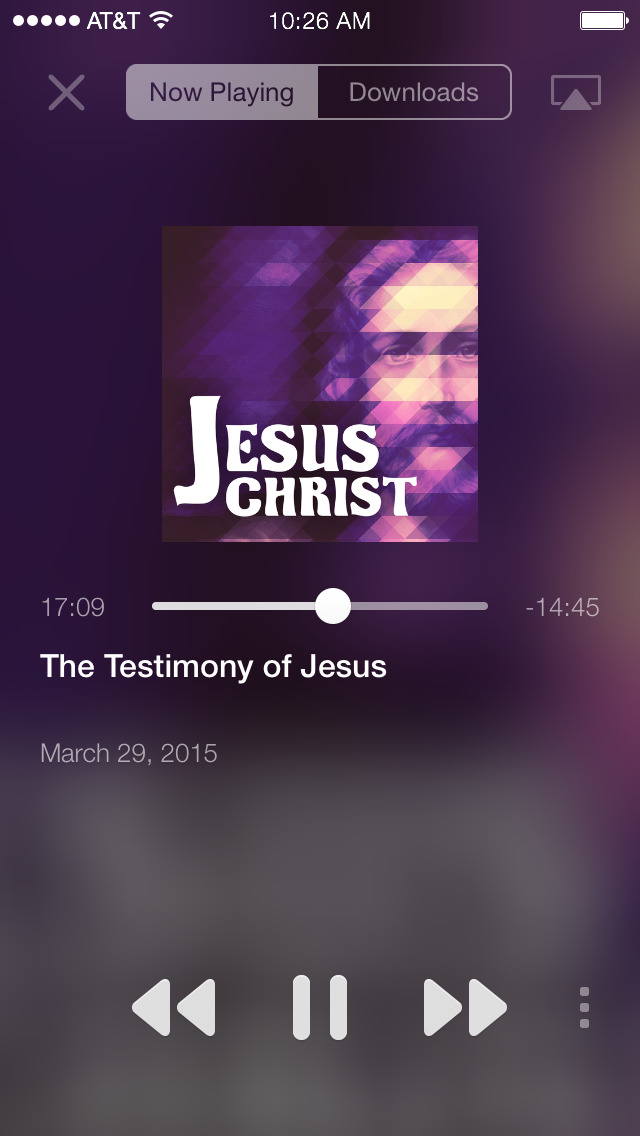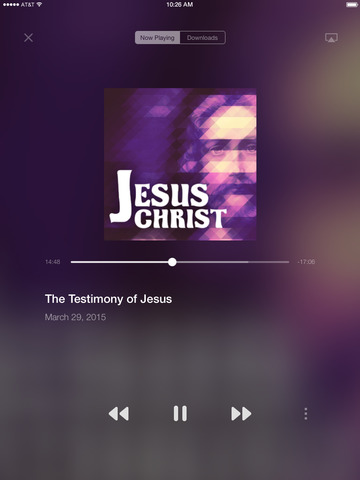Victory Fellowship

- Publisher: Subsplash Inc
- Genre: Lifestyle
- Released: 6 Jun, 2015
- Size: 20.3 MB
- Price: FREE!
 Click here to request a review of this app
Click here to request a review of this app
- App Store Info
Description
We are excited about your interest in the Victory Fellowship APP and hope you become a part of our spiritual family.The Victory Fellowship App features a variety of resources including our Live Streaming, Pastor Frank’s daily blog, podcasts, and more. We hope you can take advantage of all that we have to offer.
The world we live in is becoming more and more institutional and impersonal everyday. Each one of us needs more than activities and programs, we need spiritual relationships. These relationships not only satisfy a basic longing in each of our hearts, but also challenge us to grow up in the ways of the Lord.
In our fellowship there are many opportunities for involvement in ministry, training, education and recreation. One of the basic elements of our church is Care Groups Ministry. In our Care Groups, the dynamics of family life begin to be experienced; from teaching to recreation, from fellowship to accountability, from receiving ministry, to finding a place of service. Much of the life of our church flows out of the Care Group Ministry. We want to connect with you! Find a Care Group or connect with one of ministries in the App’s menu or on our website at Victoryfellowship.net.
The Victory Fellowship App was created with the Subsplash App Platform.
What's New in Version 4.3.3
Improvements to the video player:- Play position now saved (Go ahead, answer that call or text. Your video will be waiting right where you left off, no scrubbing required!)
- Direct access to Sharing and Airplay controls
- New 15-second rewind button
Improvements to the audio player:
- New 15-second fast forward and rewind buttons
- Larger artwork view
- Additionally, both the video and audio player have a refreshed interface
- Added Google Cast support so that you can stream your favorite media in the app right to your Chromecast, speakers, and other cast-enabled devices! (Especially handy for group settings.)