Professional Projects Guide
- Publisher: ASK Video
- Genre: Graphics & Design
- Released: 11 Jun, 2015
- Size: 756.2 MB
- Price: $6.99
 Click here to request a review of this app
Click here to request a review of this app
- App Store Info
Description
In this course, Adobe Illustrator pro Robin Storesund teaches you many powerful tips and tricks to save you time and increase your productivity as you work on your Illustrator projects...Proper setup is everything. That's why this course launches with some extremely useful setup tips that will save you time and speed up your workflow. Next, you learn Robin's secret layer setup that she's perfected over the countless professional projects she's managed. From there you learn the best ways to arrange the multitude of panels available in Illustrator and how to save and deploy them to create blazingly fast and efficient workspaces.
Why waste time doing the same techniques over and over again? That's what Actions are for. In the next section of this course you learn to harness the power of Illustrator's Actions to significantly slash your production time and let the software do the repetitive heavy-lifting for you!
You also learn about the power of repeating patterns. Robin creates several different types of patterns, explains the principles behind them and shows you how to use them in your projects. You also learn how to create custom brushes with which to equip your professional toolbox! While they may appear complex initially, Robin reveals how truly simple and yet powerful they can be.
What's New in Version 7.1.5
• New look and feel• Animated 3D background
• Updated video player engine
• New menu with section names
• Improved support across all platforms





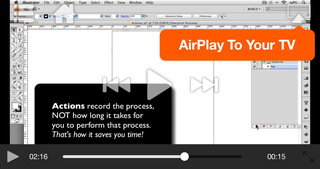


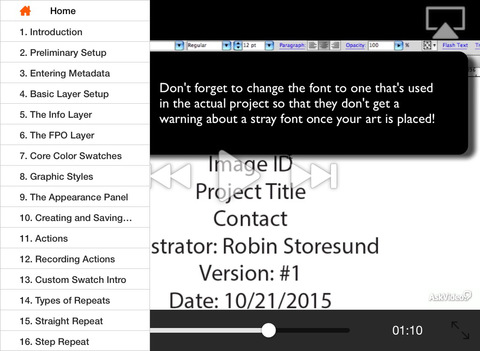
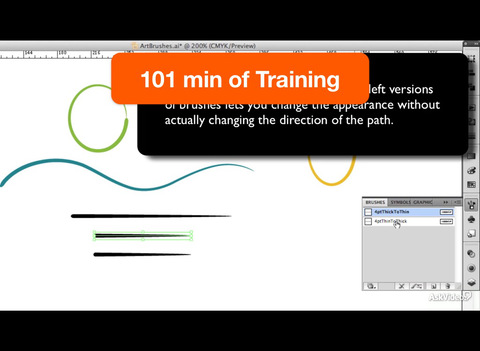
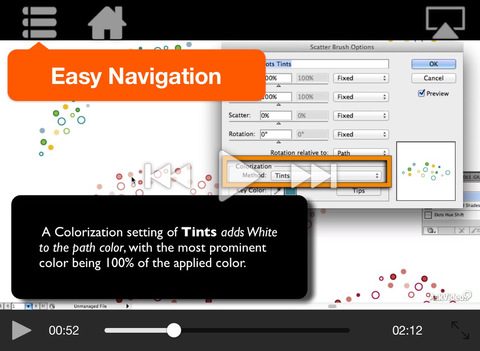
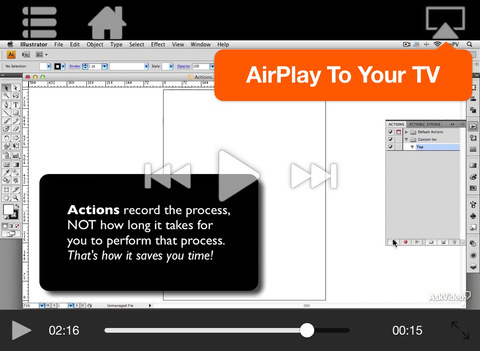

 $6.99
$6.99











