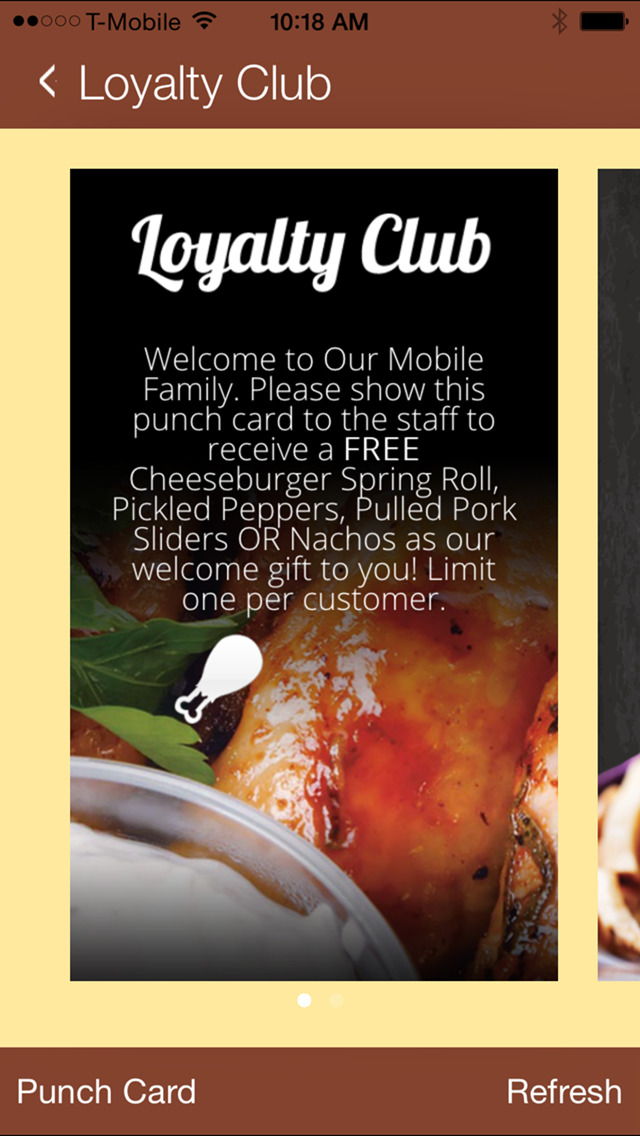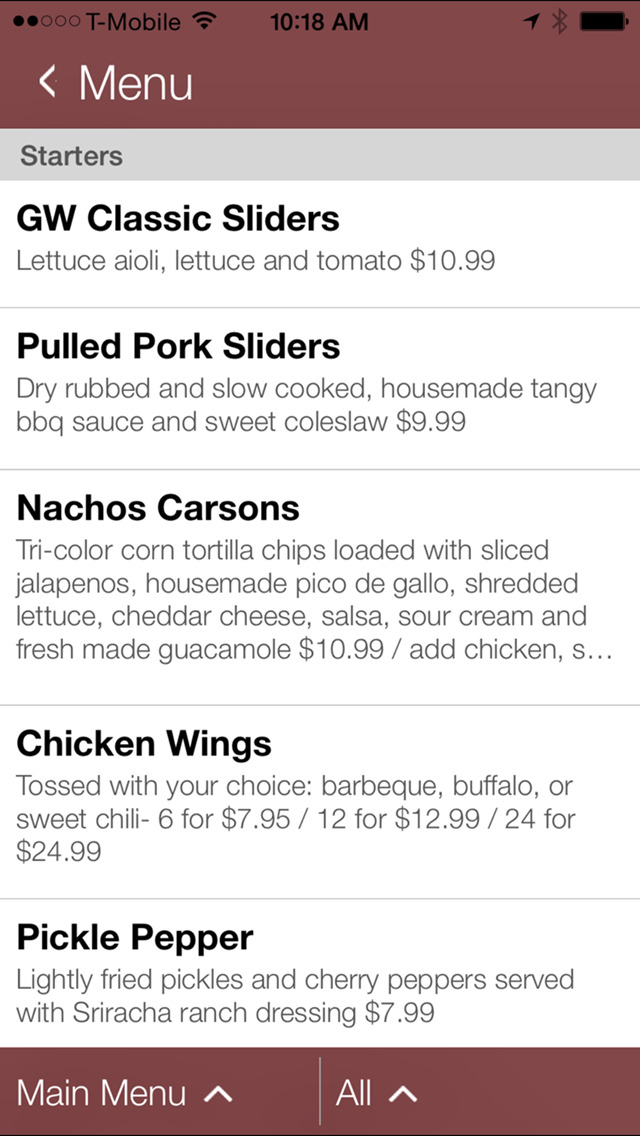GW Carson’s Restaurant

- Publisher: Total Loyalty Solutions
- Genre: Food & Drink
- Released: 15 Jun, 2015
- Size: 77.2 MB
- Price: FREE!
 Click here to request a review of this app
Click here to request a review of this app
- App Store Info
Description
Download the app for GW Carson’s Restaurant and belly up for great food, unique cocktails and App-reciated amenities – like full restaurant service on the patio, ladies night specials and more. Scroll through and check out the menu (food and drinks!), enjoy your exclusive download offer, plus loyalty punch card savings; no coupon necessary. Tap the App for takeout orders for family dinners and larger celebrations, or make a reservation to dine-in and enjoy the relaxed, casual atmosphere. Salads and sliders, seafood and steaks, sandwiches and sides, signature drinks and sweet desserts – plus the best burgers around – and more on your App from GW Carson’s Restaurant.The app from GW Carson’s provides:
• Our menu for easy takeout ordering
• Exclusive specials and offers
• Updates and notifications
• Digital Punch Card rewards
• Our media gallery
GW Carson’s Restaurant App is free and you will receive an exclusive offer soon after it is downloaded.
GW Carson’s Restaurant serves the very best burgers and so much more, throughout the Branford, Connecticut area. A full menu of appetizers, salads, entrées and desserts is enhanced by rotating beers on tap and in bottles, select wines, signature cocktails and “adult shakes” that combine the cool, creamy goodness of dessert, with decidedly adult App-eal! Whether you dine in the restaurant or on the patio (weather permitting), full menu and service is available. Start with a great burger, or some seafood, pair it with one or several delicious sides and drinks. You can even end your meal with a chocolate shake made with bacon vodka and real bacon bits. By using locally sourced and fresh ingredients, as well as having each meal carefully prepared and served, enjoy the best from GW Carson’s Restaurant.
What's New in Version 1.2
This release includes the following updates:- Stability Improvements
- Performance Enhancements