Online Player Pro - Watch Video Comfortably

- Publisher: Evolution Games LLP
- Genre: Entertainment
- Released: 29 Jun, 2015
- Size: 50.3 MB
- Price: $2.99
 Click here to request a review of this app
Click here to request a review of this app
- App Store Info
Description
Watch online videos without Ads in smart video player with gestures support. Upload your MKV, AVI, VOB, MP4 files via Wi-Fi and watch them offline.Key Features:
• Easy forward, rewind and volume control.
Swipe up or down to make the sound louder or quieter. Swiping left or right activates rewind the video forward or backward for 15 seconds.
• Easy adding video to a playlist
In our app you can add almost any online video (eg. video clips) into your own playlist and enjoy viewing but not on web pages transitions to select the next video.
• Support for online TV and Internet radio.
You can upload via Wi-Fi any playlist with TV channels and watch TV on your device. Switching channels takes only two touches and change the order of channels and searching for there is no difficulty.
• Possibility to change playback speed in 2 times.
This function allows you to view the videos quickly or take a precise look at the fragment you are interested in.
• Return to the last viewing position.
The application automatically saves current position of the video before quitting. Just run the application again and watch a movie on!
• Safari Integration
In Safari you can enable a button "Open in OnlinePlayer". Just find video you liked, tap the button and watch it or add to your playlist. You can also use the built-in browser with automatic video detection on a web page.
• Screen Lock feature
If you watch cartoons with your child, you may have the problem of accidental disconnection or rewinding the video due to careless touch. Turn on the Screen Lock, and it will cease to respond to unintended touching!
• Password Protection
If you do not want others to watch videos from your device or see the history of viewed videos, just activate the "Password Protection" option.


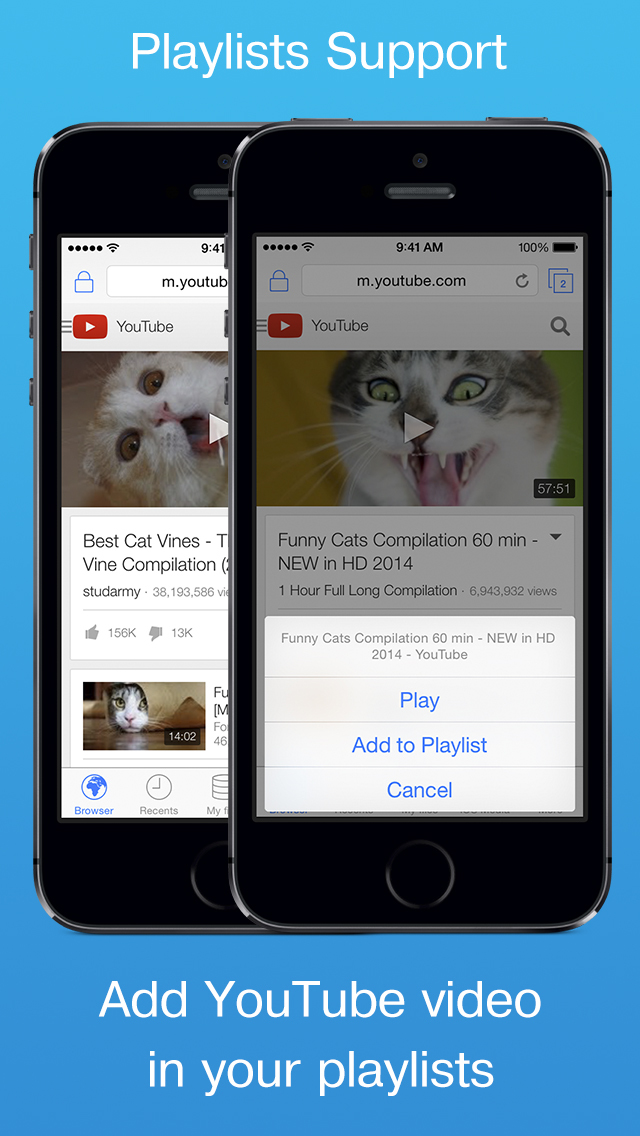









 $2.99
$2.99













