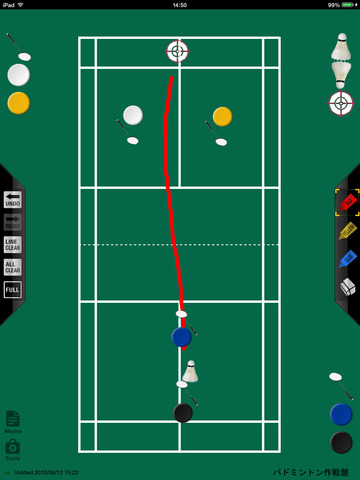Badminton strategy board
- App Store Info
Description
Let's go to badminton with a iPad!iPad is a dedicated badminton strategy board application.
In addition to strategy conference of game, practice location, such as TV watching, it is considered the tactics and training methods of badminton anywhere, anytime.
If discuss the strategy around a iPad, cohesion of the team also be no doubt that up.
Aim the victory with this app !!
▼ feature
● board can be changed in three stages depending on the situation
All coat, bird's-eye view from the vertical direction, bird's-eye view from an oblique sky
● player pieces can be selected from four colors
● The prepared racket, the aim far from icon other than player piece
● I will put to draw the movement of players and shuttle
● tactics memo I can keyboard input
▼ method of operation
[Court screen]
● Drag the icon , place it wherever you like
● You can delete when you double-tap the Court of icon
● Line I can draw in 3-color pen
● it will erase the line with an eraser
● To clear the line of coat all tap the LineClear button
● To clear all the pieces and the line of court and then tap AllClear button
● ALL, HALF, in the button of GOAL, it will switch the board
[Note screen]
● You can change the strategy name of the currently being edited in Edit Title button
● When you tap the Done button to return to the court screen
[Tool screen]
● saved tactic is listed, you can read
● If you want to delete, please slide the item in the table
● Please tap the NEW button if you want to create a new strategy
even in tactics conference game and it reflects on the projector if use in iPad2 available.
(You will need a dedicated code and the projector, etc.)
And when you press the Home button ※, when you make a new creation, it is automatically saved