Camcorder Movie Overlay™

- Publisher: Royal Dutch Apps
- Genre: Photo & Video
- Released: 11 Jul, 2015
- Size: 5.5 MB
- Price: $0.99
 Click here to request a review of this app
Click here to request a review of this app
- App Store Info
Description
Can you still remember the good old fashioned Camcorder? With this Movie Overlay™ you can go back in time an re-create these movies with ease.You create movies that look just like they were made with an old fashion Camcorder.
Camcorder Movie Overlay™ is easy to use. With only one click you start recording your Camcorder Movie. Do you already have a video that you would like to use? Just select it from your video library. Crop or use the complete movie and play it with Overlay.
Share your favorite Camcorder Movie with friends and export it to your Camera Roll
Also try out other Movie Overlays:
* Binoculars Movie Overlay™
* Sniper Scope Movie Overlay™
Functions:
* Record Video with a Camcorder Overlay
* Use an existing video - Crop - and Overlay it with a Camcorder FX
* Export* your creation in 720p (High Quality) or lower so you can share it using Airdrop, e-mail, WhatsApp, Facebook, Twitter, Instagram and more.
* Zoom* during recording
* Change the battery type (Full battery - Almost Full - Half Full - Almost Empty - Empty)
* Empty Battery makes the battery indicator blink
* Show the minutes left for the battery to die.
* Change the Play-mode to [SP] (Short Play) [LP] (Long Play) or none.
* Show a time counter
* Play and Watch your creation
* Record with Back or Front camera
* Record with Torch
Support:
* iPhone4s
* iPhone5 5c 5s
* iPhone6 6plus
* iPad2+
* iPad mini
* iPad Air
* import 1080p 720p 480p and any other landscape format
* export 720p and lower
* Older devices do not support zoom (iPhone 4s,iPad2)
* Portrait movies can't be exported yet! But you can play them in a zoomed landscape.
* Battery indicator and Play-mode are fictive and do not have functionality.
We'd like to receive feedback so we can improve our app. Send your feedback to [email protected]
What's New in Version 1.1.1
We've fixed the playback mode for iOS 9.2.1 version.*** Thanks for the feedback ***




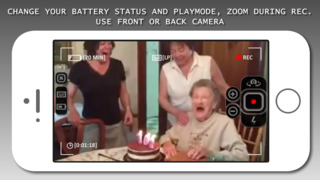


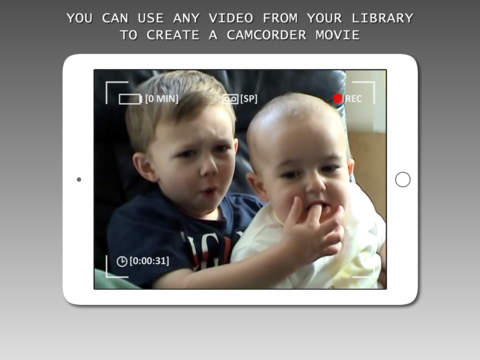
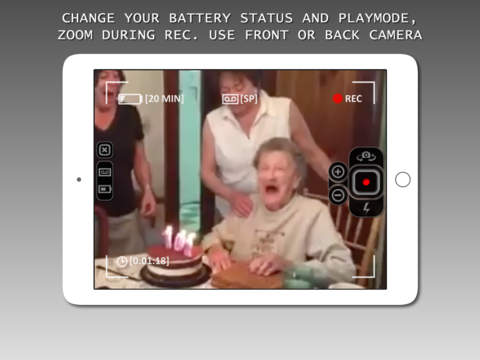

 $0.99
$0.99













