FastPix - Fastest Touch Burst Pic Cam

- Publisher: Saliha Bhutta
- Genre: Photo & Video
- Released: 30 Jul, 2015
- Size: 3.0 MB
- Price: $0.99
 Click here to request a review of this app
Click here to request a review of this app
- App Store Info
Description
Super fast camera with burst photos! Never miss a moment again.FEATURES:
• Extremely light weight app (only 2.1 MB)
• Built with simplicity and common sense
• Landscape and portrait mode support
• Super smooth button movements when device is rotated
• Extremely customizable and simple to use
• 1000+ pictures per minute burst mode! ***
• Preview and save only those pictures that are best
• Discard pictures that you don't need with one push of a button
• Even if app is closed, picture remain within the app. They only get deleted if you remove them
• App shows a badge reminder to tell you how many pictures are stored.
• Limit number of pics that you take form 50 - 1000
• Single photo shoot, pics burst and timer modes
• Select-able timer delay (select any number from 0 - 10 seconds)
• Limit timer repeat from 1-15 times.
• Hear beep for every second countdown
• Hear final 2 seconds countdown long beep effect
• See numbers counting down
• Selectable On or Off flash mode (Available with devices with flash)
• Support front camera (Available with devices with front cam)
• Timer Mode
• Timer Burst Mode
• Picture Burst Mode
• Single Shot Mode
• No annoying Ads!
• No Time Limit!
• No In-App purchases!
• No watermark over your photos!
* NOTE: * If you cannot save photos on iOS 6 or higher, please change the privacy setting. Open Settings -> Privacy -> Photos -> Turn on the "FastPix Camera"
* NOTE: *: Also if you want to take pictures in burst mode then just hold down the camera button and keep your hand steady. Otherwise pics will come out blurry.
*** Burst pics capture speed depends upon your device. On older devices it will be slower. At highest resolution less pictures are saved per minute in burst mode.
What's New in Version 1.1
optimized app for iOS 9bug fixes




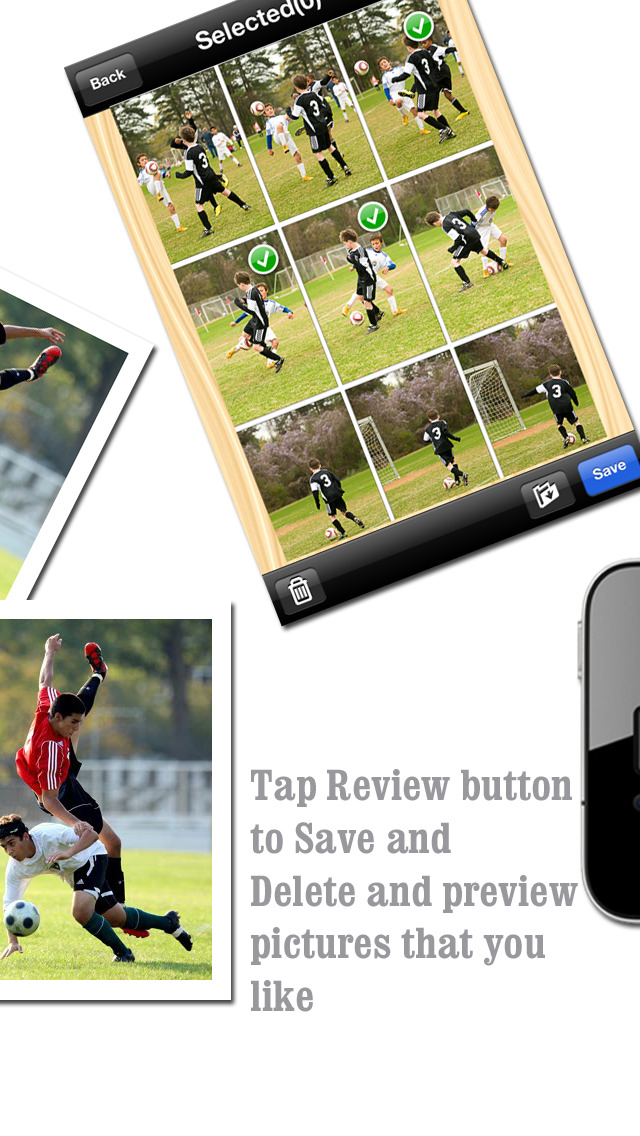



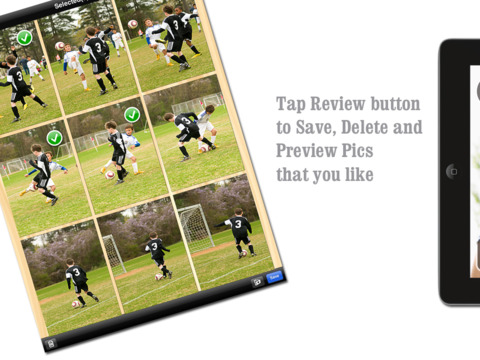

 $0.99
$0.99













