Spider Control for Parrot's Rolling Spider
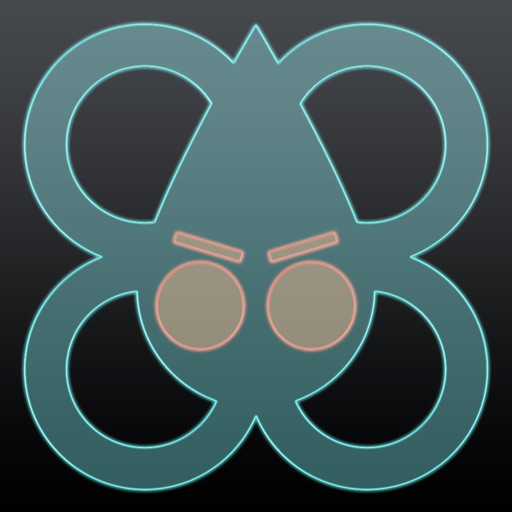
- Publisher: digitalsirup GmbH
- Genre: Utilities
- Released: 4 Aug, 2015
- Size: 4.1 MB
- Price: $3.99
 Click here to request a review of this app
Click here to request a review of this app
- App Store Info
Description
The new remote control app for Parrot's amazing mini-drone: the Rolling Spider. To connect, please put the battery in the Rolling Spider, activate Bluetooth on your iPad or iPhone and launch the app.Key features:
Setting profiles - comes with three different settings profiles for indoor, outdoor and rolling (wheels). But you can add as many settings / user profiles as you want.
Flight Timer - the timer shows exactly how long you are flying.
Drag to flip button - you can drag the flip button in the direction you want to flip. For example if you drag the button toward you it will do a back flip, if you drag the button to the left it will do a left flip. When you are used to this you are able to do flips in any direction without looking at the display.
RC Mode 1, Mode 2, Mode 3 and Mode 4.
MFI gamepad support - control your Rolling Spider with any MFI gamepad that has two additional joysticks like the Stratus Steel, Moga Ace Power or the Mad Catz CTRLi.
Offline Mode - explore the app without being connected to a Rolling Spider.
Free fall take off - when activated you can throw the Rolling Spider in the air and it will start automatically.
Configurable user interface - you can show/hide every button, you can even hide the emergency button if you like.
Supports imperial and metric units. feet, meters, feet per second, meters per second.
Demo Video: https://www.youtube.com/watch?v=FlE-D-EB5rE
What's New in Version 1.0.2
Fixes a problem that prevented the deletion of setting profiles.You can now reorder the setting profiles by dragging in edit mode.
Improved german translation.

























