ALLFONTS - Install Any & All New Custom Fonts

- Publisher: Saliha Bhutta
- Genre: Utilities
- Released: 11 Aug, 2015
- Size: 13.1 MB
- Price: $0.99
 Click here to request a review of this app
Click here to request a review of this app
- App Store Info
Description
Look no further! Your search for custom font installer is over!There are ABSOLUTELY NO Ads or In-app purchases of any kind within this app. Buy it once and use it on all devices!
This is one of kind app for installing any of your custom fonts to your iPhone or iPad with no additional software. Install your custom font directly from this app and use them throughout the system in other apps like all Apple and Microsoft iOS productivity apps.
Have you ever experienced a problem when a presentation couldn't be opened because the iPhone or iPad does not know the font in it. This app is a perfect solution for everybody who creates presentations on a Mac or PC and need to show them on their iPhone or iPad.
• Features:
• Super easy Built-in tutorial to walk you through step-by-step of installing your custom font
• Install unlimited number of fonts!
• 125+ built in most fun and amazing fonts
• No In-app purchases or Ads of any kind
• Universal app, download it once and use it on all Apple devices
• Add new fonts as .ttf or .otf file from other apps like Mail, Dropbox etc or install multiple fonts from a zip file from you fav free font website
• Install single or multiple fonts all at once.
• Install new fonts without ever connecting your device to a computer or launching iTunes.
• Preview all your fonts installed on your device
• Add custom names to your font collection
• This app Works with all Apple and Microsoft iOS productivity apps.
Download now!!
What's New in Version 1.3
- Fixed a critical bug that didn't let user a download fonts in zip format from font websites- Added ability to send an email directly to our support within our app. Please send us an email before writing a review if you experience any issue with the app. We respond to all emails within 24 hours. Email us at simplgames732 at gmail.com




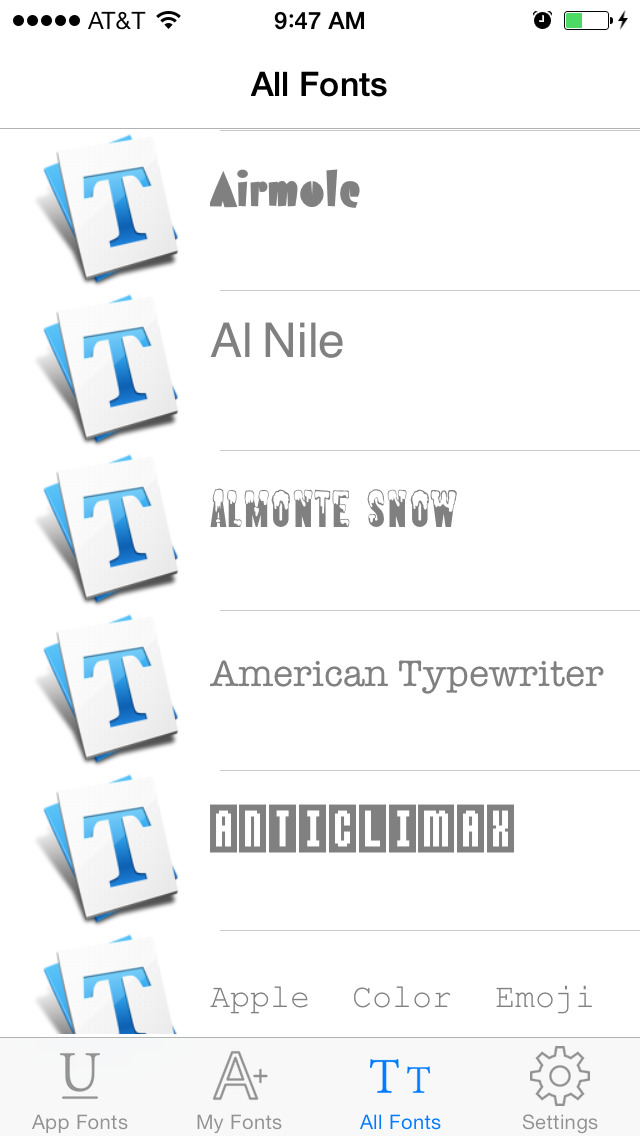

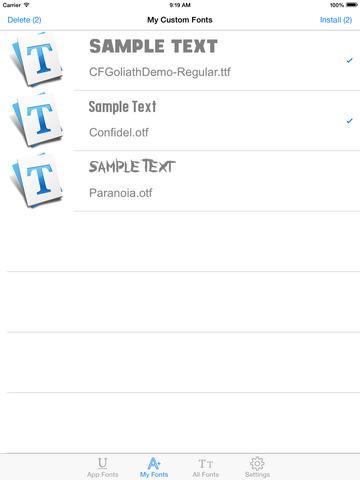



 $0.99
$0.99













