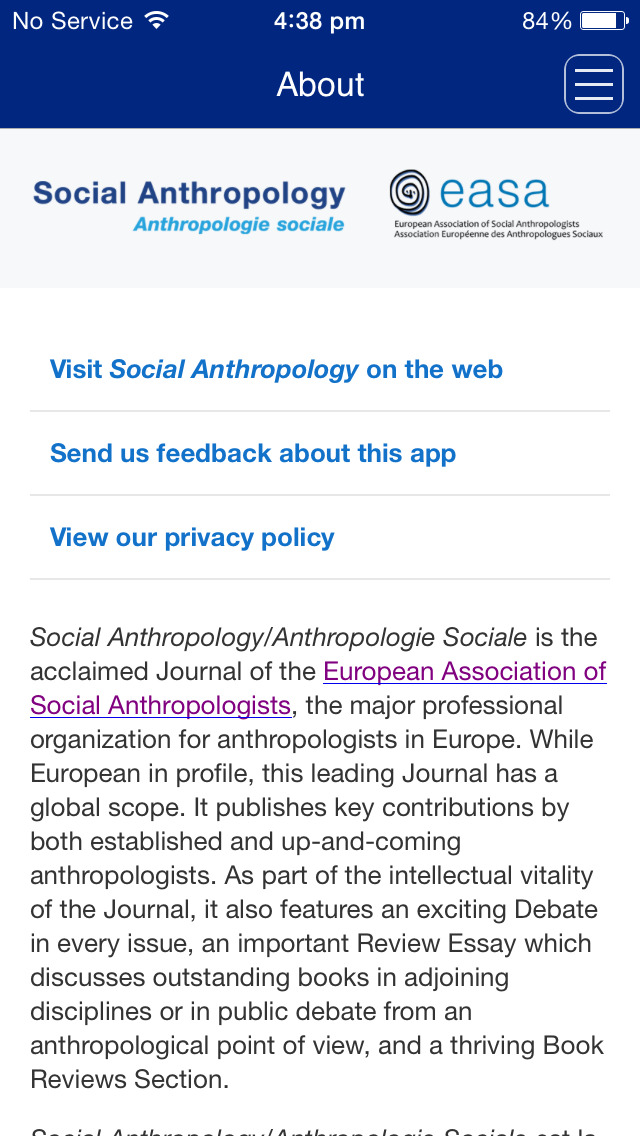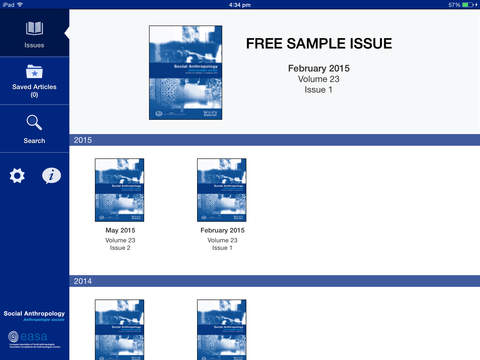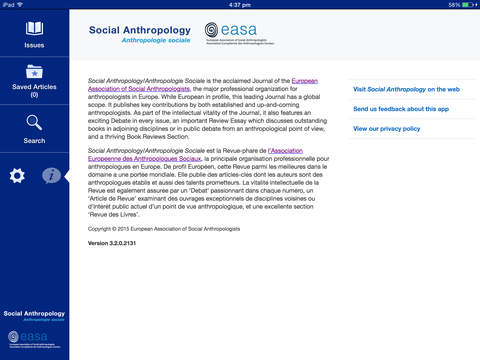Social Anthropology
- App Store Info
Description
The new Social Anthropology/Anthropologie Sociale app brings you a stimulating, informative mixture of Articles, Debates, Book Reviews, and more. Enjoy an entirely new browsing and reading experience, and keep up to date with the most important developments in your field, wherever you are, whenever you want.• Readable, print-like experience enhanced with dynamic figures, tables, and references
• Save your favourite articles for quick and easy access, including offline
• Adjustable text and table sizing
• Ability to browse content before downloading an issue, and to download issues to read offline
• Dynamic References show references in context
• Full screen figure and table viewer
• Convenient alerts when new issues are available
• Share article abstract, figures or tables via email
Social Anthropology/Anthropologie Sociale is the acclaimed Journal of the European Association of Social Anthropologists. It publishes key contributions by both established and up-and-coming anthropologists, features an exciting Debate in every issue, an important Review Essay which discusses outstanding books in adjoining disciplines or in public debate from an anthropological point of view, and a thriving Book Reviews Section.
CURRENT SUBSCRIBERS to Social Anthropology can “pair” their device with their personal or institutional subscription to enjoy full access in this iPad edition.
SUBSCRIBE IN THE APP: Annual Subscriptions (4 issues) for the iPad-only edition are available for $84.99 (US) per year. Payment is charged to your iTunes account after confirmation of purchase. Social Anthropology subscriptions automatically renew within 24 hours of the end of your subscription period for $84.99 (US) unless auto-renew is turned off at least 24 hours before the end of the subscription period. To turn off auto-renew, go to your iTunes account settings after purchase. Note that subscriptions cannot be cancelled during the term of the subscription, but you can still turn off auto-renew to prevent automatic renewal of your subscription. Note that any unused portion of a free trial period, if offered, will be forfeited when you purchases a subscription.