Talk Touch++ Speech Communication Assistance

- Publisher: Saliha Bhutta
- Genre: Education
- Released: 14 Aug, 2015
- Size: 18.3 MB
- Price: $0.99
 Click here to request a review of this app
Click here to request a review of this app
- App Store Info
Description
This app is inspired by true story of a kid with a learning disability. He had motor planning issues to communicate with those around him and had hard time speaking words. It took him couple of seconds to say what he needed i.e water, food. As a father and iPhone developer it moved us so much that we decided to make this app for any child or adult who needs a voice in this world.This application is very simple and easy to use for any kid or adult. Here are the key features of this app
YouTube Video
http://www.youtube.com/watch?v=h_wTWtd9DGQ
Features:
* Universal app. Download it once and use it on all your devices
* Hear beautiful calming music as soon as the app is launched
* Create your own custom buttons.
* Record your voice for the button
* Create unlimited buttons and unlimited pages!
* Simple Swipe left or right to move between pages.
* Press the button and hear system or your own recorded sounds
* Comes with 4 pre-built YES/NO buttons with sounds.
* Use your own pictures from your photo album or take one from your device camera and it adds them to your buttons
* Arrange buttons in two pairs or show one button per page
* Set custom backgrounds
* Picture and voice communication aid for children
* Extremely easy to use settings.
* This app can be used in any language or in any font
Uses:
* Doctors can use this app in the hospital to communicate with non-verbal patients
* Speech therapist can use this app to teach kids how to say certain words
* You can teach your kids pronunciations of words and alphabets in your own language or dialect
* Ideal for pre speech toddlers or children with disabilities
Although there are now many apps that assist with communication, Talk Touch++ remains focused on a simple, easy to use interface, for those who are non or preverbal. This app continues to give these users a voice by giving them the ability to answer simple questions using an iPad/iPhone.
What's New in Version 1.2
- fixed a bug where if the ipad was in landscape mode and app was launched then the buttons didn't show up properly- optimized app for iOS 10





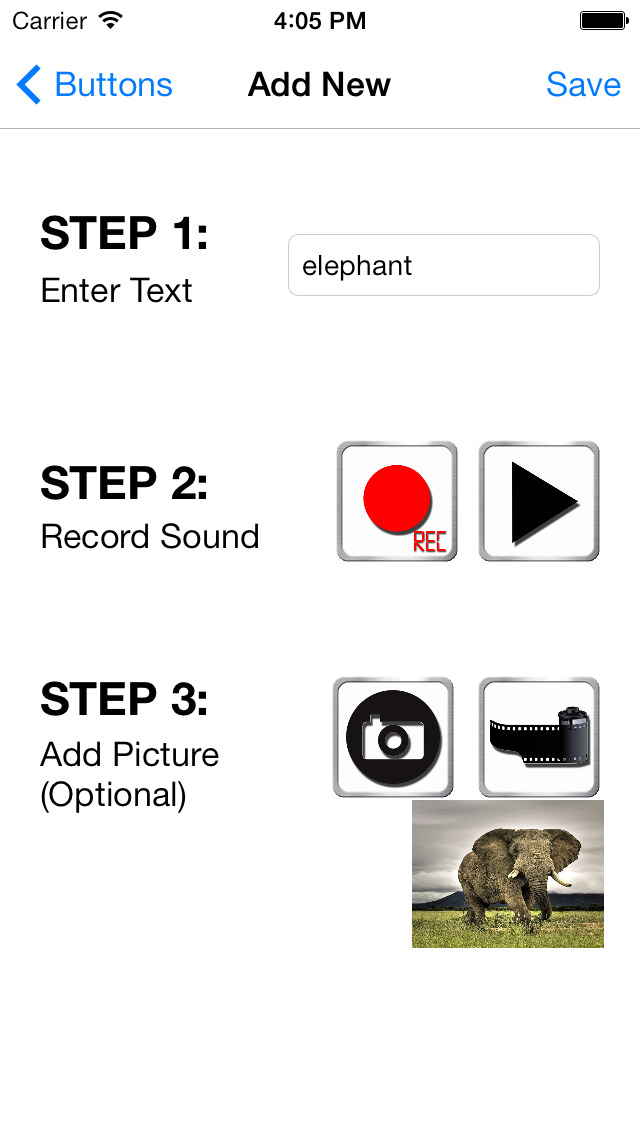






 $0.99
$0.99












