Theine
- Publisher: App ahead GmbH
- Genre: Productivity
- Released: 18 Jan, 2015
- Size: 7.2 MB
- Price: $8.99
 Click here to request a review of this app
Click here to request a review of this app
- App Store Info
Description
Prevent your Mac from falling asleep, dimming the screen or starting your screensaver. Theine keeps macOS awake just like caffeine does with you.• It just works
Caffeinate your Mac with a simple click on its menubar icon or define a custom global hot key. It is fast, lightweight and works great on macOS 11 and above.
• Always on time
The timer feature allows you to control exactly how long Theine should be activated. You can set a custom default duration or choose to caffeinate your Mac infinitely.
• Less but better
Theine looks brilliant in light and dark mode. It is optimised for high-definition retina displays. It follows the idea “as little design as possible”.
• More Features
– Auto-Start on login
– Activate on startup
– Activate with left or right click
– “Lockscreen allows sleep” option
– “Auto-deactivate on low battery” option
– Support for many languages
– Acoustic feedback
– Optimized for VoiceOver
Disclaimer: Theine will not prevent your MacBook from sleeping if you close its lid.
• Caffeinate when…
– Having a conference call or video chat via Zoom, Google Hangout, Microsoft Teams, Skype, etc.
– Watching or recording videos
– Listening to podcasts
– Doing a presentation at work or school
– Waiting for large files to download
– Rendering sophisticated media files
– Observing live stats or long-running tasks on your screen
Support:
If you like the app, please take a moment to rate it on the Mac App Store. That’s a great way to support indie developers like me. If you need help or want to make a feature suggestion, reach out any time: [email protected]. I’d love hearing from you!



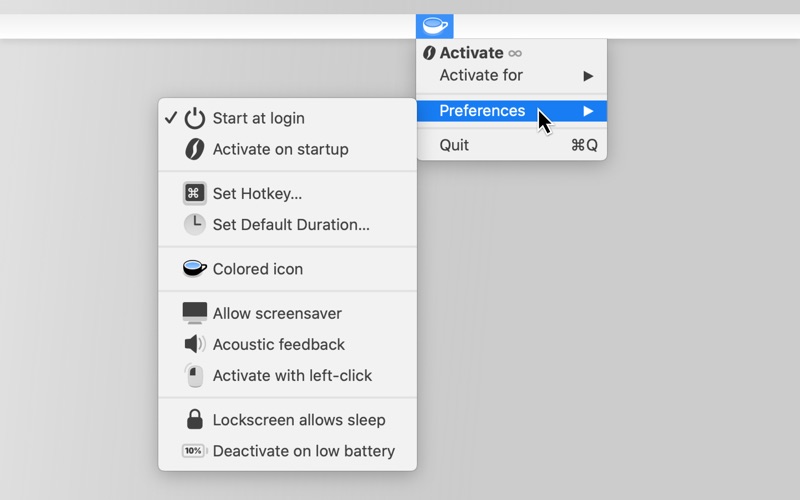


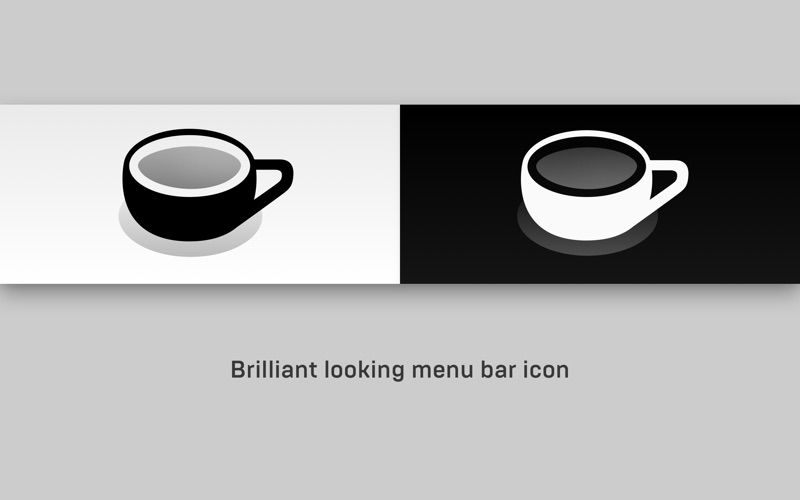
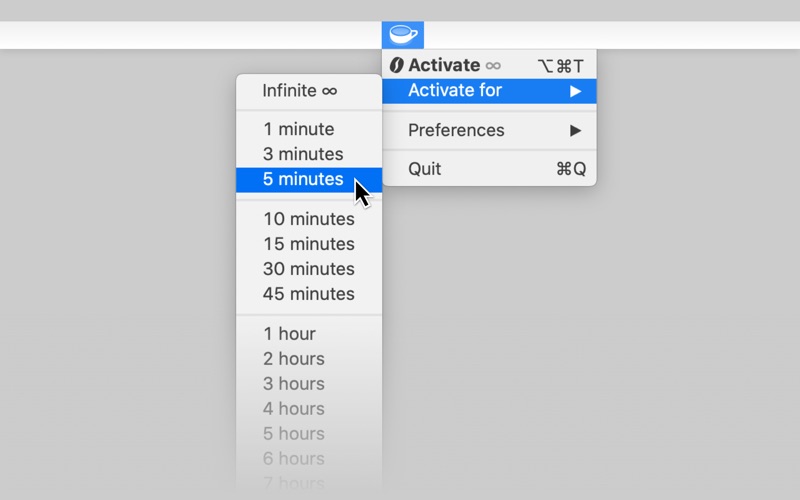

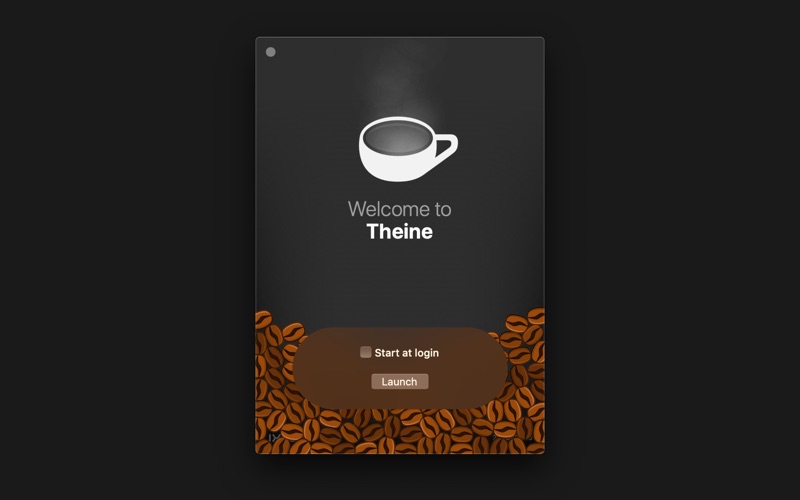
 $8.99
$8.99













