MyFav Website Widget - launch my browser bookmarks in Notification Center
- App Store Info
Description
Notification Center can been add a custom URL!Don't unlocked, just gently pull-down screen, click the icon you add of website, it will automatically open Safari, and jump to your URL.
When you add a custom URL, the program will automatically analyze the website‘s icon, name, of course, you can also enter the name of website, when the website been added, the icon and name of website will appear in the notification center.
Operation:
1. Open the app, in the "Add Fav" tab enter the url, site name (optional), then click on the "Add" button, app will automatically analyze the website icon, name, and added to the notification center.
2. In the "MyFav" tab, pull down to refresh, you can view a list of websites that have been added, slide to the left, remove the added URL.Click the upper right corner of the icon, then drag cell to sort.
3. Pull-down screen in the notification center of the "Today", click "Edit", adding "MyFav Website" Widget, you can view the widget in Notification Center.
What's New in Version 1.2
This app has been updated by Apple to display the Apple Watch app icon.Optimized UI,Bug Fixed





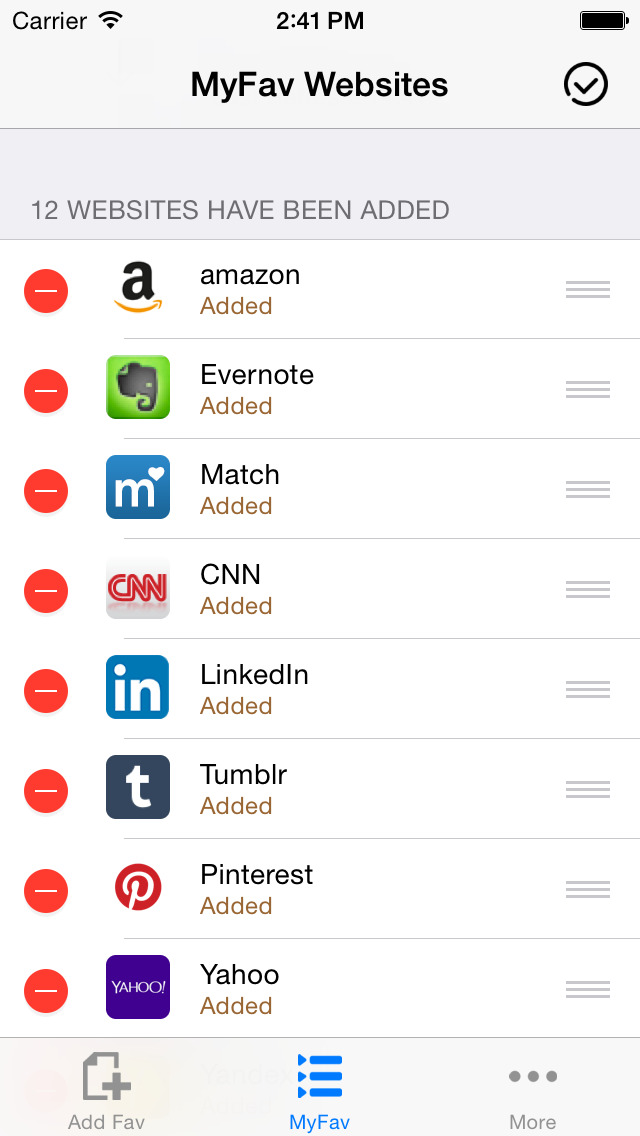

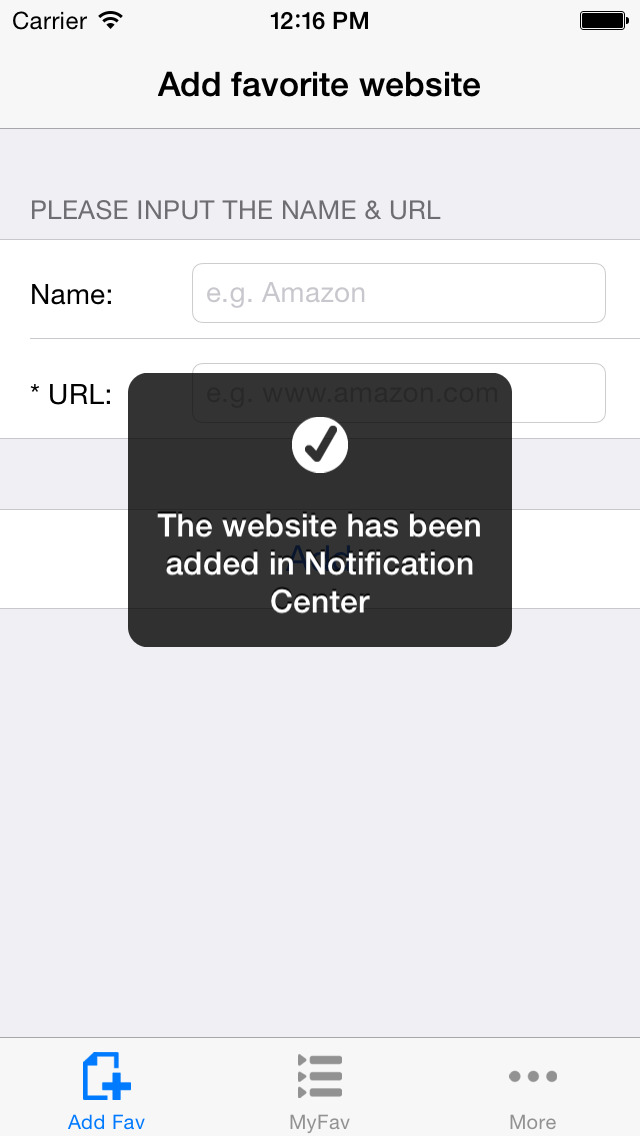


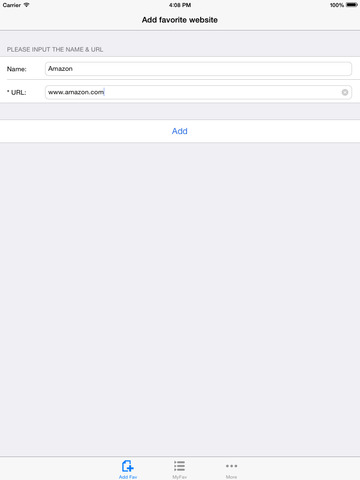


 FREE
FREE











