Scrapbook Collage Maker - Stitch your Pics in Cute Grid Frames with Fun Effects and Filters
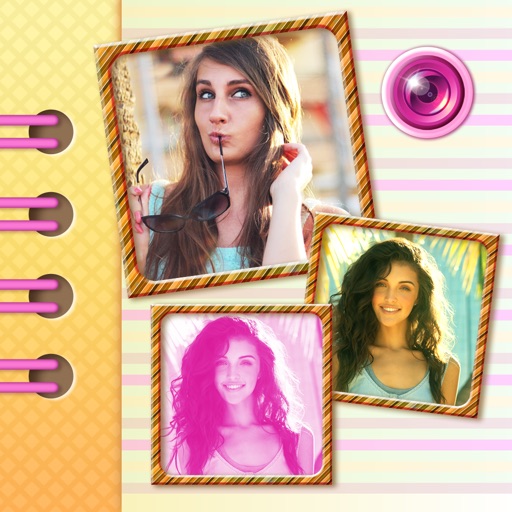
- Publisher: Stojan Pesic
- Genre: Photo & Video
- Released: 15 Nov, 2015
- Size: 48.1 MB
- Price: FREE!
 Click here to request a review of this app
Click here to request a review of this app
- App Store Info
Description
For all the romantic souls out there, we've created a perfect scrapbook software - Scrapbook Collage Maker! If you are arts and crafts lover and you like to make cute collages, try out this free photo collage maker and see for yourself that it is the best photo montage maker on the market. Tell the story of your life through a photo collage which you made all on your own! Make memories of your family and friends everlasting by wrapping them into a scrapbook album with collage pictures in a few simple steps using this picture collage creator. Choose pics of you and your BFF, stitch them into a picture collage, select from grid layouts, customize the pictures as you like, apply some of the numerous picture frames, backgrounds, patterns and – voila! – your art of pics is ready to rule Facebook, Twitter and Instagram! You will get the best collage maker and photo editor in only one app for smartphones and tablets, download Scrapbook Collage Maker and edit pics like a pro!* Select pics from your phone gallery or make new ones!
* Move, rotate and zoom images as you wish to fit your collage template!
* Choose from various picture frames for your mosaic!
* Set the background or apply any of numerous cute patterns!
* Amazing photo fx filters to choose from!
* Save photo collages in your phone gallery!
* Share on Facebook, Twitter, Instagram, Picasa or Google+!
* Send via Gmail, ChatON, Skype, or any other app on your phone!
If you wonder how to make a scrapbook album, download Scrapbook Collage Maker and see how easy it is to combine multiple photos with various frame patterns and picture grids. It is an efficient photo editing software which allows you to edit pictures through a great number of photo filter effects like grunge, vintage, sepia, black and white effects, and also make beautiful memories of your family and friends in the form of cute photo collages. Use the pics from your phone gallery, choose from all the selfies you've saved for pics editing, or take new ones with your cymera, stitch images into a photo grid and scrapbook layouts and use this scrapbook maker to set the background patterns and colors, change the borders and fun photo frames, and apply the filter effects. The good news is that now you can share your newest picsart on all major social networks and send via a great number of chatting apps you have on your device right from this scrapbook maker. Scrapbooking inspiration is a click away from you!
*** ** * ** *** ** * ** *** ** * ** *** ** * ** ***
Enrich your scrapbook gallery and create awesome image collages and grids of photos! This scrabooking free app and pro pic editor offers you loads of scrapbooking ideas and scrapbook layouts for creating true collage art. Here you will find many scrapbook templates to make a scrapbook cover or even cute wallpaper background. Forget about online picture editors and collage makers like photofunia, photobucket or photoshop, make pic montage easier than ever, with only one simple photo editor! Download this photobooth for free and get free picture editor and collage creator in one. Lots of deco ideas are at your disposal in Scrapbook Collage Maker!
*** ** * ** *** ** * ** *** ** * ** *** ** * ** ***
This free photo editing software is a perfect editing tool and grid maker if you want to edit pictures like a true professional. Be creative and make best instapics without instasize or picmix, retouch your pics with style in this insta photo editor, say Kawii or 'let me take a selfie', and create true picsart with these scrapbook designs we provided for you. Download the best collage maker application Scrapbook Collage Maker and enjoy scrapbooking!
























