My Fancy Photo Collage Creator - Pic Frames & Photo Stitch Maker
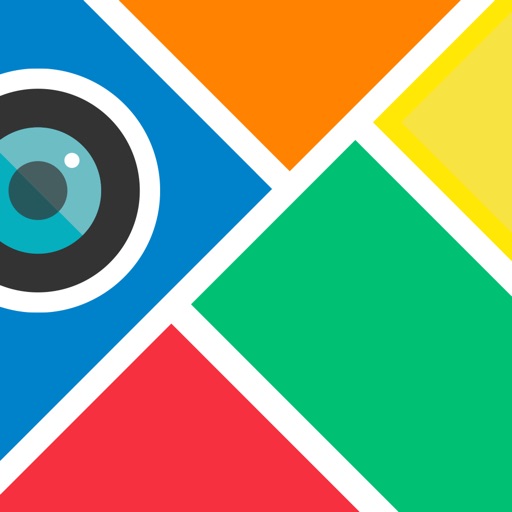
- Publisher: Amit Chowdhury
- Genre: Photo & Video
- Released: 4 Jan, 2016
- Size: 39.4 MB
- Price: FREE!
 Click here to request a review of this app
Click here to request a review of this app
- App Store Info
Description
My Fancy Collage Creator is solid photo collage maker. With this app you can quickly merge or stitch multiple images into one stunning picture.My Fancy Collage Creator have the best collage making options which are numerous grid layouts, best photo editor, amazing backgrounds, awesome frames, text editing options, funny stickers and many more.
With Fancy Collage you can do whatever you wish to do, you can save them, share them and have unlimited fun.
Key Features :
- You can make both single or multiple collages(up to 6 Photos)
- There are 68 different layouts and will increase definitely
- You can add photos from library or capturing instantly from Camera with editing options like rotate, zoom in & out, move photos in the collages
- Custom Backgrounds and Solid Background Colors(easy to change)
- Custom Borders and patterns with color changing feature
- 13 different aspect ratios (1:1, 1:2, 2:1, 3:2, 2:3, 3:4, 4:3, 5:7,7:5, 8:10, 10:8, 9:16, 16:9)
- Custom Text Editing with more than 15 fonts(Editing Options: Scale,Rotate,Change Color,Text label)
- Funny Stickers to make your collage more interesting
- Enhanced Photo Editor with filters,splash and many more
- You can share it in every social networks without any hassles
The possibilities are endless, so why are you waiting? Just download it and start collaging.
Your feedback is always welcome. You can
Email us: [email protected]
Like us: https://www.facebook.com/weNestedians
Tweet us: @NestedApps
What's New in Version 1.2
This app has been updated by Apple to display the Apple Watch app icon.1. Fixed a bug which is keeping the ads after In App purchase.
2. New layouts & Frames

























