Task Complete!
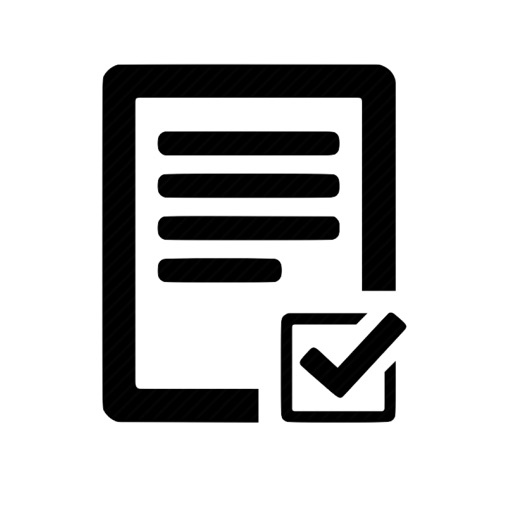
- Publisher: Eugene Khmelevsky Inc.
- Genre: Productivity
- Released: 9 Jan, 2016
- Size: 1.1 MB
- Price: $0.99
 Click here to request a review of this app
Click here to request a review of this app
- App Store Info
Description
Tasks Complete is a very sophisticated but also a highly intuitive app to keep track of all your tasks, to do items, errands, work projects and goals in one place. Unlike other apps, Tasks Complete is flexible and intelligent to let you manage all your tasks without doing a lot of manual work. That is right, Tasks Complete will do it for you, just check its long list of fully automated tools.Main Features:
- Manage any kind of tasks, to do items, goals and etc.
- Create tasks that consist of a single step only
- Create tasks that consist of multiple steps
- Add images to any tasks
- Add and manage reminders to any tasks
- Select due date that makes sense for you
- Track progress of any task (completing percentage)
- Intuitive interface to see tasks summary at glance
- One touch switch between multiple filter/view options
- Long touch to preview any task without editing
- Long touch to preview any step without editing
- Double click to rotate large images on iPad
- Visual indicator (badge number) of how many tasks are due today
- Visual indicator (badge number) of how many tasks are overdue
- Easy to manage, one click or swipe to do anything
- Easy to maintain, not much to type and easy to edit
- Universal app (from iPhone 4s to the latest iPhones and iPads)
- Perfect for School or College too
- Apple Watch app - to show # of tasks due today vs all open tasks
- Apple Watch app - click to see all tasks due today one by one
- Apple Watch glance - see count of open tasks regardless of the due date
- Tiny download (2MB for a universal app plus Apple Watch app!)
- Build and designed for iOS9 from grounds app
Hints:
1) click on the goals total (top right corner) to see stats/switch views
2) swipe left to delete any task or any step.
Task Complete iOS app uses BLE (Bluetooth) to communicate with Task Complete Apple Watch app.
Please send feedback to [email protected]
We would love to make it better for you!






















