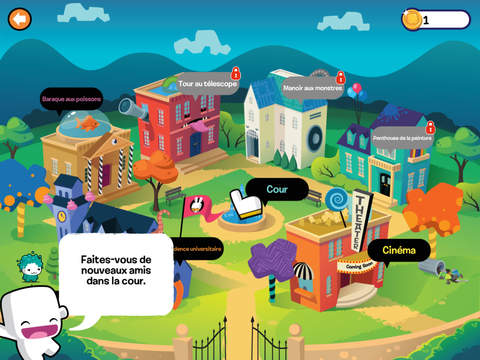Toonix: What's Up? English

- Publisher: Fingerprint
- Genre: Education
- Released: 21 Jan, 2016
- Size: 65.9 MB
- Price: FREE!
 Click here to request a review of this app
Click here to request a review of this app
- App Store Info
Description
Learn English with the Toonix!Introducing Toonix: Speak English!, a new app designed to teach children the English language and grammar.
Create and customize your own Toonix avatar, then start learning over 300 English words from categories including animals, letters, clothes, body parts, colors, professions and more!
As you learn new words you’ll meet other Toonix and earn Toonix coins that you can use to unlock new content and items for your Toonix avatar!
Explore the Toonix Campus:
QUAD
Make friends with the other Toonix by practicing your spoken English! Answer the questions by selecting the correct response then practice talking in English using your voice and the microphone!
DORM
Measure your learning progress and see the Toonix you’ve met in the yearbook.
THEATER
Watch 5 short and silly videos featuring your favorite Toonix Characters!
FISHY FUNHOUSE
Play four fun mini-games in the Fishy Funhouse! Match the words in Toonix Fly, practice identifying the pictured words in Toonix Tower, swim toward the correct words in Toonix Float, and practice writing English letters in the Writing Room!
Other Toonix features:
Avatar Maker - design your own Toonix.
Multiplayer mode - play and learn with a friend!
Localization - Includes support for native speakers of Thai, Malay, Simplified Chinese, Tamil, Filipino/Tagalog, French, Vietnamese, Indonesian, and Spanish
THE FINGERPRINT NETWORK
Toonix: Speak English! is part of the Fingerprint Network of games for Learning and Play. Fingerprint offers a range of features to support the whole family including:
- A Shared Family Account makes it easy for kids and parents to share a device and allows parents to track the game play and learning of multiple children under a single account.
- In-App messaging lets kids and parents to send one another fun and encouraging messages.
- A curated Game Catalog suggests new Apps based on your child's interests and learning levels.
- Parent Controls keep In-App-Purchase behind a parent gate.